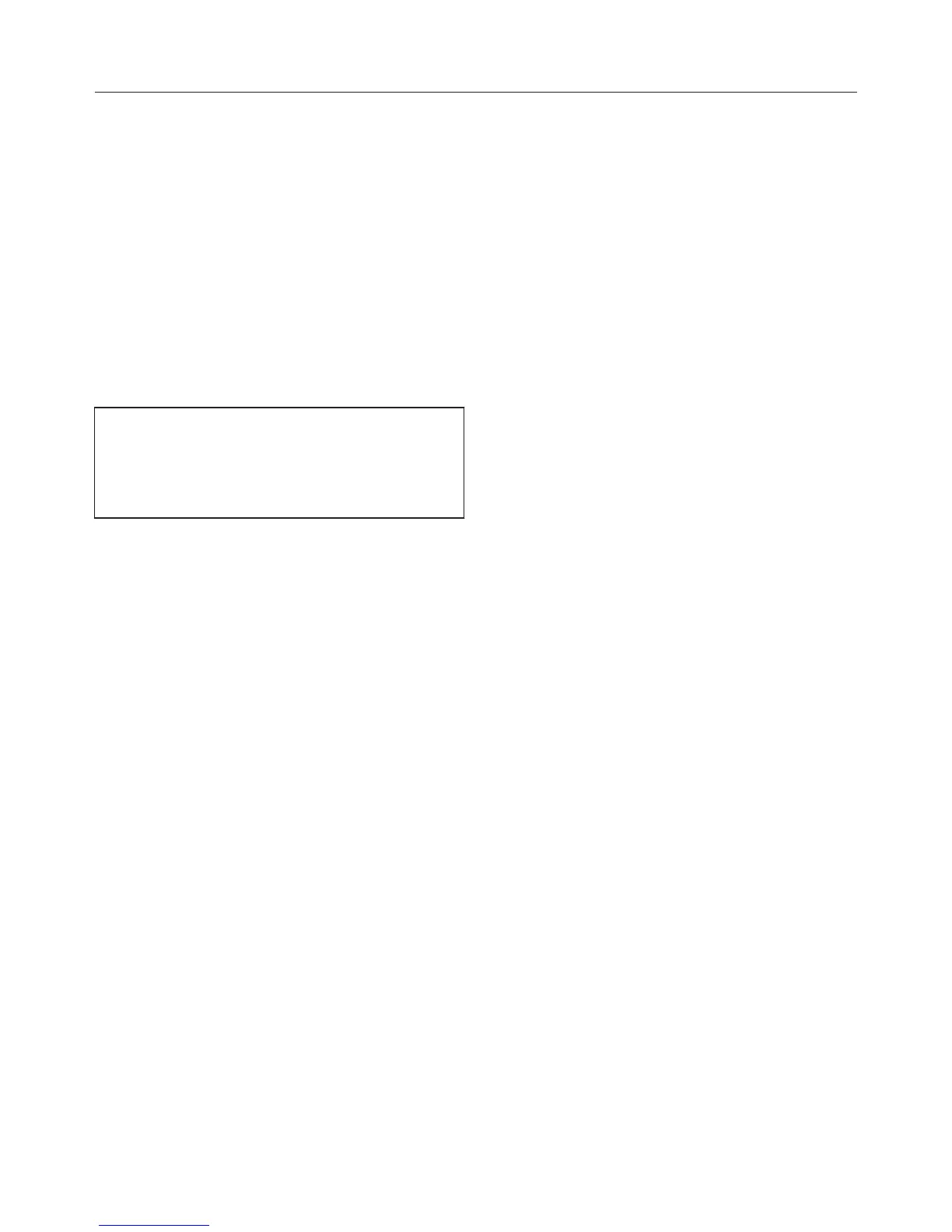Additional functions
46
Changing the temperature
As soon as a cooking mode is selected,
a default temperature will appear in the
display together with its possible range
(see the "Guide to the modes").
If the default temperature is suitable
for your recipe, confirm it with OK.
If it is not suitable for your recipe, you
can change it for this particular
cooking program.
You can also permanently reset the
recommended temperature to suit
your personal cooking habits (See
"Settings - Default temperatures").
Example: You have selected
Convection Bank and 350°F
(170°C) and can see the temperature
rising in the display.
You would like to reduce the target
temperature to 310°F (155°C).
Select Change.
Select Temperature.
The desired temperature is highlighted.
Changing the temperature
Confirm with OK.
The adjusted temperature is saved.
Confirm with OK, if you would like to
see the actual temperature increasing
in the display.
The altered set temperature appears.