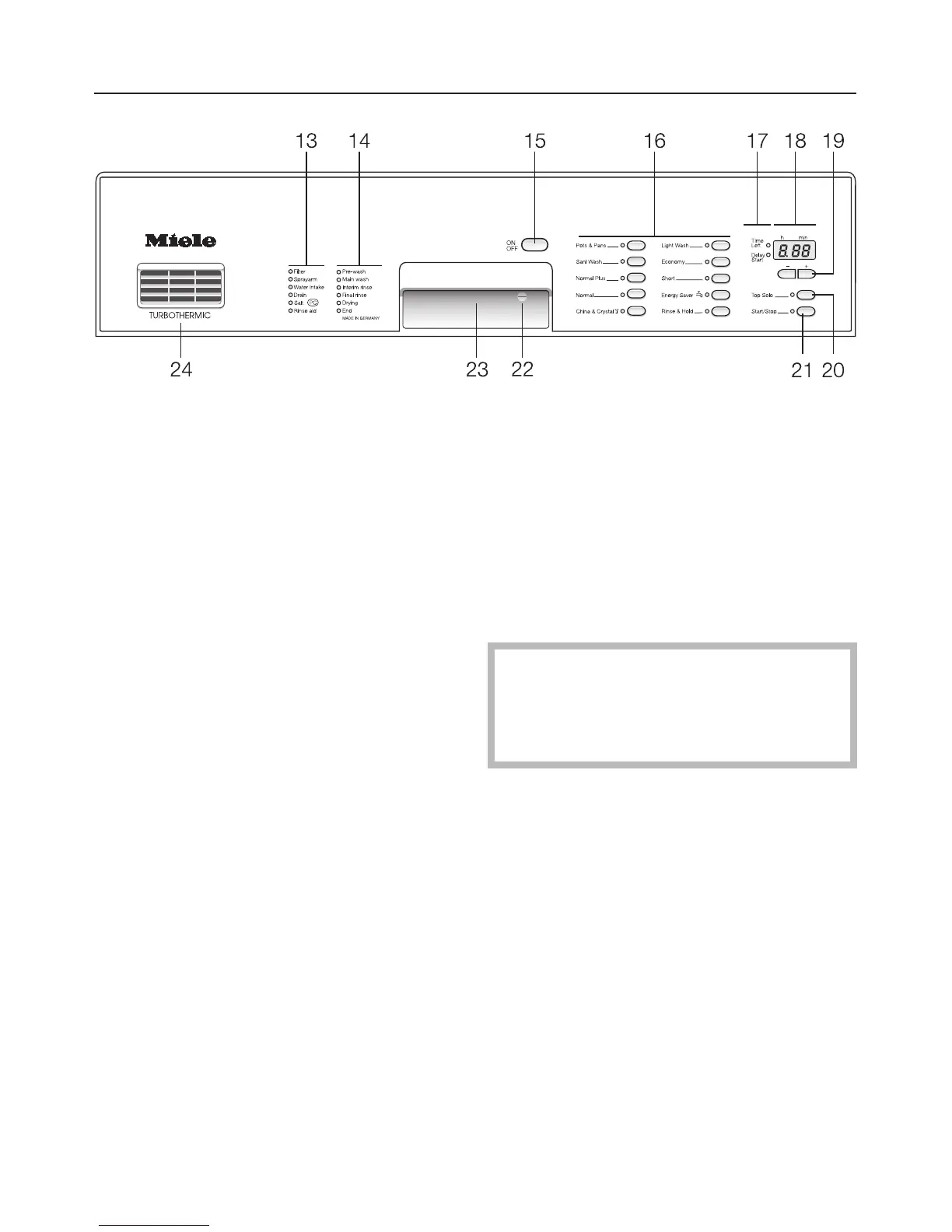Running the dishwasher
^
Make sure the spray arms are not
blocked.
^ Close the door.
^ Turn on the dishwasher.
All progam indicators will light and the
"Start/Stop" indicator will flash.
^ Select a wash program using the
program selection buttons (16). The
selected program indicator will light
and the "Start/Stop" indicator will
flash.
^
Refer to the "Program guide" for
details.
The run time of the program selected
will appear in the time display (18) in
hours and minutes. The "Time left"
indicator will light.
^ Select "Delay Start" or "Top Solo" if
desired. See "Additional features".
^ Press the "Start/Stop" button (21).
The wash program will begin.
Do not end a program prematurely!
Important program steps could be
omitted (e. g. reactivating the water
softener).
Operation
31
