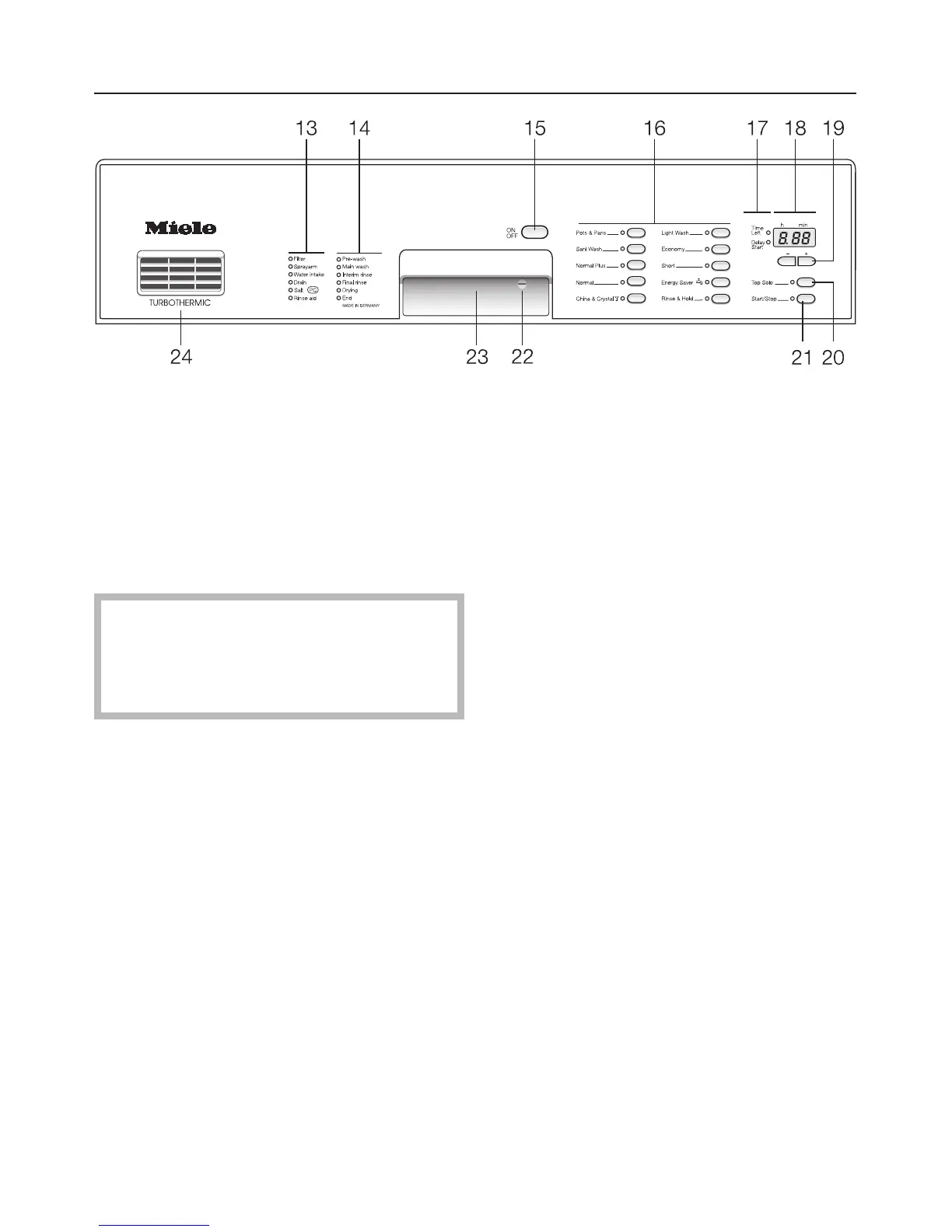Delay Start (19)
The start time of a program can be
delayed from 30 minutes to 24 hours.
A delay start time between 30 minutes
and 9 hours and 30 minutes is set in 30
minute intervals. For 10 hours or more it
is set in one hour periods.
When using delay start, make sure
the detergent compartment is dry
before adding detergent. Wipe dry if
necessary.
^
Turn on the dishwasher with the
"On/Off" button (15).
^ Select a program with the selection
buttons (16).
The indicator of the selected program
will light and the "Start/Stop" indicator
will flash.
The run time of the selected program
will appear in the time display (18).
^ Press the & or $ (19) buttons until
the desired delayed start time
appears in the time display.
The "Time left" and "Delay Start"
indicators will light and the "Start/Stop"
indicator will flash.
The "Top Solo" feature may also be
selected now (see previous page).
^
Press the "Start/Stop" button (21).
The "Start/Stop" indicator will light.
The delay time counts down: above 10
hours in 1 hour steps, below 10 hours in
minute-steps.
Operation
36
