
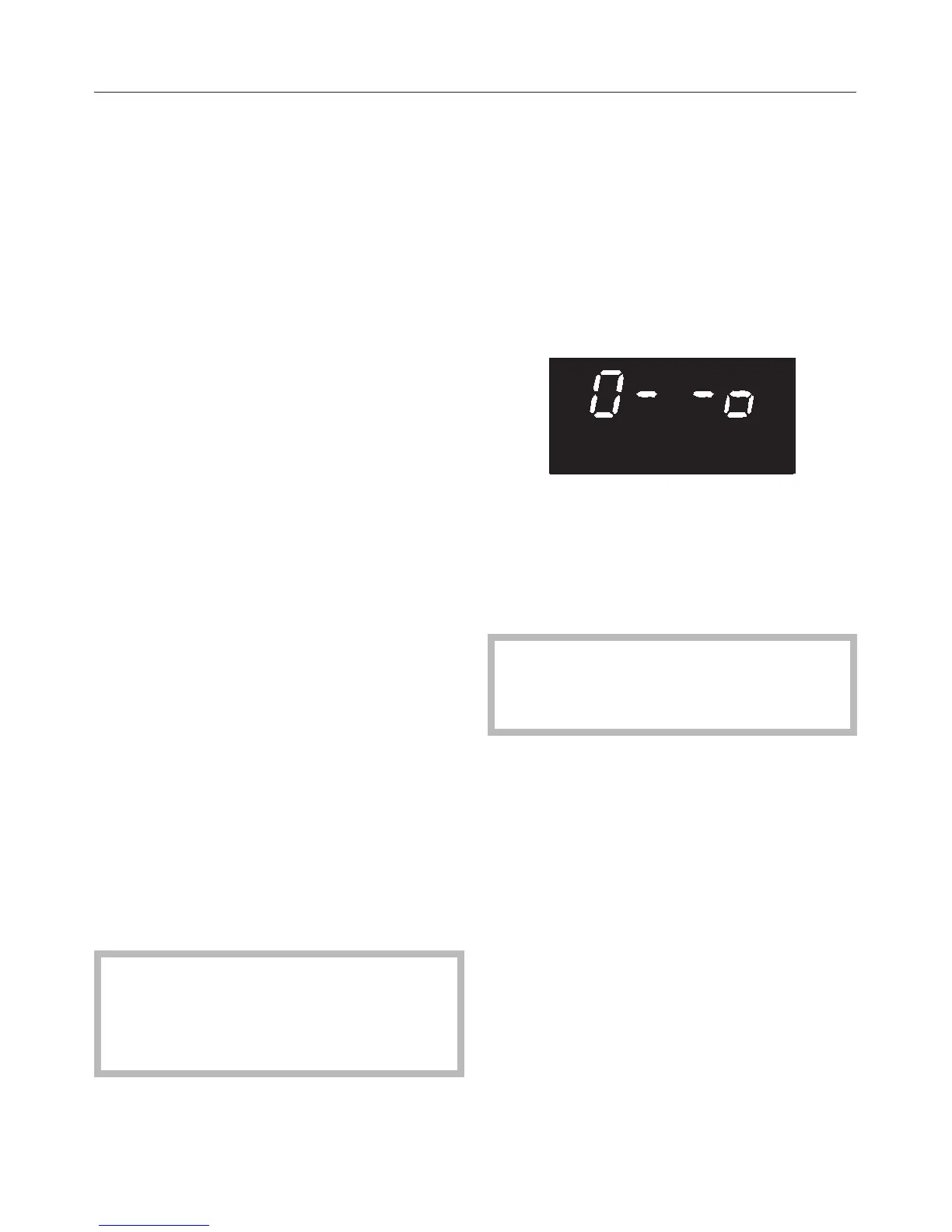 Loading...
Loading...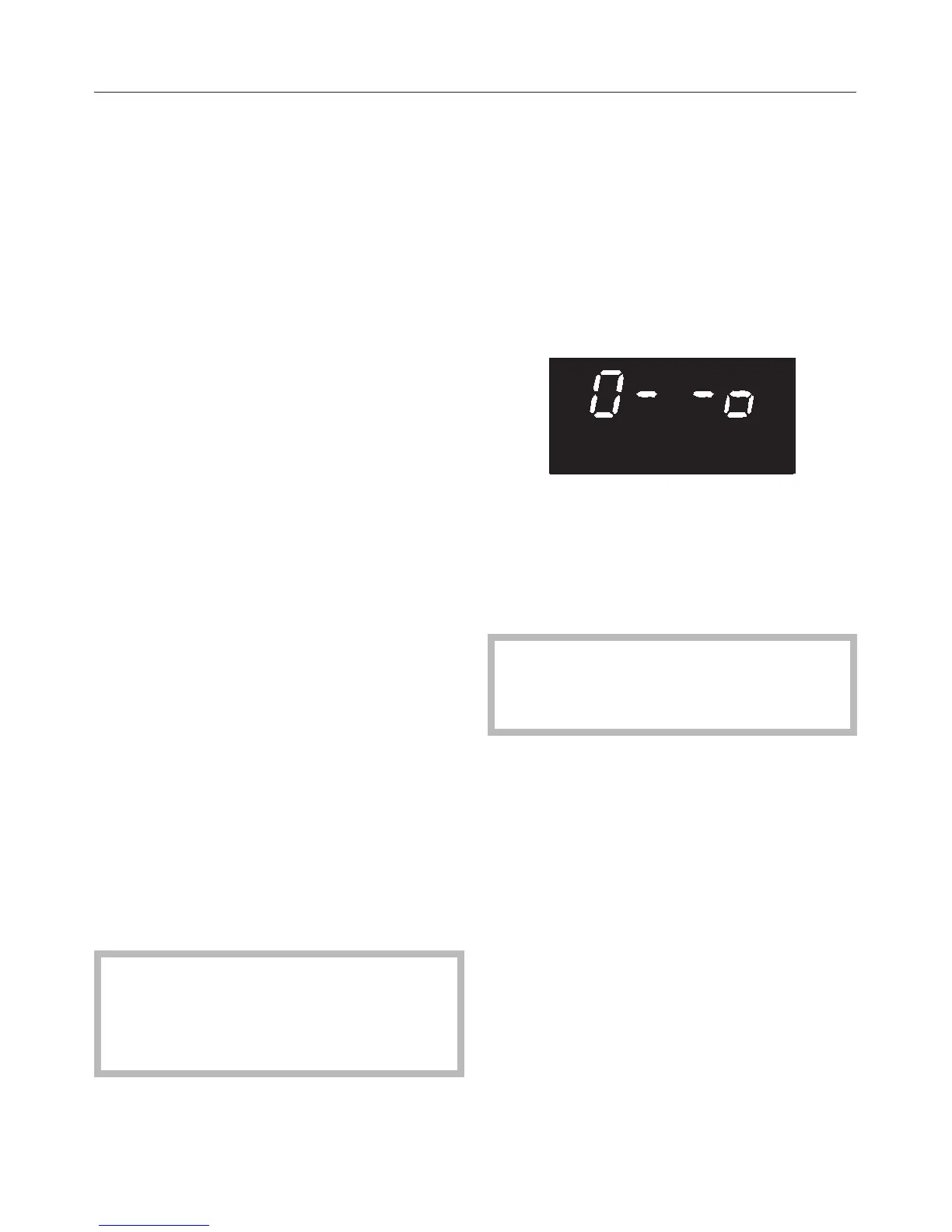
Do you have a question about the Miele M 8260-2 and is the answer not in the manual?
| Power Output | 900 W |
|---|---|
| Control Type | Electronic |
| Weight | 21 kg |
| Color | Stainless steel |
| Appliance placement | Built-in |
| Turntable | Yes |
| Built-in display | Yes |
| Clock function | Yes |
| Timer | Yes |
| Width | 595 mm |
| Number of Power Levels | 5 |
| Child Lock | Yes |
| Type | Microwave |
Details the physical components within the microwave oven, including the door, control panel, and turntable.
Explains the function of each button, selector, and display on the microwave's control panel.
Provides crucial guidelines to prevent personal injury and damage to the appliance during use.
Covers proper connection to the power supply and essential safety requirements for the appliance.
Details necessary clearances, dimensions, and considerations for built-in unit installation.
Explains different ways to use the microwave, including Solo mode and Automatic programmes.
Step-by-step guide to selecting power level, time, and initiating a cooking programme.
Recommended power levels and essential tips for effectively reheating various food types.
Instructions for cleaning the oven interior, door, exterior surfaces, and accessories.
Addresses common operational problems and provides troubleshooting steps.