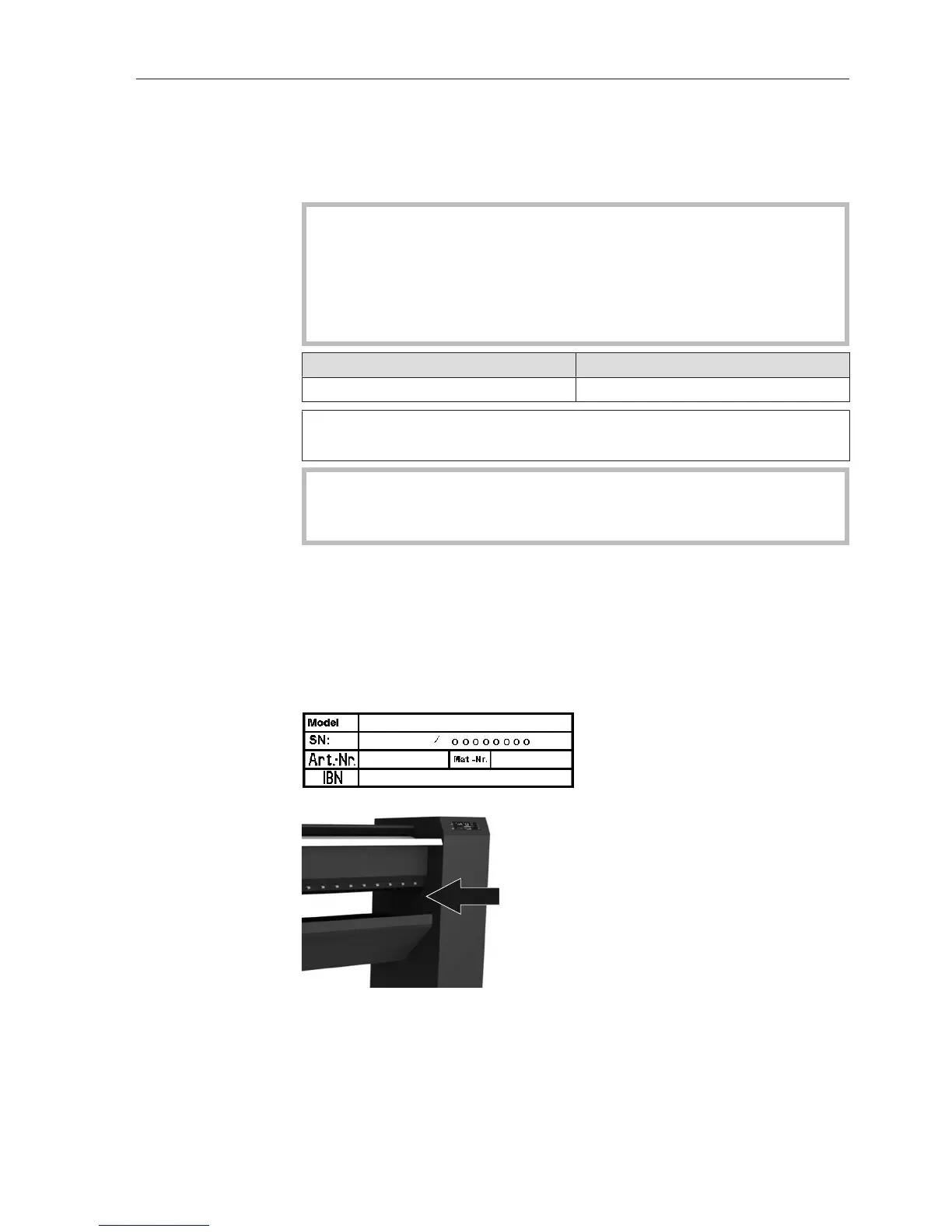Cleaning and maintenance
29
Fitting the ironing
cloth
Switch on the ironer by pressing the button.
Select the lowest temperature () and the lowest roller speed ().
Lay the ironing cloth on the laundry infeed table parallel to the roller
and feed it into the ironer.
The padding needs to be changed if there is a visible gap on the
lower edge of the heater plate and roller (laundry outfeed).
The stainless wool padding on the roller may only be replaced by
MieleService!
The diameter of a new or re-upholstered roller (including the ironing
cloth) must not be less than the dimensions indicated below.
PM1210, PM1214 PM1217
210–215mm 250–255mm
Within this range the roller should be wound cylindrically over its en-
tire length.
When the roller padding is replaced, MieleService should check
whether the carbon brushes of the drive motor need to be replaced
as well.
MieleService
In the event of a malfunction, contact MieleService. The MieleSer-
vice department requires the model and serial number [SN] of the
ironer.
You will find these on the data plate on the inside of the right-hand
side column.
Position of the data plate