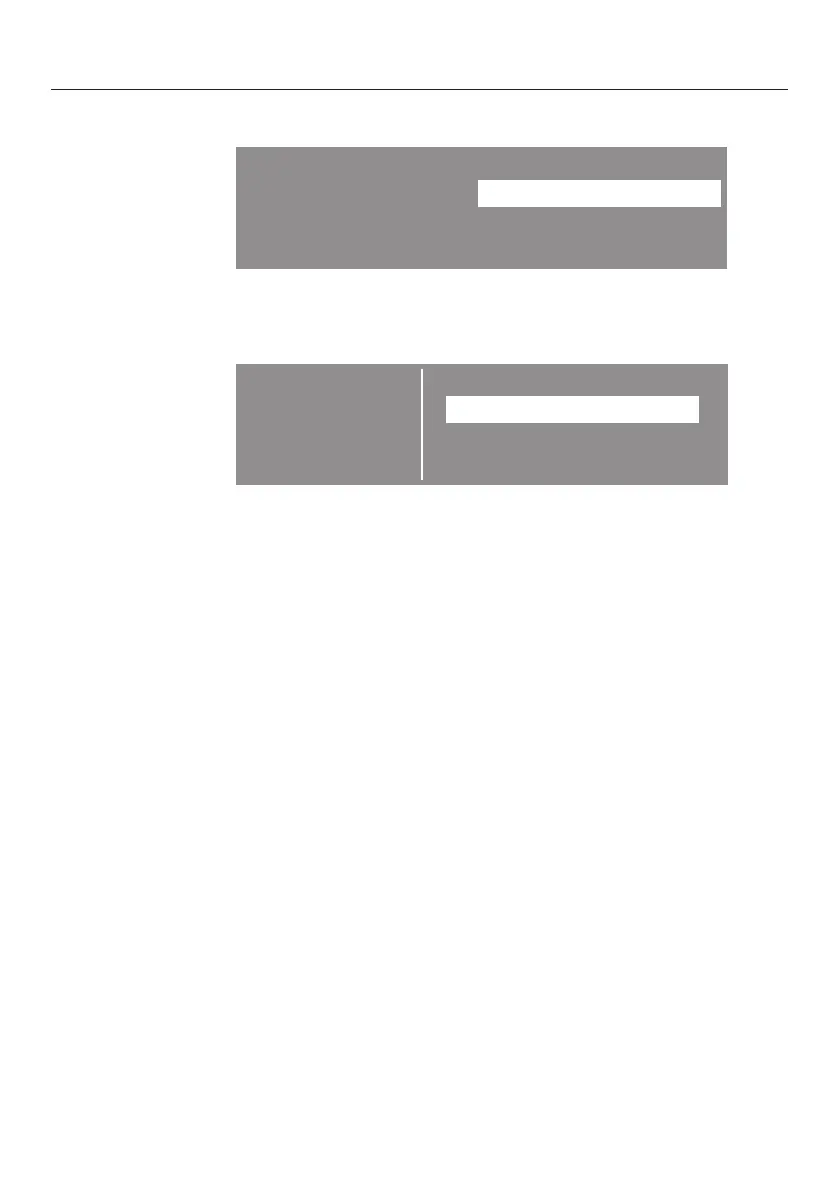To open the Settings menu
1 Cottons Programme selection ...
2 Minimum iron
Settings F ...
3 Woollens handcare
4 Smoothing 10:00
^
Select Settings J from the entry menu and confirm your
selection with the multi-function selector.
Selecting settings
Settings Back A
Language F ...
Anti-crease
Buzzer H
^ Select the setting you want to change and confirm your
selection.
If you do not make a selection in the sub-menu within approx.
20 seconds, the display will revert to the main menu.
To close the Settings menu
^ Select Back and confirm your selection.
The display will revert to the entry menu.
Settings menu J
51
