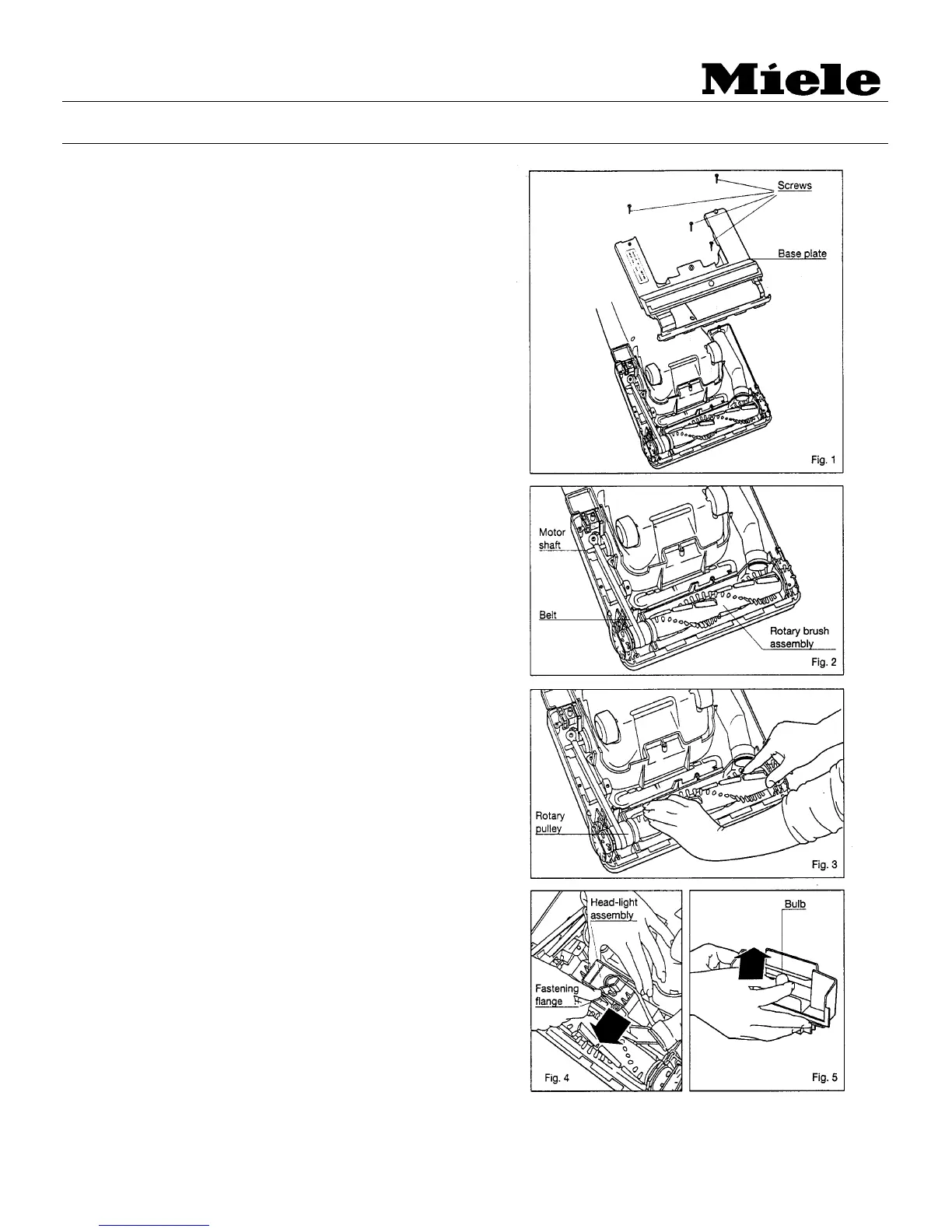Technical Information
S171 i / S172 i
4
2.0 REPLACING THE MAIN PARTS
IMPORTANT:
BEFORE REPLACING ANY PART
ALWAYS UNPLUG THE VACUUM FROM THE
ELECTRICAL SUPPLY.
2.1 REPLACING THE BELT
1. Loosen the 4 screws from the base plate and
remove base plate. (Fig. 1)
2. Release the belt from the motor shaft and then
lift up the rotary brush assembly to remove the
belt. (Fig. 2)
3. Install the new belt around the pulley and motor
shaft.
4. Re-install the base plate and tighten the screws.
2.2 REPLACING THE ROTARY BRUSH
ASSEMBLY
1. Remove the base plate and rotary brush
assembly as outlined in Section 2.1.
2. Install the new assembly by first installing the
belt around the pulley and placing the brush
ends into their holders. Next, pull the belt over
the motor shaft. (Fig. 3)
3. Re-install the base plate and tighten the screws.
2.3 REPLACING THE BULB
1. Remove the base plate as outlined in Section
2.1.
2. Release the fastening flange and lift the
complete head-light assembly out of the
vacuum. (Fig. 4)
3. Pull out the bulb and replace it with a new one.
(Fig. 5)
4. Press the headlight assembly back into place.
5. Re-install the base plate and tighten the screws.
