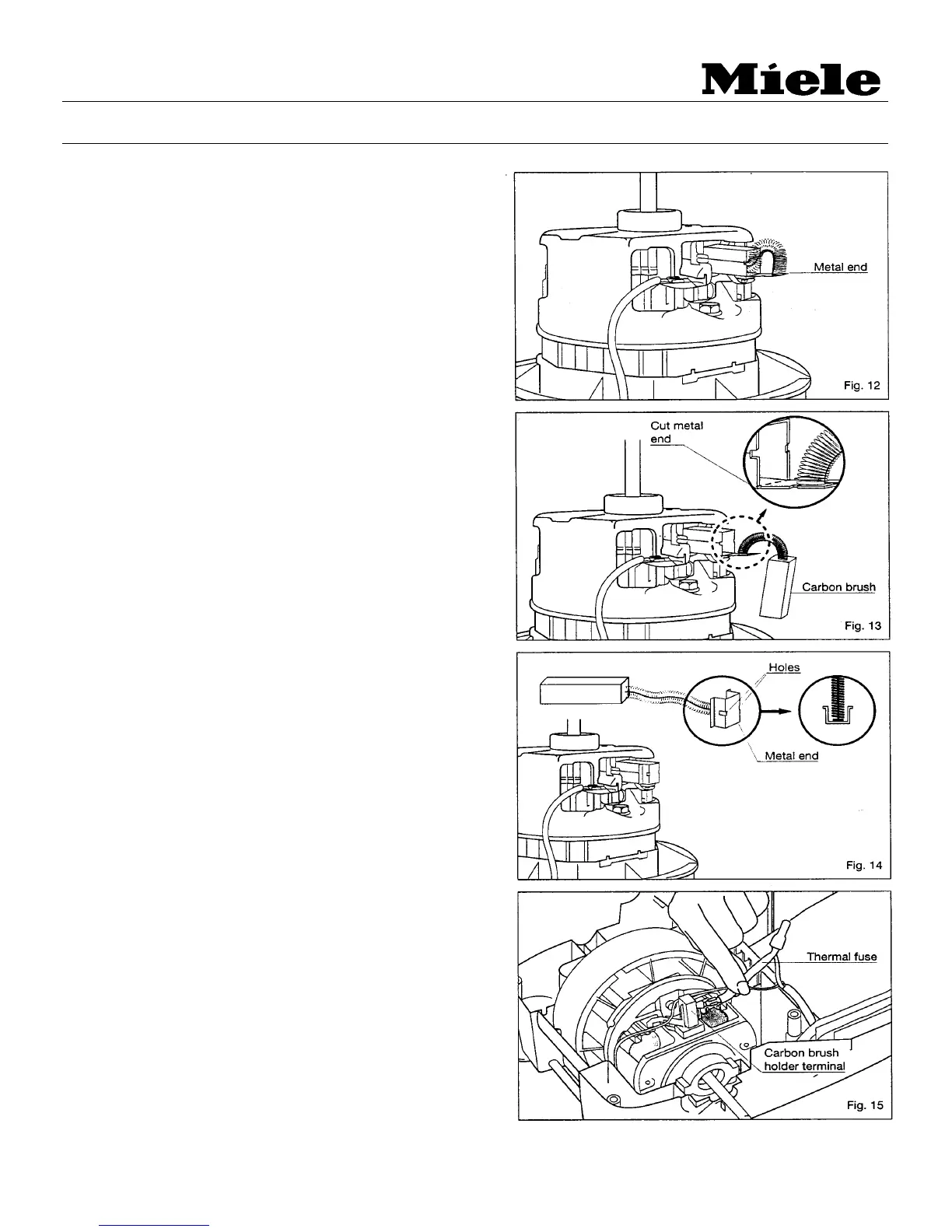Technical Information
S171 i / S172 i
6
1. Remove the motor as outlined in
section 2.5.
2. Bend the metal end of the carbon brush
holder so it is out of the way and pull out the
carbon brush. (Fig. 12)
3. Cut off the metal end of the carbon brush
holder. (Fig. 13)
4. Insert a new carbon brush into the brush
holder and push it in until the protruding pins of
the new metal end latch into the notches of the
brush holder. (Fig. 14)
5. Connect the two wires to the carbon
brush holder terminals and replace the
motor in the lower body.
6. Re-install the rest of the parts in reverse
order.
2.7 REPLACING THE THERMAL FUSE
1. Remove the upper body as shown in Fig.9
of page 5.
2. Remove the wire nut and disconnect the
thermal fuse from the carbon brush holder
terminal. (Fig. 15)
3. Replace the thermal fuse and connect it
as shown in the wiring diagram.
4. Re-assemble in the reverse order.
