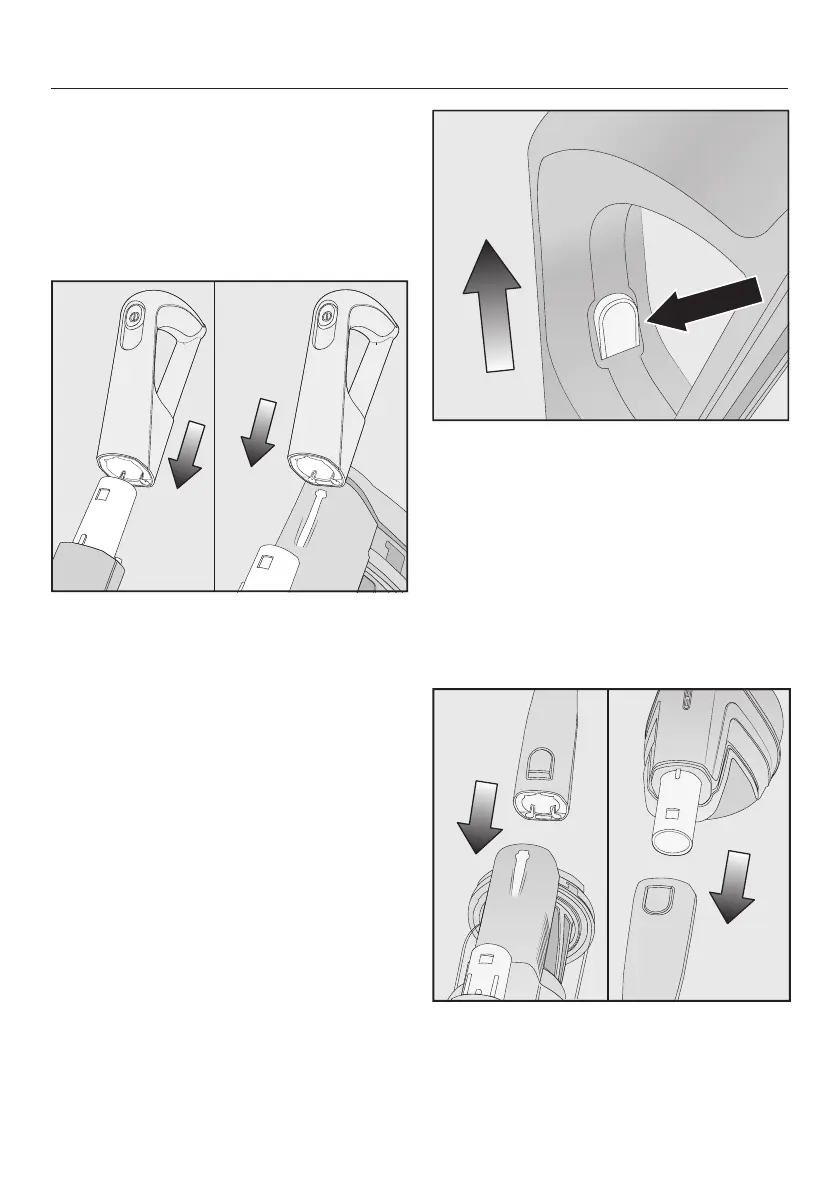Installation and connection
19
Connecting the Comfort
handle
Depending on how you decide to con-
figure your vacuum cleaner, you can
connect the Comforthandle to either
the suction tube or the PowerUnit.
Push the Comforthandle down onto
the suction tube connector from
above until it audibly clicks into place
(left image detail).
Slide the Comforthandle along the
guide line on the dust container
handle and down onto the PowerUnit
connector from above until it audibly
clicks into place (right image detail).
Switch off the vacuum cleaner using
the On/Off switch on the front of the
Comforthandle if you want to separ-
ate the sections.
Press the release catch and remove
the Comforthandle by pulling it up-
wards.
Connecting the PowerUnit and
the suction tube
Depending on how you decide to con-
figure your vacuum cleaner, the suction
tube is located either above or below
the PowerUnit.
Slide the suction tube along the guide
line on the dust container handle and
down onto the PowerUnit connector
from above until it audibly clicks into
place (left image detail).
