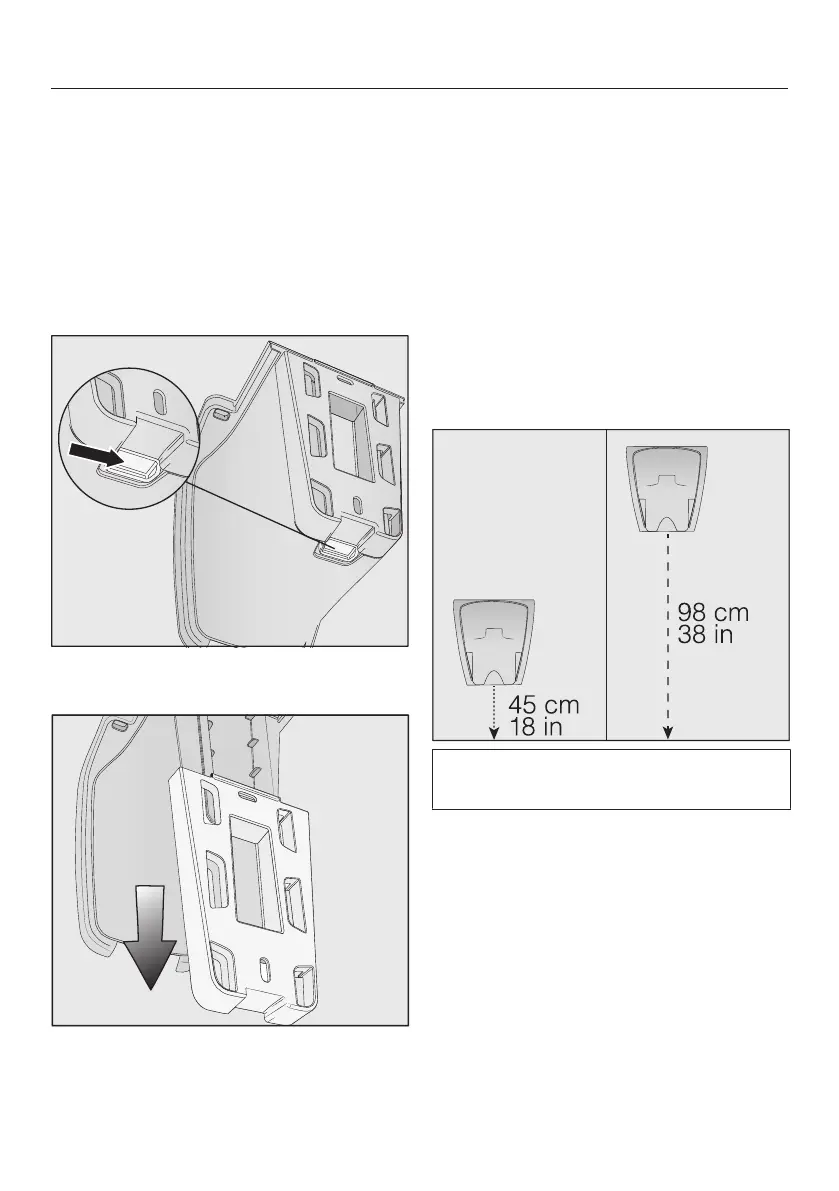Installation and connection
23
Wall mounting
The supplied wall bracket has a mount-
ing plate with a bag of screws attached
to the back.
Attach the mounting plate to the point
on the wall where you want the wall
mounting to be.
Remove the bag of screws.
Press the release catch at the bottom
of the wall bracket.
Remove the mounting plate from the
wall bracket by sliding it downwards.
Attaching the mounting plate
2plugs and 2T20 TORX screws are
supplied for attaching the mounting
plate to the wall.
You will also need a battery-operated
screwdriver or a drill (with a drilling dia-
meter of 6mm).
Depending on how your vacuum
cleaner is configured, select a distance
of 45cm or 98cm between the bottom
edge of the mounting plate and the
floor.
Be careful not to damage any cables
laid in the wall.
