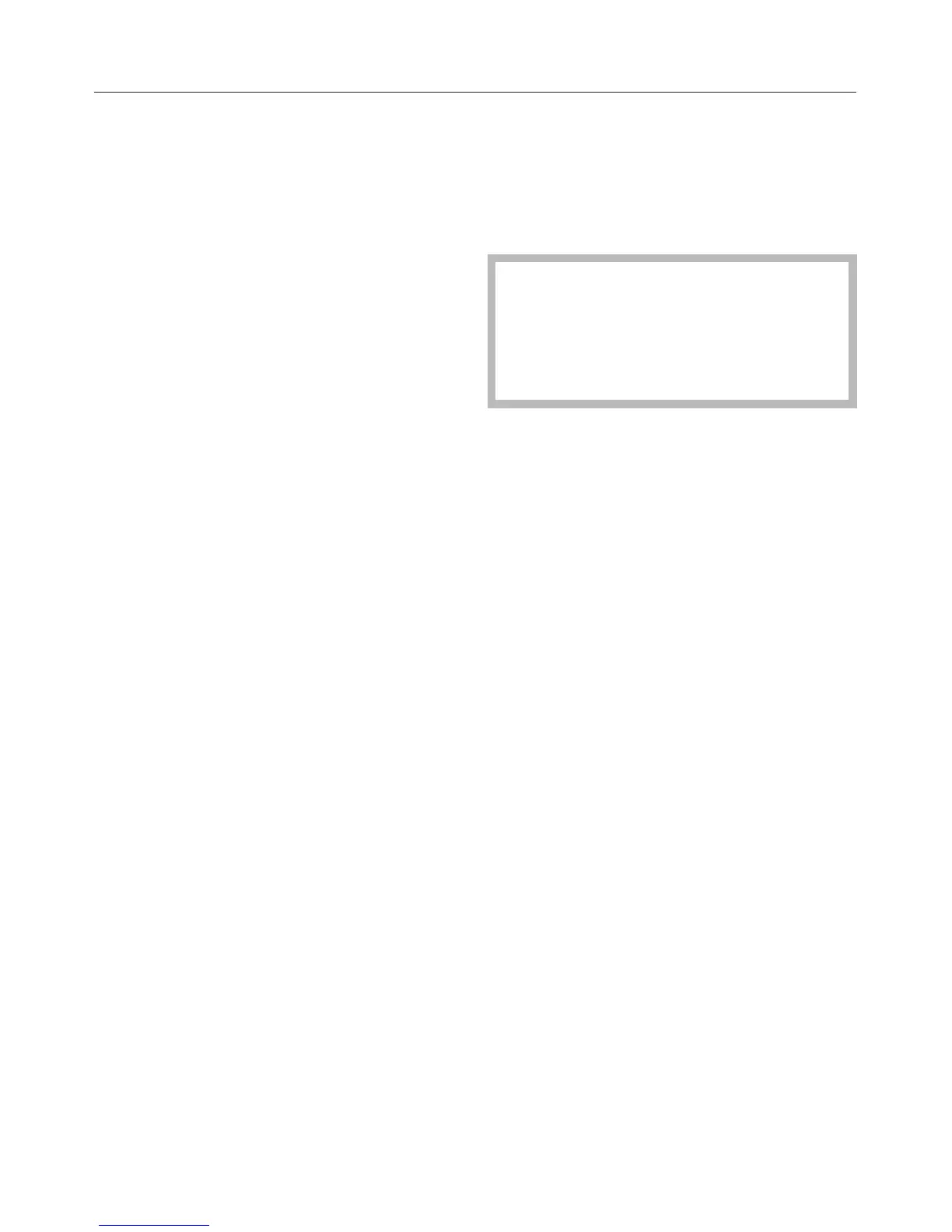Once a programme has started
- changing the programme
You cannot change to another
programme once a programme has
started (this prevents unintentional
alterations).
If you try and change a programme the
Finish/Anti-crease light will start
flashing.
You will need to cancel the current
programme before you can select a
new one.
- cancelling the programme and then
selecting a different programme
^ Turn the programme selector to
Finish.
^ Press the Door button.
^ Close the door.
^ Select another programme and start
it.
- cancelling the programme and then
removing the laundry
^
Proceed as described in "Adding or
removing laundry after a programme
has started" below.
^
Switch the dryer off after closing the
door.
Adding or removing laundry
after a programme has started
^
Press the Door button.
^
Open the door.
,
Danger of burning:
Do not touch the back of the drum
when adding or removing items. The
drum and the items can get very
hot.
^
Add or remove items as required.
^
Close the door.
^ Press the Start button.
Changing the programme sequence
18