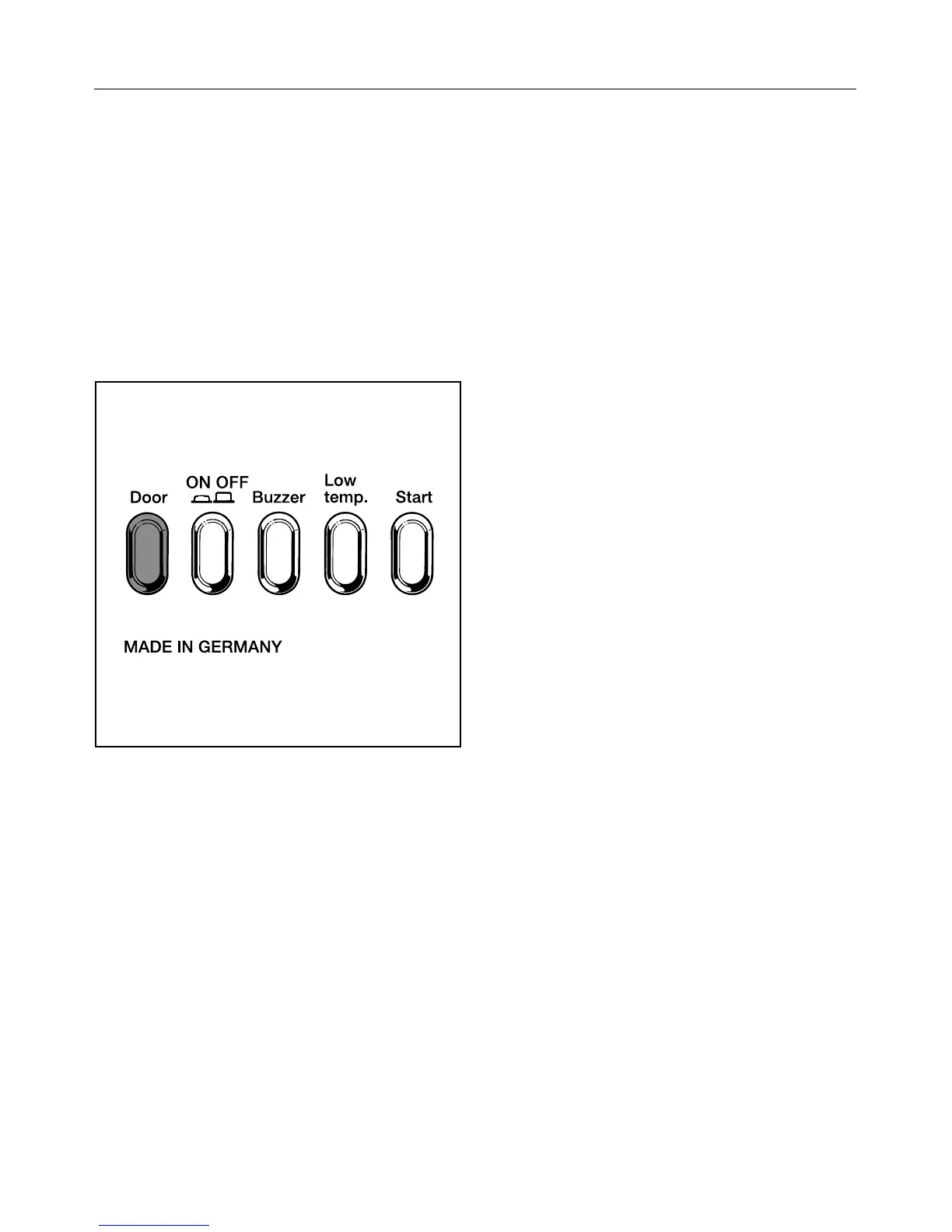Program selection
Functional description
An electronic sensor system monitors
the moisture content of the laundry.
Once the required degree of dryness is
reached, cold air then enters the drum
to cool the laundry.
The drying program is then terminated.
Function of the pushbuttons
– Door
This button is used to open the door.
– ON/OFF
When the machine is turned on, the
“On” indicator lamp illuminates when
the door is closed. When the door is
open, the drum is illuminated.
– Buzzer
When activated, the buzzer will sound
as the drum rotates during the anti-
crease cycle.
– Low temp.
Uses lower drying temperatures for
delicate fabrics, e.g. acrylic fibers.
To gently dry delicate fabrics, press
this button before starting the cycle.
– Start
Starts the selected program.
“PROGRAM SEQUENCE”
indicator
The program sequence indicator lamps
show the current status of the drying
program.
“DRYING STAGE REACHED”
indicator
This indicator shows which drying
stage the program has reached.
“PROGRAM SETTING”
selector
There is a range of settings for both
“Cottons” and “Permanent Press”.
In addition, items can be either dried
for 20 minutes (incl. a cooling-down
phase lasting 8 mins.) or fluffed in a
cool air cycle for 15 minutes.
10