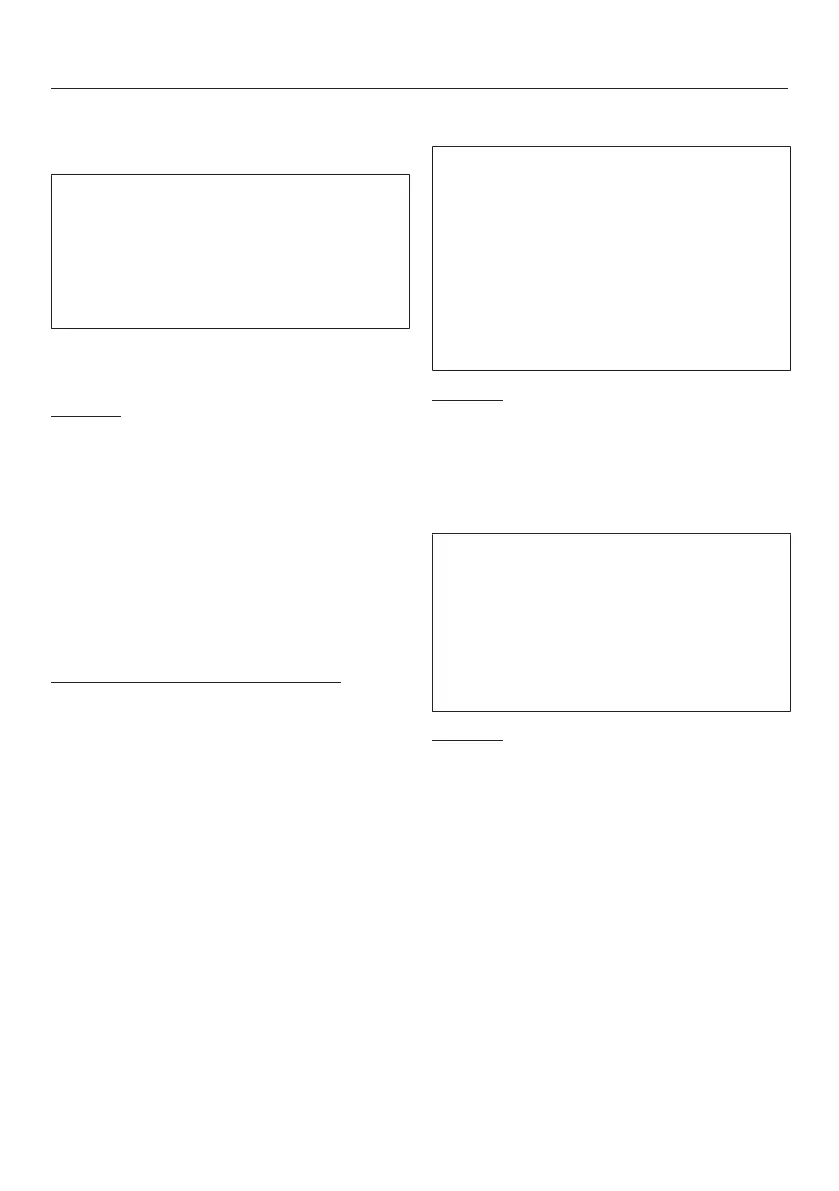Programmable functions
72
Control field switch-off be-
haviour
To save energy, the time display and
sensor controls will go out once the
programme has been running for
10minutes. In this case, Start/Add
laundry will flash on and off on the dis-
play.
However, the display/sensor controls
will not go off in the event of a fault.
Options
= Off
The time display and sensor
controls do not go out.
= On (factory default)
The time display and sensor
controls will go out once the
programme has been running
for 10minutes.
“Switching on” the display again
- Touch the sensor control. This
does not affect the drying pro-
gramme that is currently running.
Memory
You can set the memory so that the
electronic module saves the selected
drying programme along with the re-
quired drying level or a specific option.
It will also save the running time for
the Warm air/DryFresh programme.
The next time the programme is selec-
ted, these saved settings will appear
in the display.
Options
= Off (factory default)
= On
Anti-crease
The drum will continue to rotate in a
special anti-crease rhythm for a max-
imum of 2 hours after the end of the
drying process. This helps prevent
creasing if laundry is not going to be
removed immediately. You can reduce
the duration of the anti-crease phase.
Options
= no Anti-crease
= 1 hour
= 2 hours (default setting)