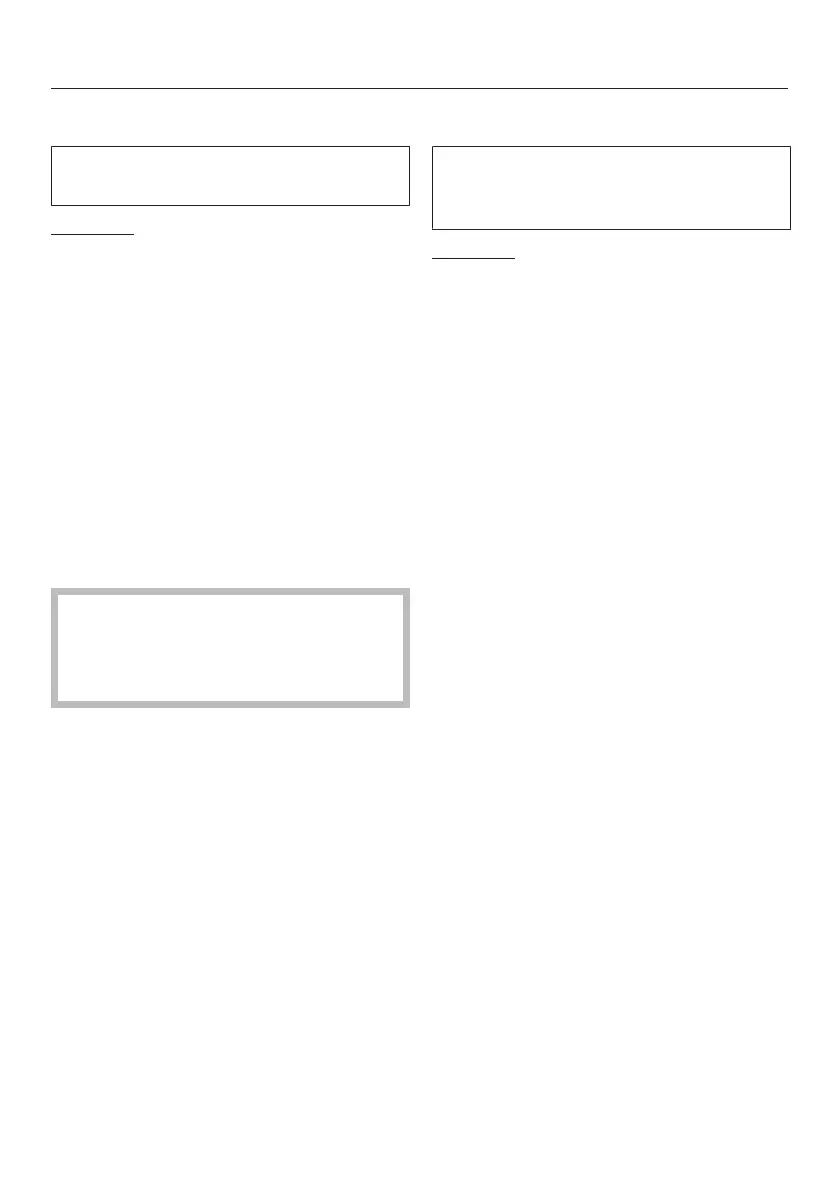Settings
105
Code
The code prevents your dryer being
used without your knowledge.
Selection
- Activate
The code is 250 and can be activ-
ated.
If the code has been activated, you
have to enter the code after switching
the dryer on. Otherwise the dryer
cannot be operated.
- Deactivate
For using the dryer without entering
the code. This only appears if the
code had been activated previously.
- Change
You can enter a code of your own.
Make a note of your new code. If
you forget the code, the dryer will
need to be unlocked by Miele Tech-
nical Service.
Brightness
You can set the brightness of the dis-
play, the sensor controls, and the
dimmed sensor controls.
Selection
Display
Controls the brightness of the display.
- (dark)
- (factory default setting)
- (light)
Buttons active
Controls the brightness of the activated
sensor controls.
- (dark)
- (light)
Buttons inactive
Controls the brightness of the sensor
controls that can be activated.
- (dark)
- (light)
Tip: Ensure that there is a discernible
difference in brightness between the
activated and dimmed sensor controls.
This makes it easier to operate the ap-
pliance.