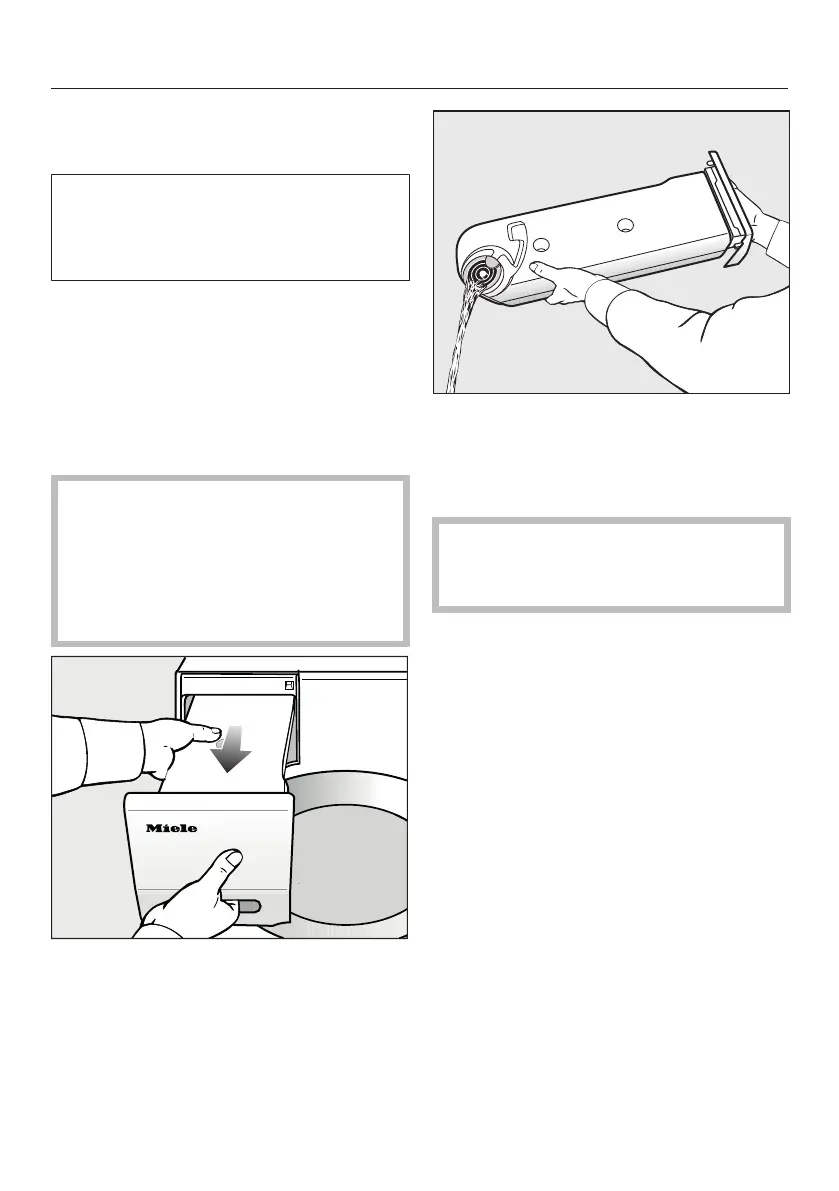Condensed water container
51
Emptying the condensed water
container
The condensed water is collected in
the condensed water container.
Empty the condensed water container
after every drying programme.
When the maximum level in the con-
densed water container is reached, the
following message will light up in the
display: Empty container. See
To clear the message, open and close
the door with the tumble dryer
switched on.
Damage to the door and the fas-
cia panel when removing the con-
densed water container.
The door and the fascia panel can
sustain damage.
Always close the door completely.
Remove the condensed water con-
tainer.
To prevent water from running out,
keep it in a horizontal position when
carrying it. Hold the condensed water
container by the front panel and at
the back.
Empty the condensed water con-
tainer.
Replace the condensed water con-
tainer in the dryer.
Condensed water can cause health
problems in people and animals.
Do not drink condensed water.
Tip: When certain programmes are be-
ing used, water is taken from the con-
densed water container and recycled.
For this, the condensed water container
must be filled to a certain level, see
“Filling the condensed water container”.