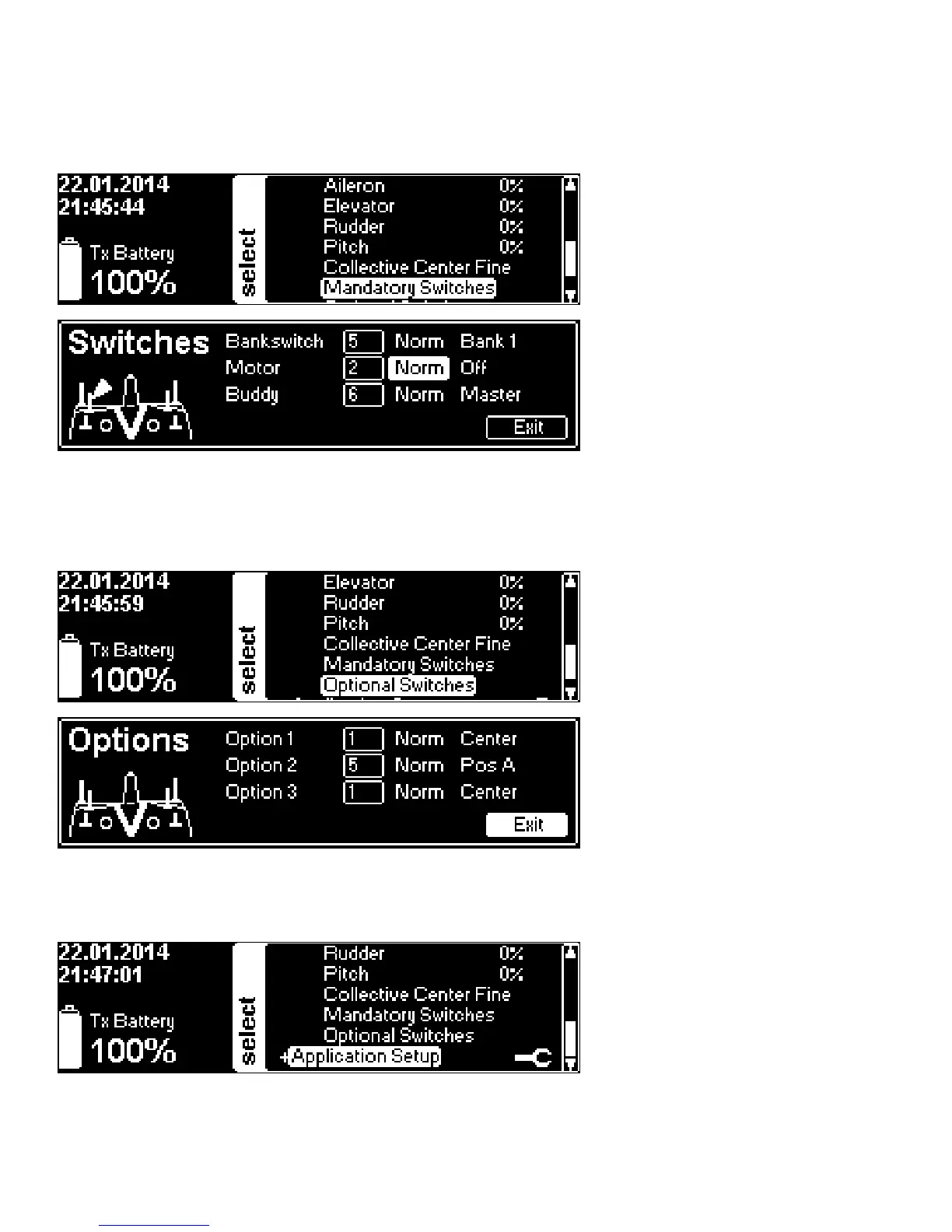21
Mandatory switches assigns three switches needed for basic ight operations and the
directions according to your liking. Defaults are Motor–upper left, Bank switch (ight
modes)–upper right, Buddy Box–lower right. The graphics show the actual assignment.
Optional switches assigns Option 1-3 functions to switches according to your liking. You
will then assign Option functions within additional apps. May require additional hardware
and/or software.
Application Setup
Allows for basic settings of different apps.
