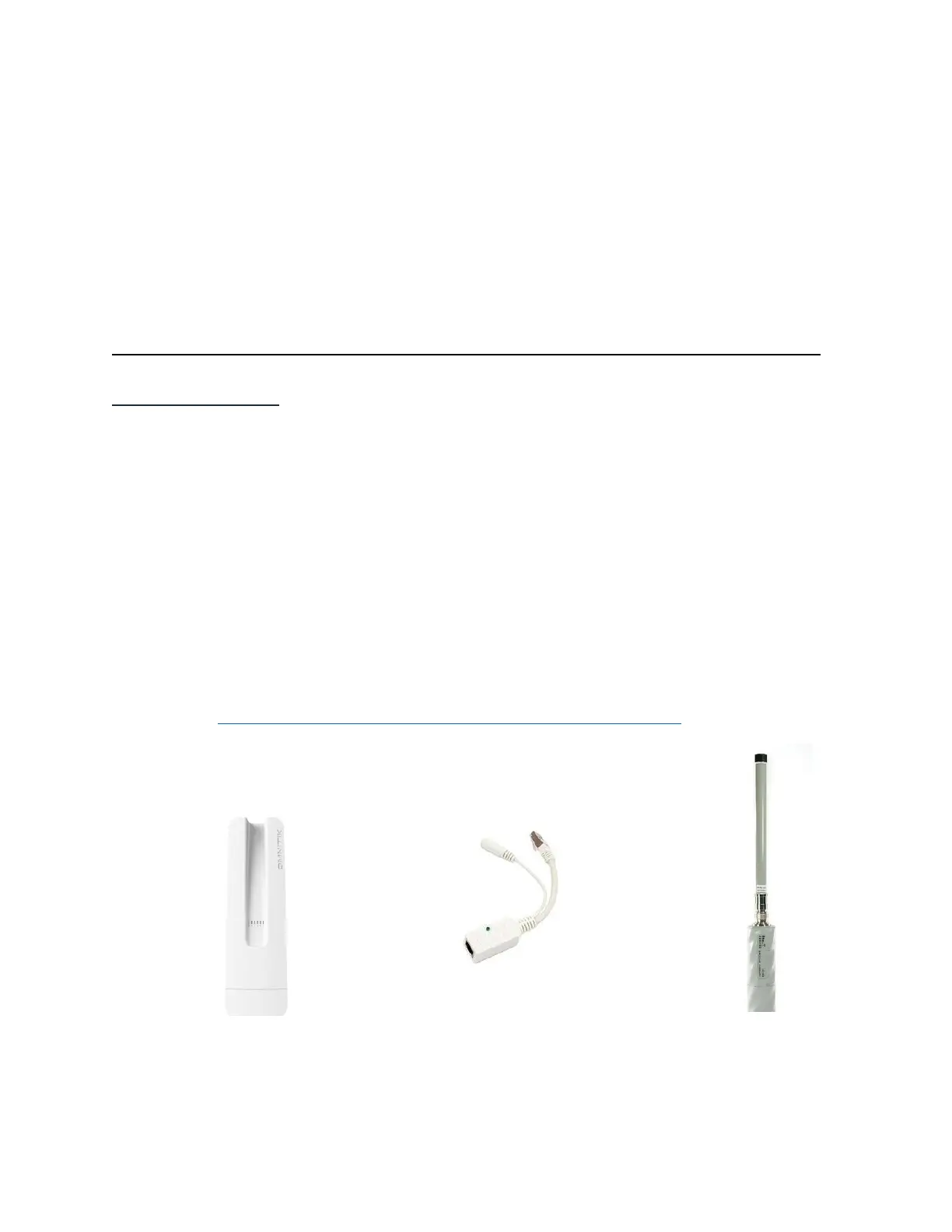Overview
This guide provides instructions on configuring and staging the MikroTik Access Point
(AP) and Network Controller (NC) so that they can connect to the Viasat Network once
installed.
The NC and AP must be staged before installation deployment. This process does
not require an internet connection and devices need only be staged once. In order to
ensure devices are staged with up-to-date software, they should be staged directly prior
to shipment for installation (as part of the pre-installation process).
Connection to Viasat satellite infrastructure is NOT required for staging these devices.
REQUIRED ITEMS:
• One Mikrotik Network Controller (NC)
• One Mikrotik Access Point (AP)
• One NC power cord (The power cord that comes with the AP is not needed)
• One NC PoE injector (The PoE injector that comes with the AP is not needed)
• One Android smartphone with 802.11 a/b/g/n WiFi capability and with the latest
version of the VCI Staging Application installed.
o The Android smartphone must also have an approved OS version.
• Two pre-tested Ethernet cords
• Working power outlet
• Paperclip or other fine-pointed object
NOTE: Use the following link as reference when installing the Staging Application to
your device: https://www.lifewire.com/install-apk-on-android-4177185
NOTE: A different model may be used for the MikroTIK items pictured in this guide, but
the process is identical.
