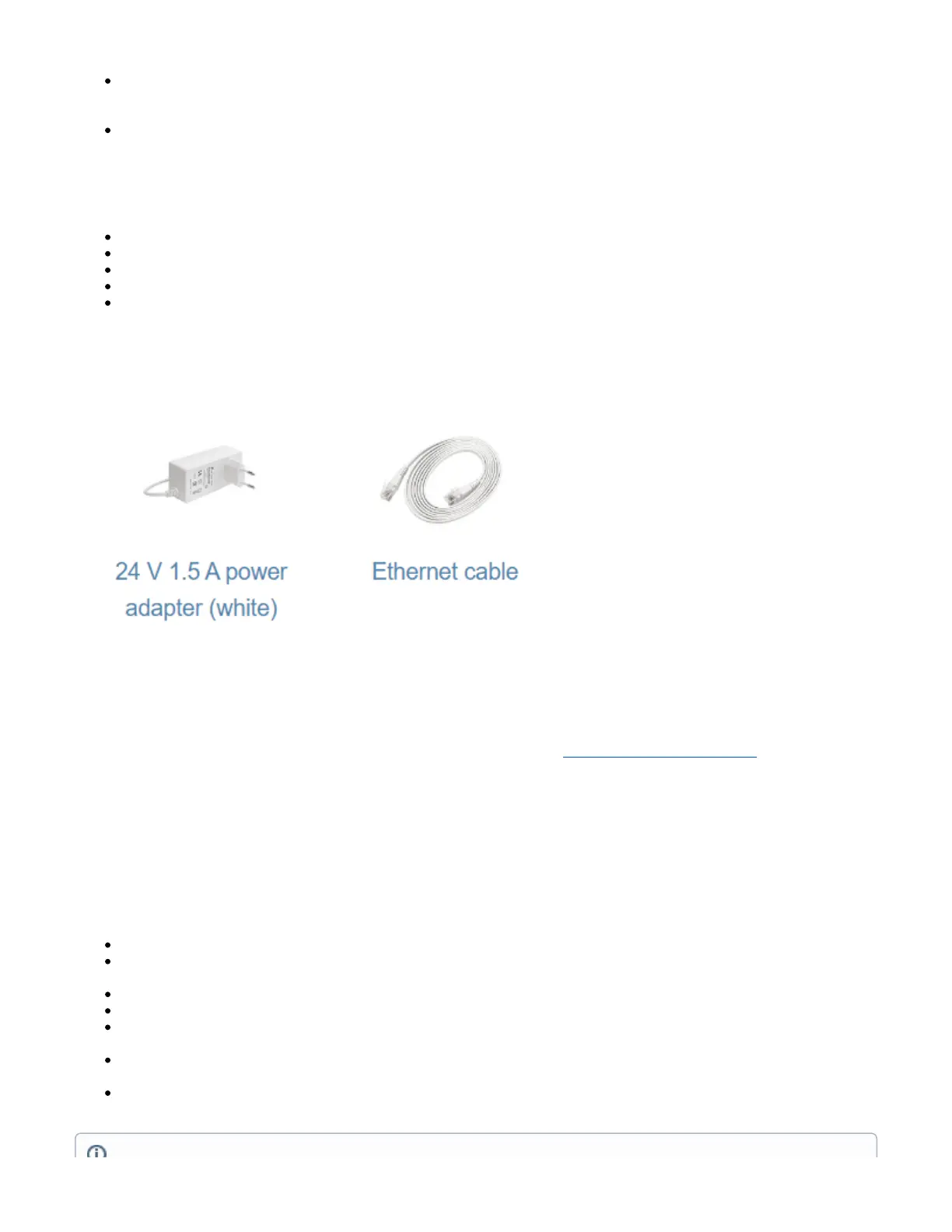If the Audience repeater fails to connect to the Audience AP, then connecting can be repeated through RouterOS or by pressing the "WPS-Sync"
button and releasing after 5 seconds, the device will turn on "WPS-Sync" mode for two minutes and search for Audience AP. Status LED will blink
amber.
To add a third Audience repeater to your network, push the "WPS-Sync" button on the second Audience in your network, then boot the third unit
with the "WPS-Sync" button pressed. Repeat with as many units as needed, adding more devices to your network.
Front status LED behavior
Solid blue – the device is powered on.
Blinking green – the device is in Access Point mode and waits for another Audience device to be connected.
Blinking amber (Red + Green) – the device searches and tries to connect to another Audience device.
Solid green – the device has established a connection in an Audience network.
Blinking Red – the device runs radar detection for Dynamic Frequency Selection (DFS).
Accessories
Specifications
For more information about this product, specifications and pictures please visit our web page: https://mikrotik.com/product/audience
Operating system support
The device supports RouterOS software version 6. The specific factory-installed version number is indicated in the RouterOS menu /system resource.
Other operating systems have not been tested.
Notice
The Frequency band 5.470-5.725 GHz isn’t allowed for commercial use.
In case WLAN devices work with different ranges than the above regulations, then a customized firmware version from the manufacturer/supplier
is required to be applied to the end-user equipment and also prevent the end-user from reconfiguration.
For Outdoor Usage: End-user requires approval/license from the NTRA.
Datasheet for any device is available on the official manufacturer website.
Products with the letters “EG” at the end of their serial number have their wireless frequency range limited to 2.400 – 2.4835 GHz, the TX power is
limited to 20dBm (EIRP).
Products with the letters “EG” at the end of their serial number have their wireless frequency range limited to 5.150 – 5.250 GHz, the TX power is
limited to 23dBm (EIRP).
Products with the letters “EG” at the end of their serial number have their wireless frequency range limited to 5.250 – 5.350 GHz, the TX power is
limited to 20dBm (EIRP).
