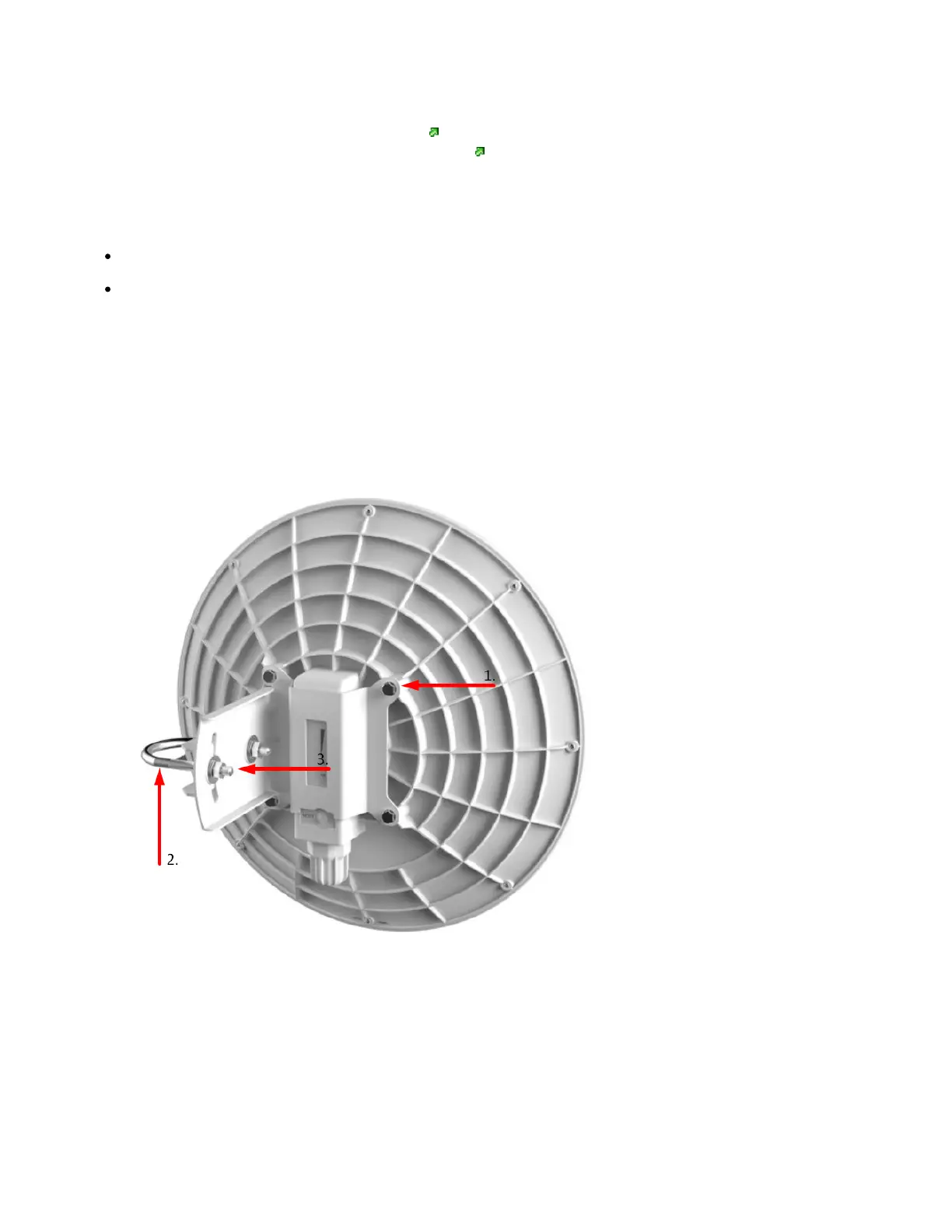1.
2.
3.
We recommend clicking the "Check for updates" button and updating your RouterOS software to the latest version to ensure the best performance and
stability. RouterOS includes many configuration options in addition to what is described in this document. We suggest visiting the RouterOS documentation
page to get yourself accustomed to the possibilities: .https://mt.lv/help
In case an IP connection is not available, the Winbox tool ( ) can be used to connect to the MAC address of the device from the LAN https://mt.lv/winbox
side (all access is blocked from the internet port by default).
Extension Slots and Ports
One 10/100/1000 Gigabit Ethernet port, supporting automatic cross/straight cable correction (Auto MDI/X), so you can use either straight or cross-
over cables for connecting to other network devices.
One Integrated Wireless 5 GHz 802.11a/n/ac, 2x2 MIMO with built-in parabolic dish antenna, max gain 24 dBi.
Mounting
The device is designed to be used outdoors and mounted on a pole.
When mounting, please ensure that the cable feed is pointing downwards.
The IP rating scale of this device is IP54. We recommend using Cat6 shielded cables.
The mounting and configuration of this device should be done by a qualified person.
Attach provided mounting bracket with four screws to the device;
Attach to the pole or mast;
Secure position with two screws;
