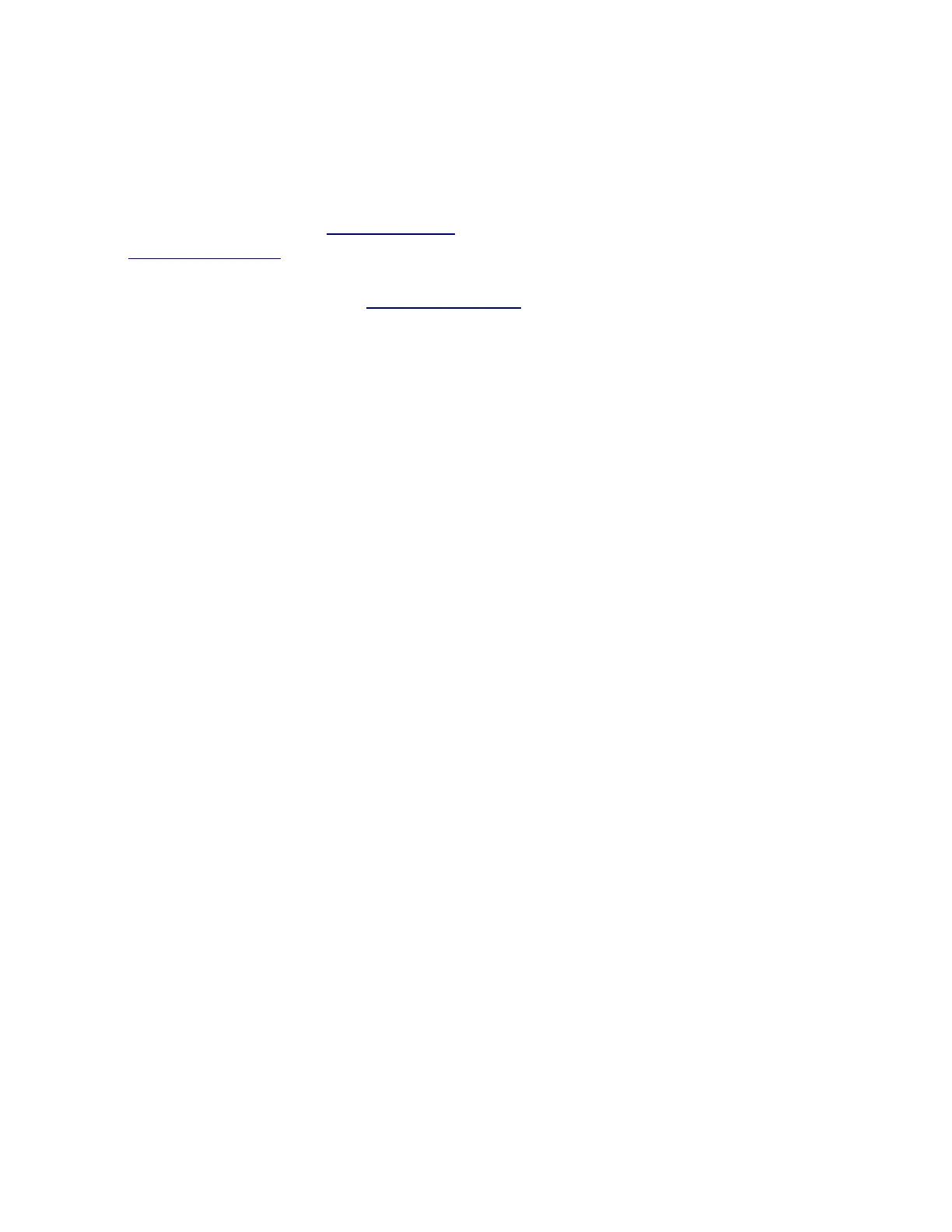Configuration
We recommend clicking the "Check for updates" button and updating your RouterOS software to the
latest version to ensure the best performance and stability. RouterOS includes many configuration
options in addition to what is described in this document. We suggest starting here to get yourself
accustomed to the possibilities: https://mt.lv/help. In case an IP connection is not available, the Winbox
tool (https://mt.lv/winbox) can be used to connect to the MAC address of the device from the LAN side
(all access is blocked from the internet port by default). For recovery purposes, it is possible to boot the
device from the network, see section Buttons and jumpers.
Extension slots and ports
Product code C52iG-5HaxD2HaxD-TC.
CPU Quad-Core IPQ-6010 864 MHz.
CPU architecture ARM 64bit.
Size of RAM 1 GB.
Storage 128 MB, NAND.
A number of 1G Ethernet ports 5.
A number of 1G Ethernet ports with PoE-out 1.
Switch chip model IPQ-6010.
Wireless interface model QCN-5052 (2.4 GHz), QCN-5052 (5 GHz).
Wireless 2.4 GHz 802.11ax dual-chain, 5 GHz 802.11 802.11ax dual-chain.
Wireless antenna max gain 2.4 GHz (4.5 dBi), 5 GHz (4 dBi).
Dimensions 120 x 101 x 37 mm.
Operating system RouterOS, License level 4.
Operating temperature -40°C to +50°C.
Buttons and jumpers
RouterBOOT reset button has the following functions:
Hold the button before powering on the device, and at power-up, the button will force load the backup
boot loader. Continue holding the button for the other two functions of this button.
Release the button when the green LED starts flashing, to reset the RouterOS configuration. To not
load the backup boot loader, you can start holding the button after power is already applied.
