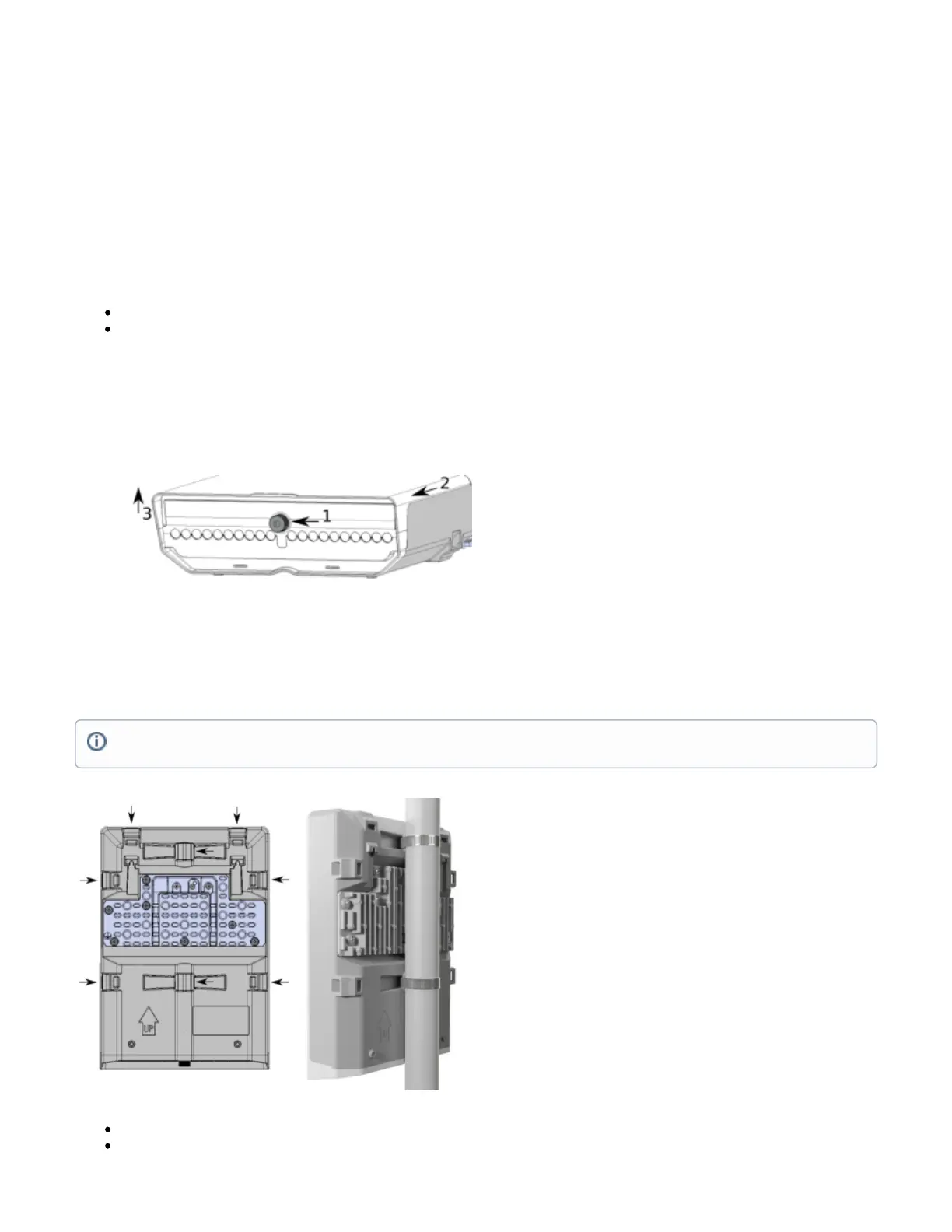1.
2.
3.
Configuration
The device can be discovered using the Winbox utility, by clicking on the Neighbors list. The default management address is 192.168.88.1. To reach both
devices need to be in the same IP network. Configured as a bridge, ARP, and fast forward enabled. RSTP protocol activated.
RouterOS includes many configuration options in addition to what is described in this document. We suggest starting here to get yourself accustomed to
the possibilities: .https://mt.lv/help
For recovery purposes, it is possible to boot the device for reinstallation, see section .Buttons and Jumpers
Powering
The device accepts power in the two ways following ways:
Direct-input power jack 1, (5.5 mm outside and 2.1 mm inside, female, pin positive plug) accepts 18-57 V DC.
PoE in 18 - 57 V DC.802.3af/at
The power consumption under maximum load can reach 10 W, with attachments 16.3 W.
Bottom Lid
The bottom lid is secured in place with the captive screw, it can be unscrewed by hand, but do not remove the screw completely.
Pull the cover towards.
Lift to access Ethernet ports.
Mounting
The device can be mounted in several ways: pole, wall, or ceiling. The package also includes a drill hole template with detailed mounting instructions, to
help you with the drill hole marking. The device has eight mounting points for versatility use zip ties or steel clamps for mounting on the pole.
Mounting points:
There are eight mounting points on the back of this device. Choose the most relevant ones.
Middle points are designed for mounting on the mast, there are curves on the case for slim fitment.
The IP rating scale for this device is IP54. When mounting outdoors, please ensure that any cable openings are directed downwards.
