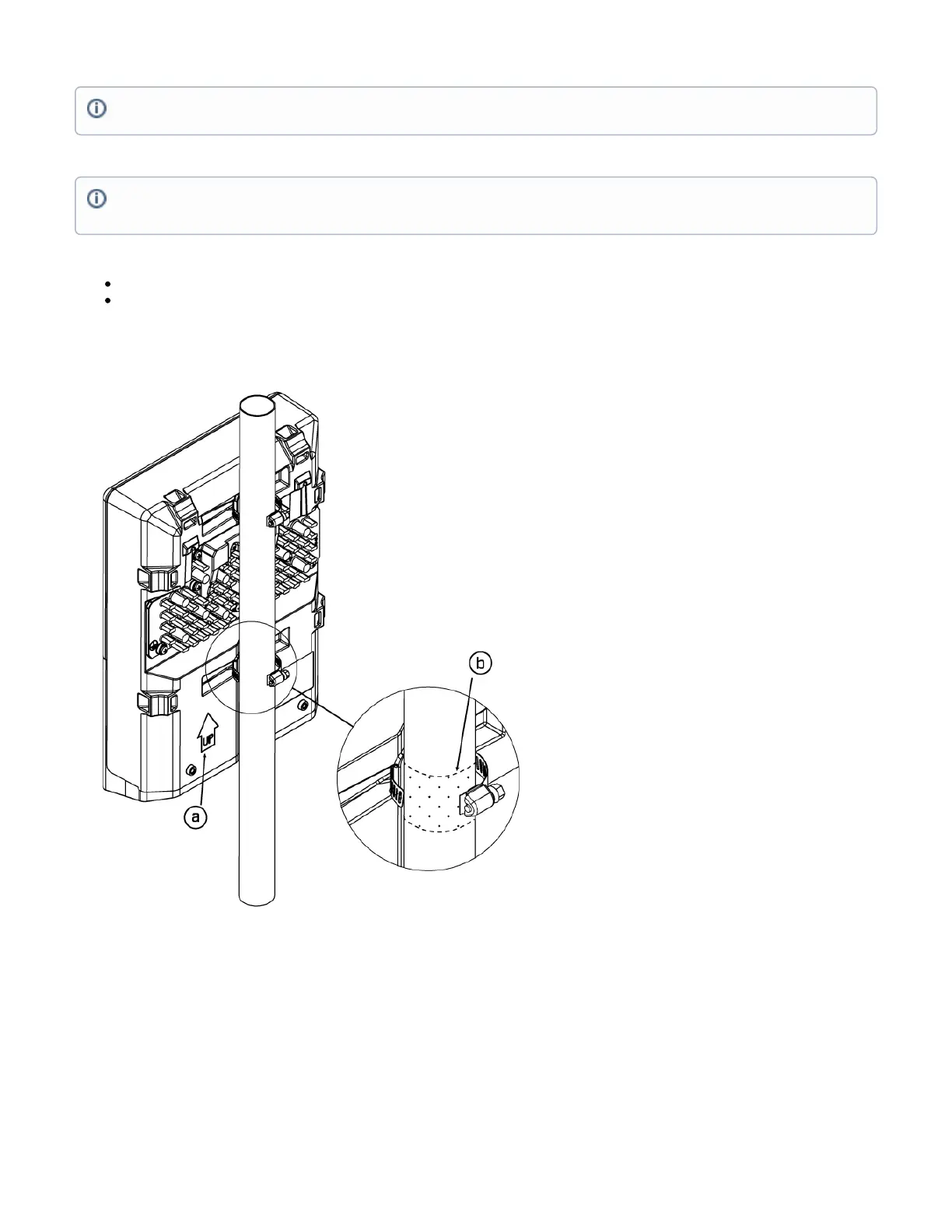1.
2.
3.
4.
5.
The device must be mounted by an UP arrow facing upwards.
Attach your grounding wire to the grounding screw.
Attach the other end of the grounding wire to the grounded mast.
The mounting and configuration of this device should be performed by a qualified person.
Mounting on the mast or pole:
Insert provided steel clamps into mounting spots.
Attach the unit to the mast.
Align the device and secure it by tightening steel clamps with a PH2 screwdriver.
Guide Ethernet cables through the opening, connect to the Ethernet ports.
Close bottom latch and secure with a screw.
A – Always make sure to place the unit in an upwards position.
B - It's recommended to use electrical tape to increase friction between materials.
Mounting unit on the wall:
It's recommended to secure an Ethernet cable to the pole using zip ties. With the distance from the device approximately 30 cm.
The installation infrastructure (towers and masts), as well as the router itself, must be properly grounded. The device includes a grounding wire
attachment screw on the backside.
