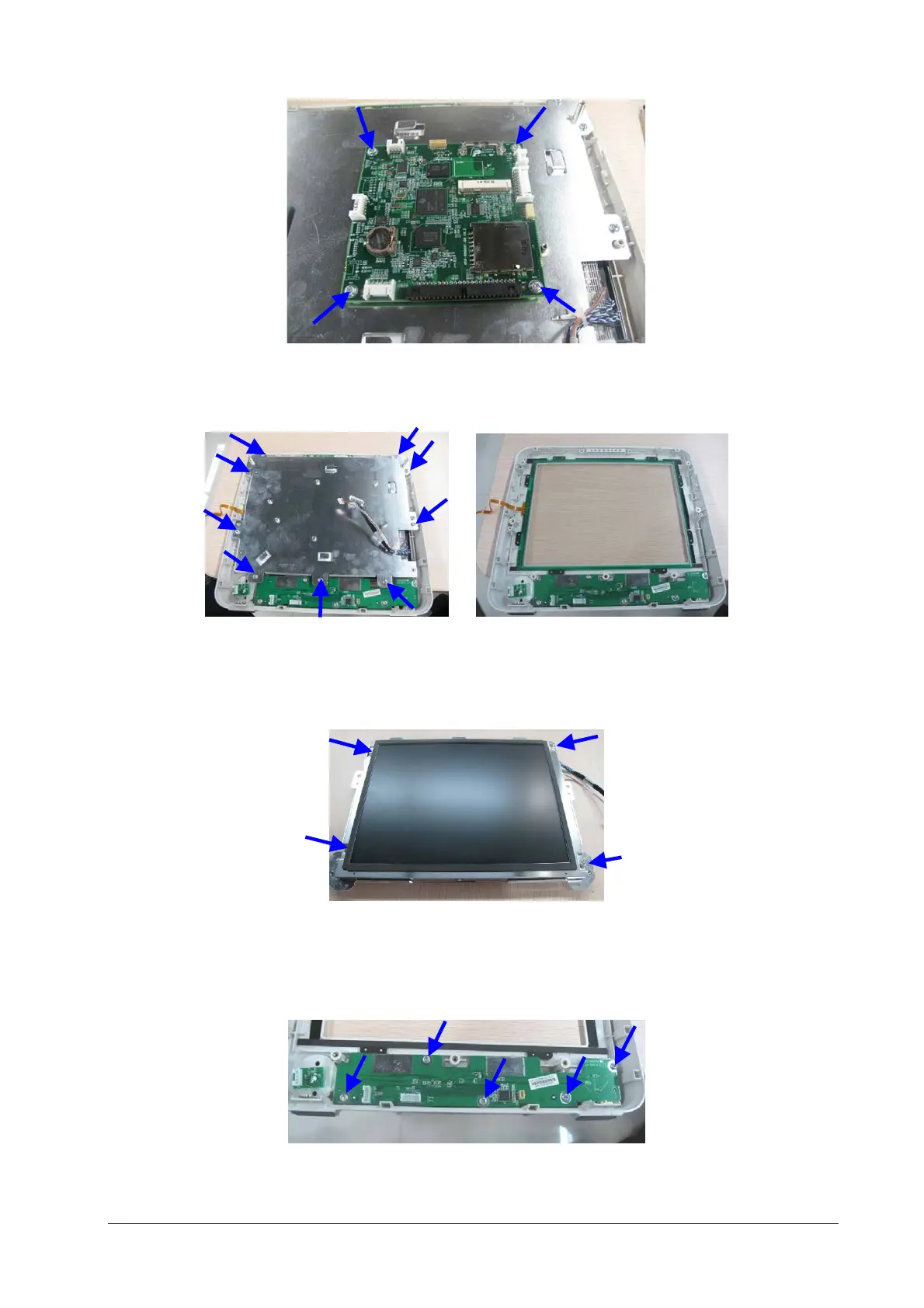7-11
7.4.5 Removing the Touchscreen
Unscrew the nine M3×6 screws as indicated below. Take out the touchscreen assembly and then the touchscreen.
7.4.6 Disassembling the Screen
Unscrew the four M3×6 screws indicated below to remove the screen.
7.4.7 Removing the Keypad
Unplug the encoder cable and unscrew the five PT3×8 screws indicated below. Take out the keypad.
