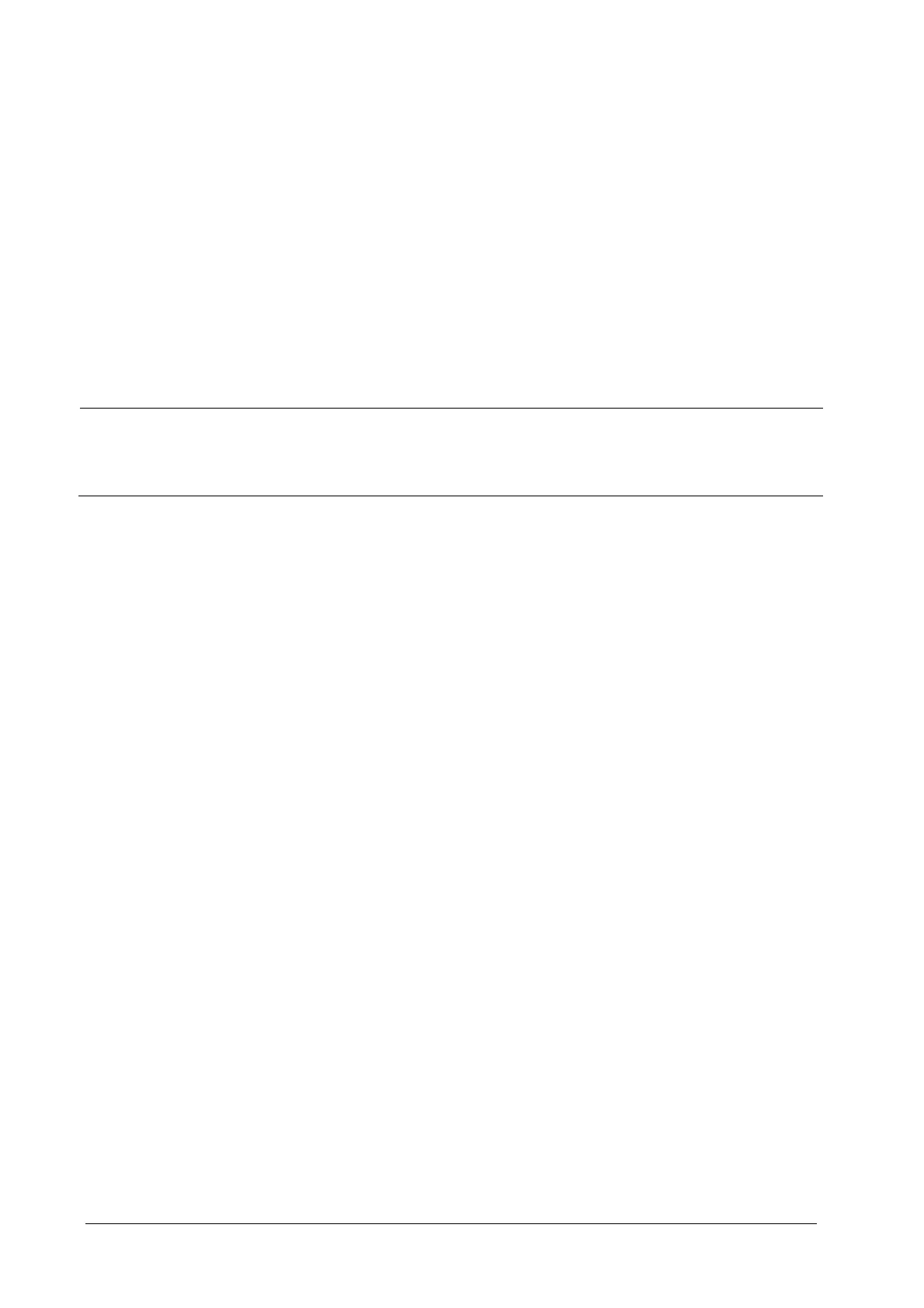5-10
3. Select [Main Menu]
→
[Maintenance >>]
→
[User Maintenance >>] enter the password
→
[Module
Maintenance >>]
→
[NIBP Accuracy Test].
4. Check the manometer values and the monitor values. Both should be 0 mmHg.
5. Raise the pressure in the rigid vessel to 50 mmHg with the bulb. Then, wait for 10 seconds to let the measured
values become stable.
6. Compare the manometer values with the monitor values. The difference between the manometer and displayed
values should be no greater than 3 mmHg.
7. Raise the pressure in the rigid vessel to 200 mmHg with the bulb. Then, wait for 10 seconds to let the measured
values become stable. Repeat step 6.
NOTE
You can use an NIBP simulator to replace the manometer bulb and the reference manometer to perform the
test.
You can use an appropriate cylinder and a cuff instead of the rigid vessel.
5.3.7 Temp Test
Tool required:
Resistance box (with accuracy above 0.1 Ω)
1. Connect the two pins of any Temp connector in the monitor to the two ends of the resistance box using 2 wires.
2. Set the resistance box to 1354.9 Ω (corresponding temperature is 37 °C).
3. Verify that the displayed value is within 37 ± 0.1ºC. If the temperature is not within 37 ± 0.1ºC, contact Mindray
Technical Support.
4. Repeat steps 1 to 3 and verify another temperature channel.
5.3.8 IBP Performance Test
Tools required:
Medsim300B patient simulator, or MPS450, or equivalent
IBP adapter cable for test (P/N 009-002199-00 for Medsim 300B, P/N 009-002198-00, for MPS450)
1. Connect the patient simulator to the monitor's IBP connector.
2. Verify the patient simulator outputs to the IBP channel is zero.
3. Select IBP Zero in the IBP setup Menu to perform a zero calibration.
4. Configure the patient simulator as P (static) = 200 mmHg.
5. The displayed value should be within 200 ± 4 mmHg. If the error is beyond ±4 mmHg, return the IBP module to
the factory for repair.
6. Set the patient simulator output to 120/80 mmHg ART signal and 120/0 mmHg LV signal to the IBP channel and
check that the IBP wave is displayed correctly.
