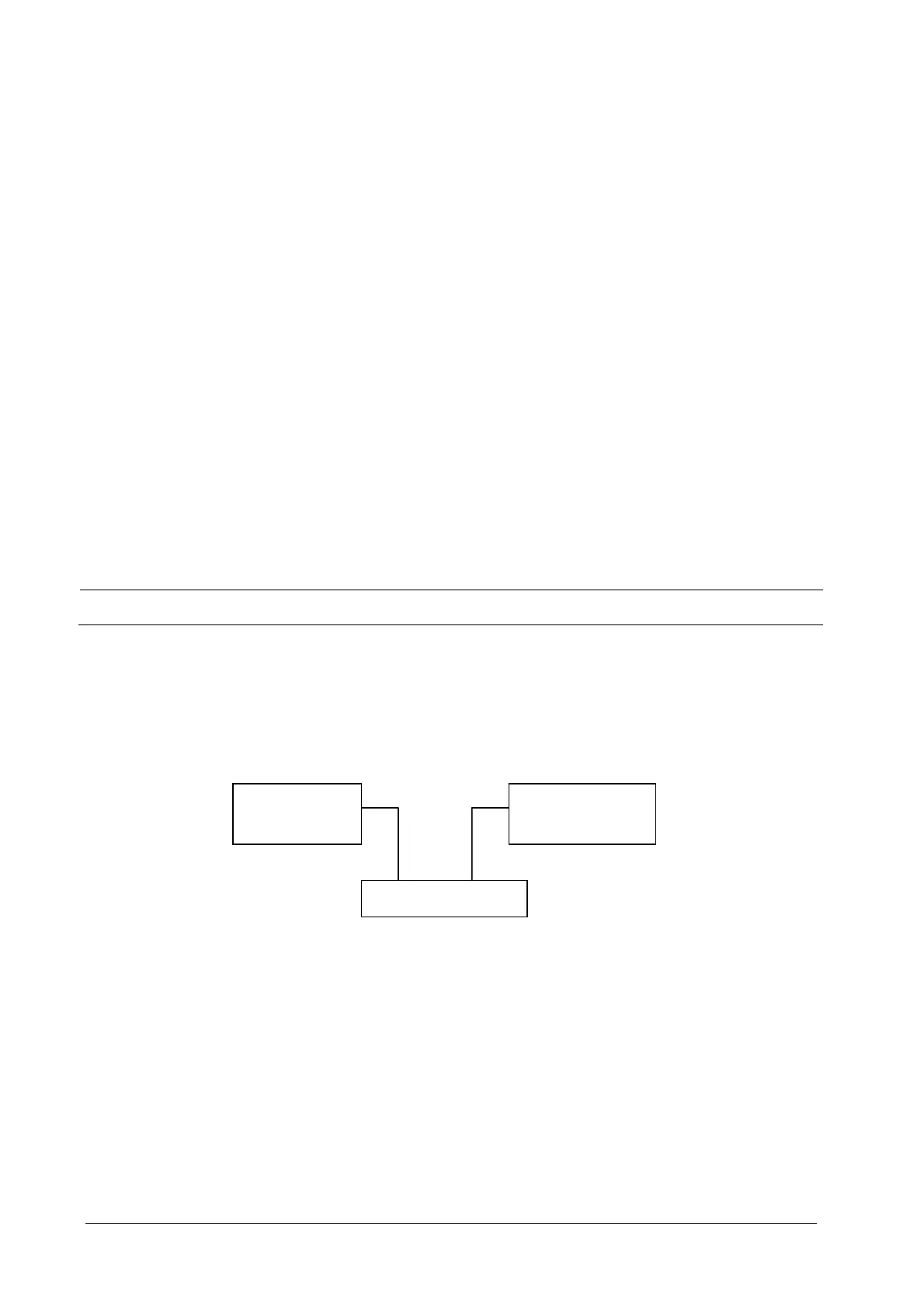5-14
5.4.6.2 Battery Performance Test
The performance of a rechargeable battery will deteriorate over time. The battery performance test must be
performed every six months, before monitor repairs, or whenever the battery performance is suspected.
To check the performance of a battery:
1. Disconnect the monitor from the patient and stop all monitoring or measuring.
2. Turn off the monitor.
3. Apply AC power to the monitor and allow the battery to charge uninterrupted for 4 hours.
4. Remove AC power and allow the monitor to run from the battery until it shuts off.
5. Record the battery operating time.
The battery operating time directly reflects its performance. If the battery operating time is noticeably shorter than
that stated in the specifications, contact your Mindray service personnel.
5.4.7 Network Print Test
Note
Use the recommended printers specified in the operator’s manual (PN: 046-004417-00).
Tools required:
Hub and network cable
1. Connect the monitor and network printer to a HUB using common network cables as follows:
2 Set IP address as follows: Select [Main Menu]→ [Maintenance >>]→ [User Maintenance >>]→ enter the
required password→ [Network Setup >>]→ [Monitor Network Setup >>] and set the IP address of the
monitor in the same network segment with that of the network printer. (See the instructions for use
accompanying the printer).
3 Search for printer by selecting [Main Menu]→ [Print Setup >>]→ [Printer Setup >>]→ [Search Printer].
Momentarily, the printer’s model and IP address will appear in the box beside [Printer].
Monitor Network printer
HUB
Cable
Cable
