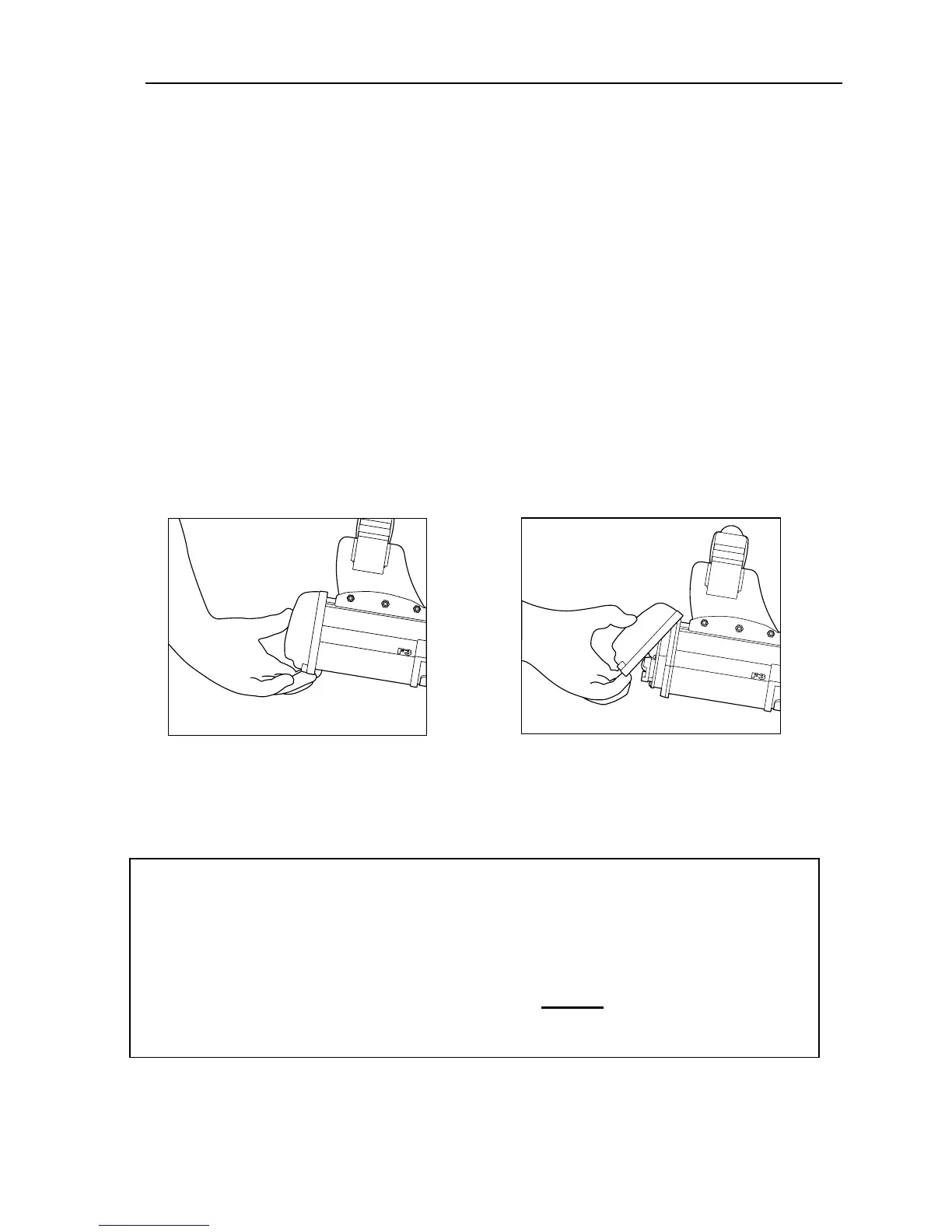F3 Operations Manual
14
2.5 Use of Endcaps. The F3 can be used with Black or Red
Sensitivity Endcaps. The decision on which Endcap to use will be
provided by the local authority. To fit a Sensitivity Endcap:
a. Ensure the F3 is switched off.
b. Place the thumb of one hand in the centre of the Endcap and
curl the fingers under the base of the Endcap.
c. Gently push inwards with the thumb and simultaneously pull the
base of the Endcap away from the Electronics Pack (Figure 11).
d. Exchange or replace the Endcap by gently positioning the inside
of the base of the Endcap under the base of the Electronics
Pack. Using the palm of the hand, apply light pressure to fit the
Endcap into position.
Figure 11: Removing a Sensitivity Endcap
The Sensitivity Endcap also provides impact protection to
the Electronics Pack. Whenever an Endcap has been
removed from the Electronics Pack never
