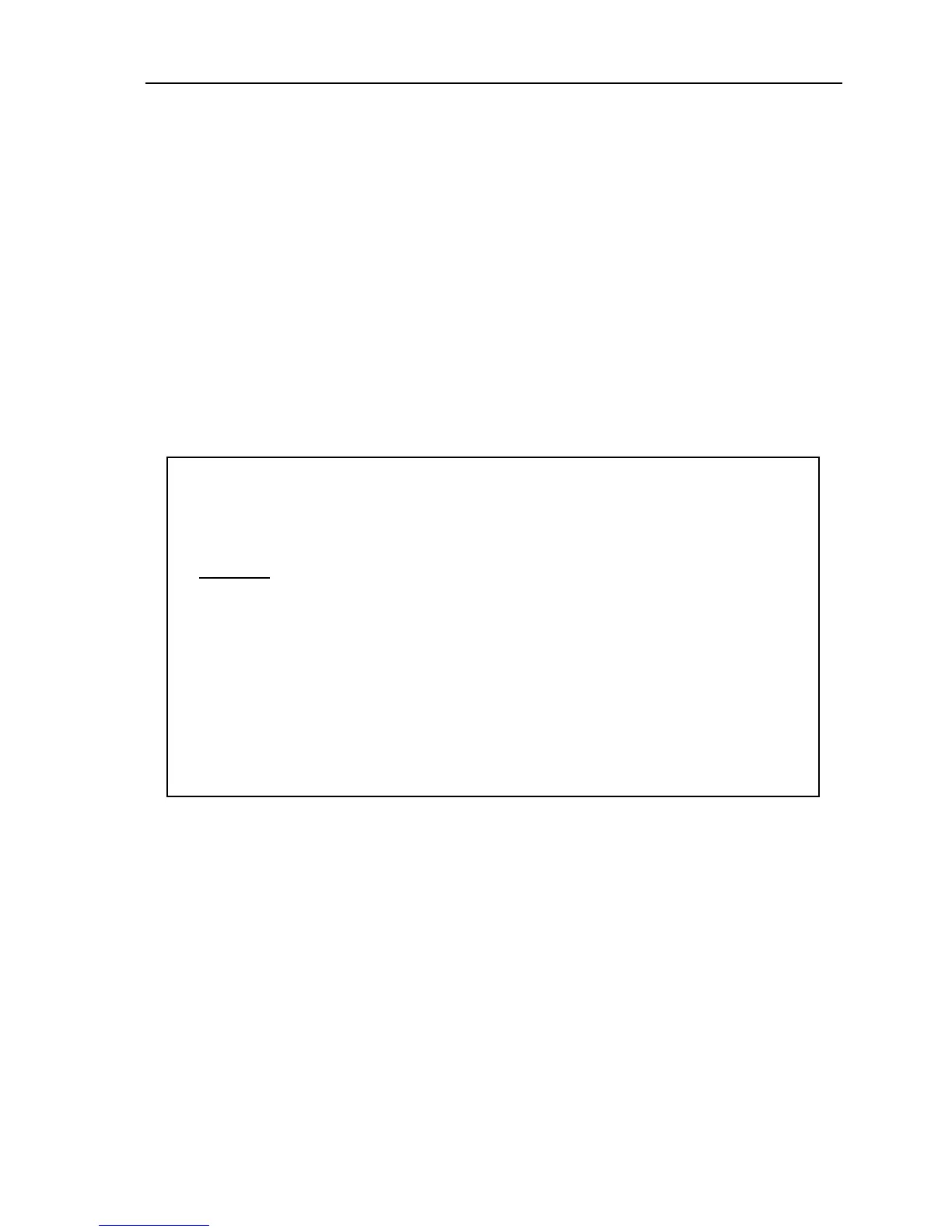F3 Operations Manual
18
• Red Sensitivity Endcap. With the Red Sensitivity Endcap
fitted, the F3 performs at reduced sensitivity. This feature may
be useful when there is a need to ignore small metal
fragmentation on the surface but still detect large targets at
depth.
NOTE
If the Red Sensitivity Endcap is not fitted correctly, or there is no
endcap fitted, the detector automatically defaults to the maximum
sensitivity setting (Black Sensitivity Endcap). If the Red Sensitivity
Endcap is partially dislodged or removed during use, an alarm tone
will sound.
3.3 Functional Tones. The F3 emits tones that vary in pitch
and volume to alert an operator to targets, automatic detector
functions or equipment alarm conditions. The following table
summarises the tones that an F3 can produce:
Where a minimum metal mine threat exists, the F3
MUST be operated with the Black Sensitivity Endcap.
Depending on the size of the target and the depth of
detection required, the Red Sensitivity Endcap may not
be suitable for use. It is recommended that, prior to
operational use, the capability of the F3, fitted with the
