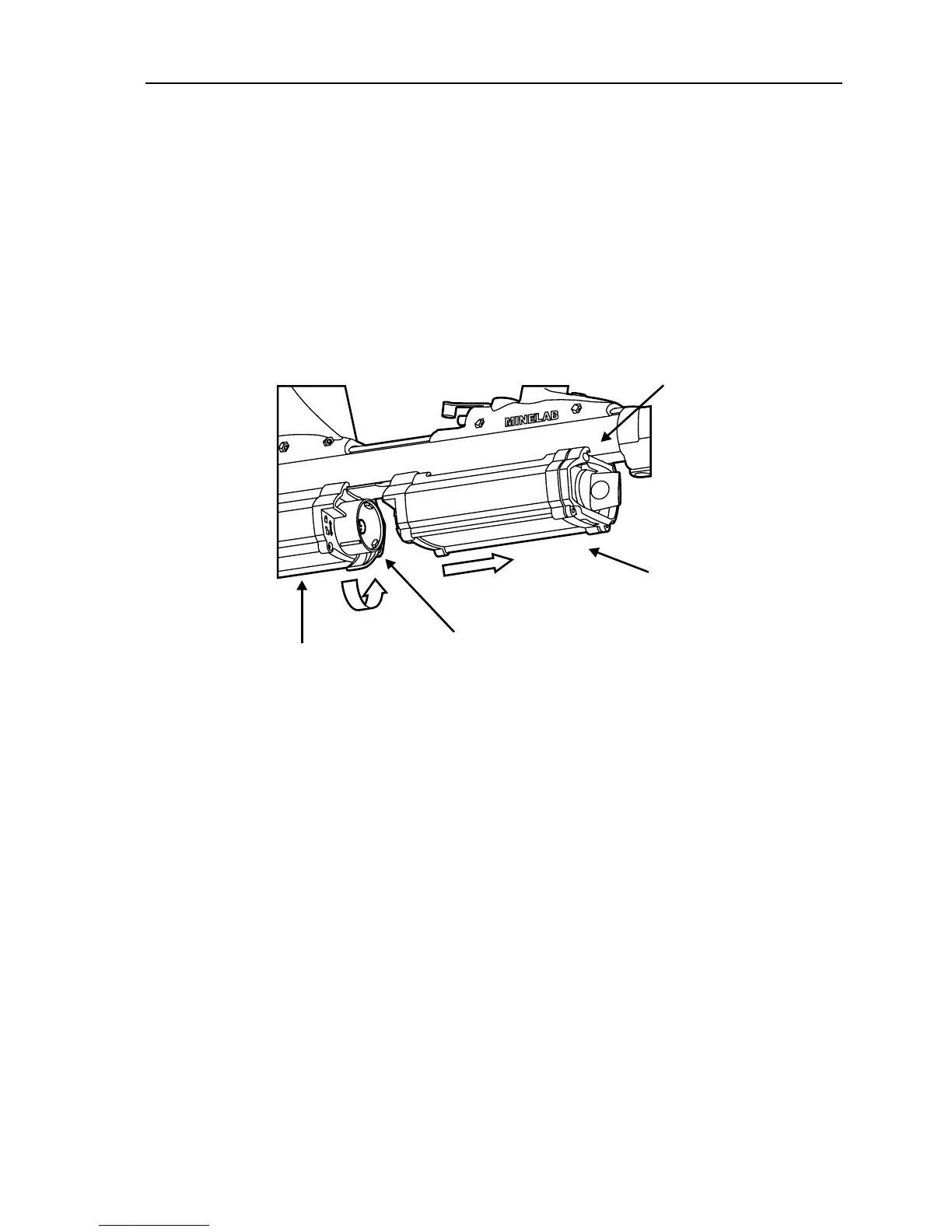F3 Operations Manual
40
NOTE
It is not necessary to conduct STEP 2 (Ground Balance) of the
Standard Procedure provided operations continue in the same area
used before the batteries were exchanged.
The Battery Pack can be removed from the Upper Shaft by pulling
down the Lock Lever located between the Battery Pack and the
Electronics Pack as shown in Figure 28.
Figure 28: Battery Pack Removal
To refit the Battery Pack, ensure that the Lock Lever at the front of
the Electronics Pack is in the unlocked position and position the
Battery Pack on the rail underneath the Upper Shaft.
Slowly slide the Battery Pack towards the Electronics Pack until the
connector is firmly engaged. Secure the Battery Pack by rotating
the Lock Lever in a clockwise motion into the locked position.
