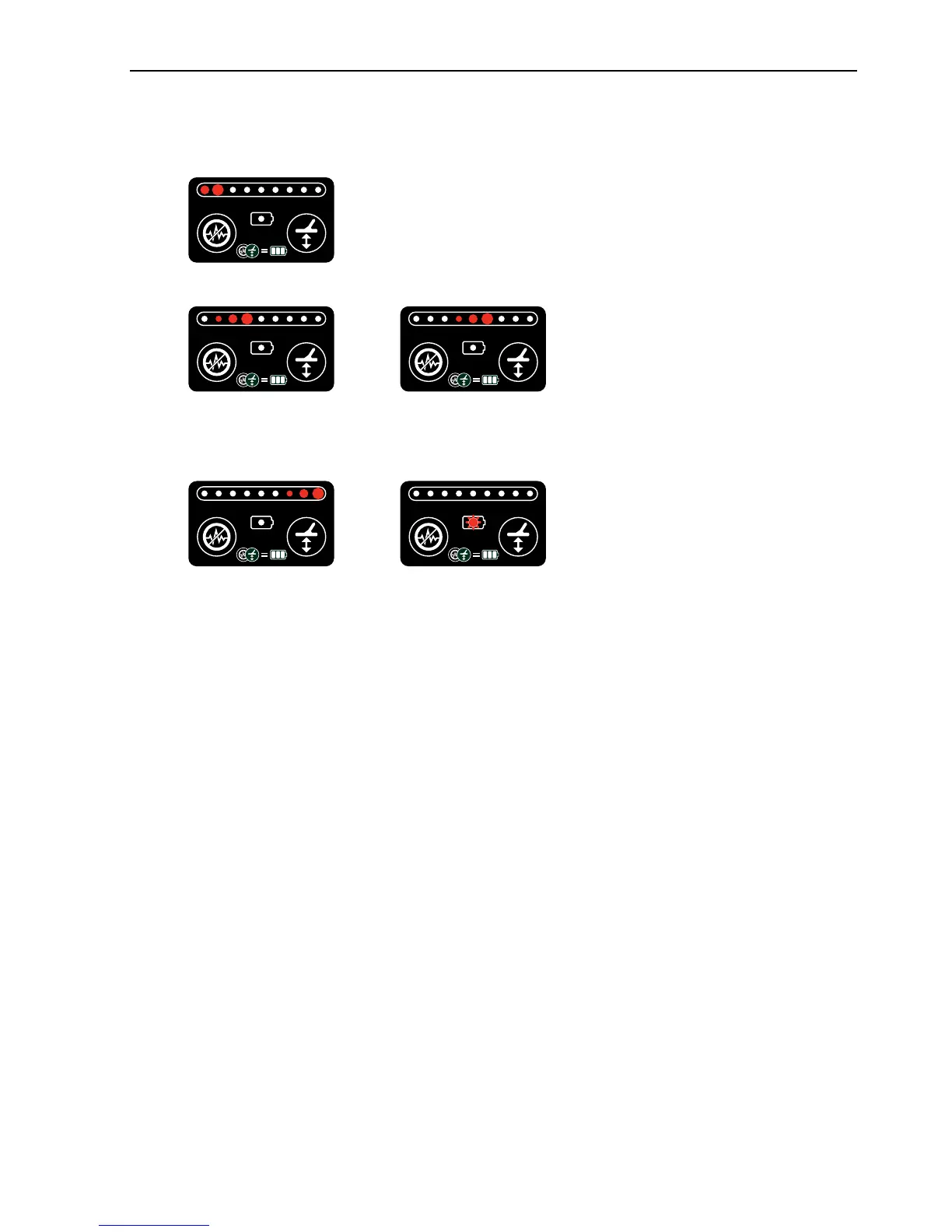17
Other typical illuminations of the LED display, including Battery Low
Alarm LED are illustrated in Figure 11.
Test Piece Procedure
At least two LEDs Illuminated
Small/deep target
response
Medium target
response
Large/shallow
target response
Low battery alarm
Figure 11: Typical LED responses
NOTE
The LED display will always be off when the detector is first switched
on.
3.1.7 Battery Status
Battery status can be checked at anytime by pressing and holding
down the Noise Cancel button and then pressing and immediately
releasing the Ground Balance button. Once completed the LED
display will indicate the battery status for a period of three seconds.
3.1.8 Earset Socket
The F3Ci has an internal speaker located inside the Main Body,
however, it can also be fitted with an Earset via the Earset Socket.
The procedure for connecting the Earset is described in section
2.3.g.
