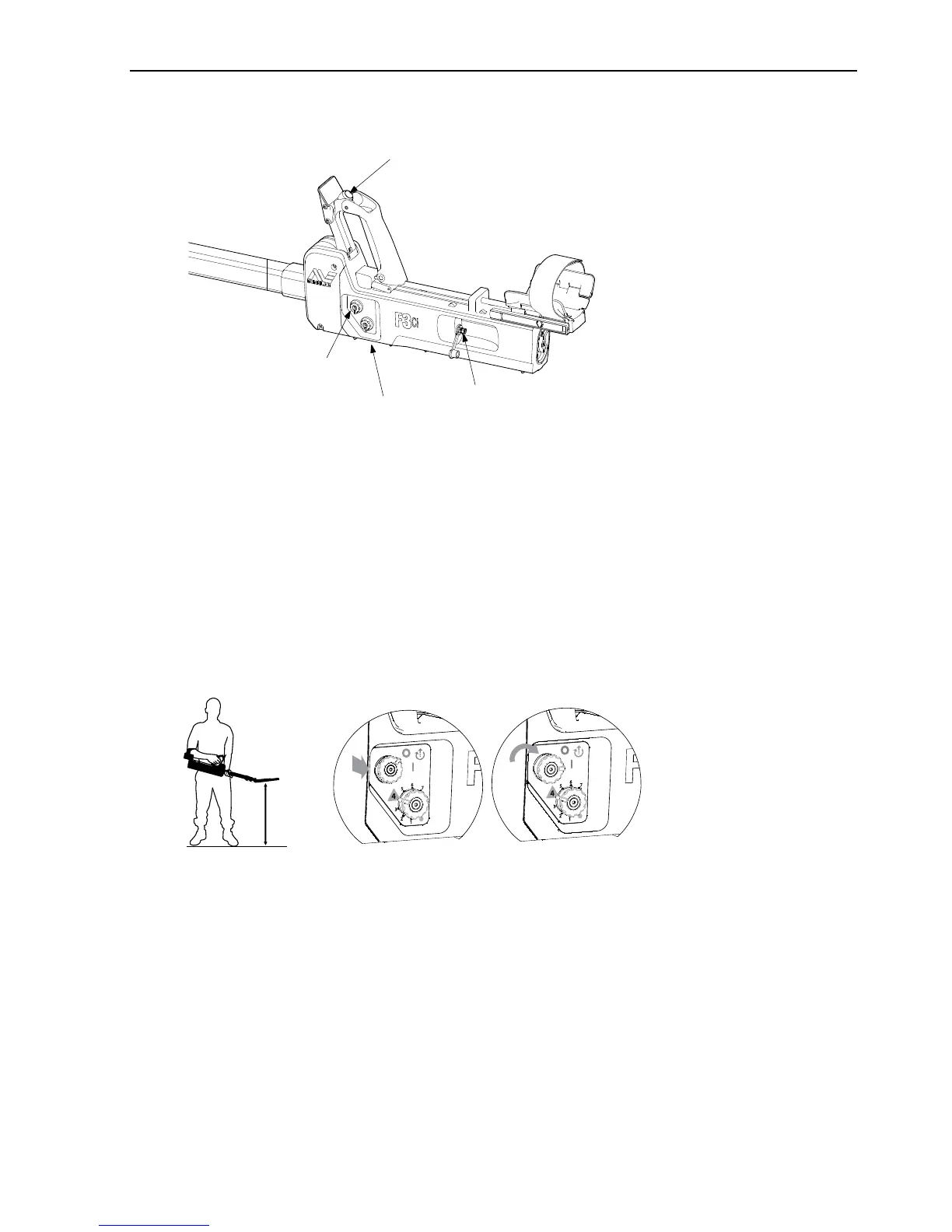Mode Select Button
Figure 13: F3Ci controls
After unpacking the detector and preparing it for use as described in
chapter 2, complete the following THREE step standard procedure.
4.2.1 STEP 1 Switch ON
a. Hold the coil at least 600 mm (24 ins) from the ground, and away
from any metallic objects. Ensure Sensitivity is set to Position 4
(default) and then turn the detector on by lifting and rotating the
On/Off Knob clockwise.
60cm
(24 in)
Figure 14: Switching on the detector
The F3Ci will emit a rising tone for approximately 2 seconds followed
by two beeps. At the completion, the heart beat will commence.
b. If the detector is affected by interference, perform a Noise Cancel
(section 4.3.1).
NOTE
The detector will be in detection mode and should remain in
detection mode during this procedure.
