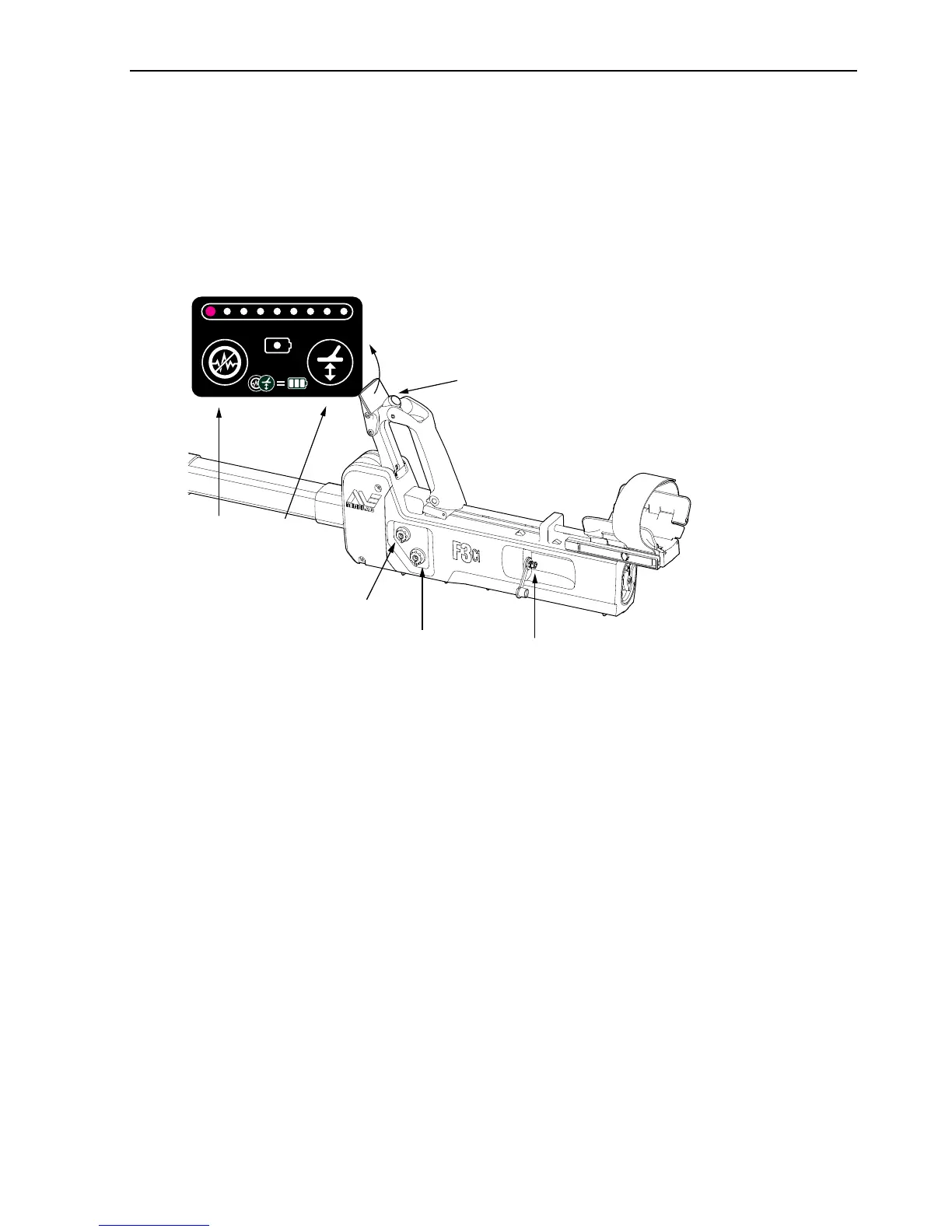13
3. Functional Description
3.1 Functional Controls and Displays
For ease of use, all controls and displays for the F3Ci are located on
the Handle Assembly and Main Body. Figure 8 illustrates the location
of all controls.
Figure 8: F3Ci controls
3.1.1 On/Off Knob
To switch the F3Ci on, gently pull out the On/Off Knob and rotate
clockwise. Once in the On position release the knob back to the
locked position (refer Figure 9).
When switched on, the F3Ci completes a series of internal start-up
functions including initialisation of the microprocessor and self-tests,
which check internal power supplies, transmitter etc.
