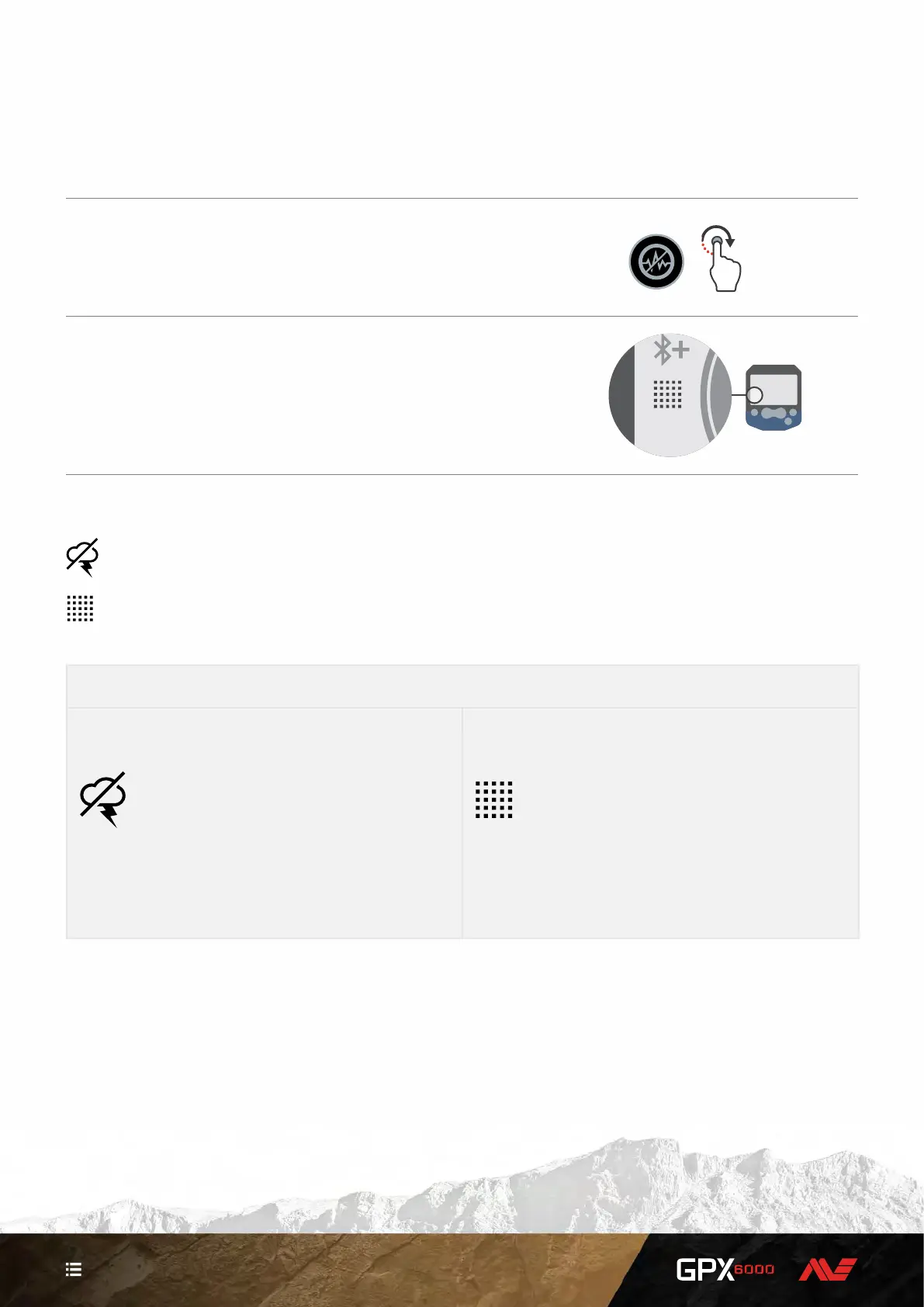15
CONTENTS
Double-D Modes manage noise from EMI or conductive ground when using the GPX 14
Double-D coil. These modes are only available when a Double-D coil is in use.
Change the Double-D mode
1. Press the Noise Cancel button for > 2.5 seconds to toggle
between EMI Cancel and Conductive Ground Cancel.
Note: Double-D modes are only available when the
Double-D coil is in use.
2. The icon for the enabled Double-D mode is displayed.
Choosing the right Double-D mode:
EMI Cancel: use when noise is caused by atmospheric interference. EMI is noise that is present when holding the coil
stationary.
Conductive Ground Cancel: use when noise is caused by interference from conductive soils. Conductivity is the cause
of noise that is present when pumping the coil in the air more than 1 metre (3.3 feet) above the ground.
Double-D mode guide
EMI Cancel (default)
Reduces the effect of EMI.
Conductive Ground Cancel
Reduces the effect of conductive soils.
Use when detecting:
`near power-lines
`in stormy weather
`close to other detectors
Use when detecting:
`in large open gold fields with conductive soil
`in wet sand
`in and around rivers
