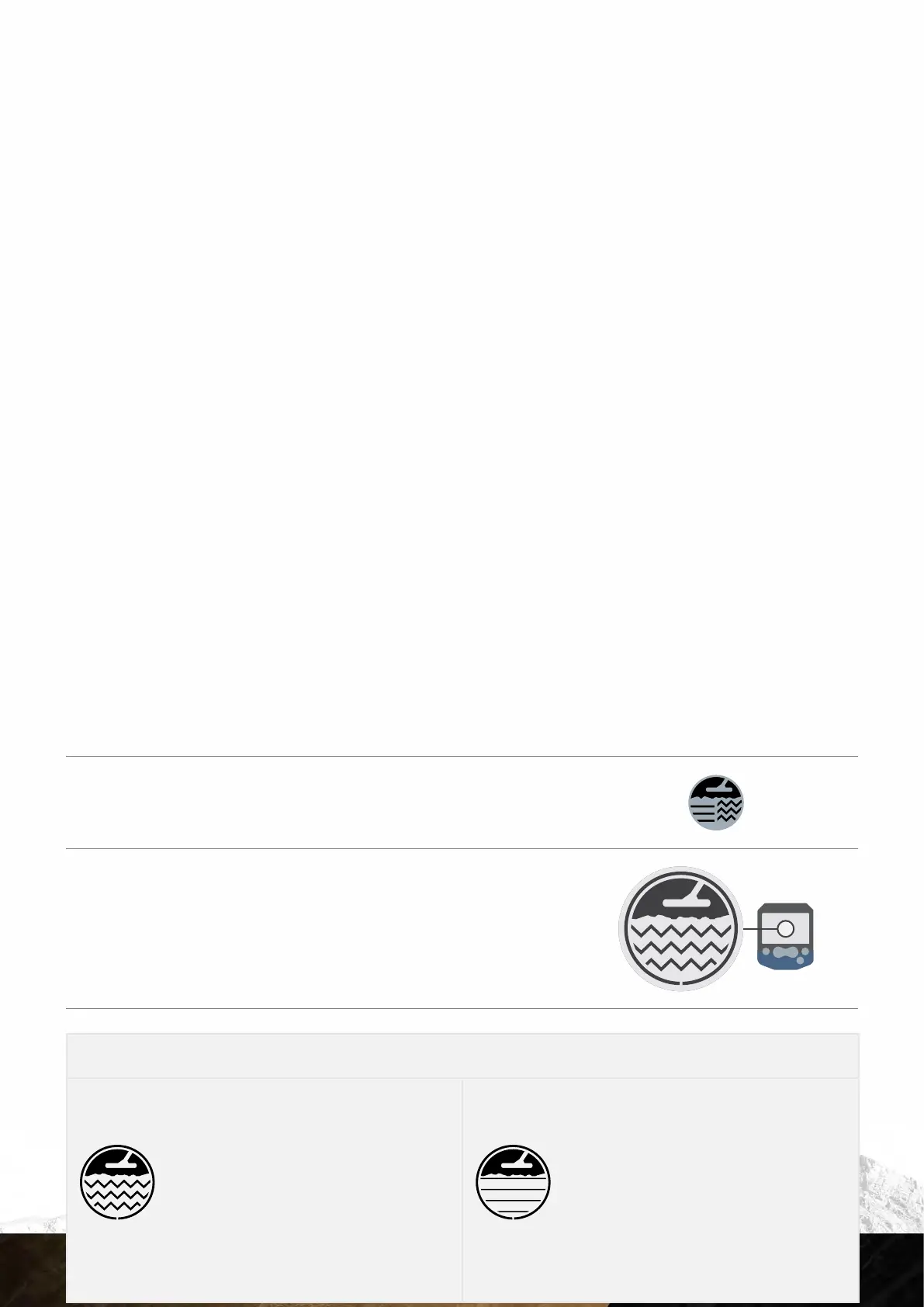14
CONTENTS
ADVANCED CONCEPTS
Identifying the source of detector noise
EMI: Hold the coil still more than 100 mm (4 inches) above the ground. If noise is present, it is likely to be EMI.
Conductivity: Pump the coil up-and-down approximately 1 metre (3.3 feet) above the ground. If noise is present, it is likely to
be casued by Conductivity.
Ground Noise: Swing the coil over the ground. If noise is present, it is likely to be ground noise.
Mono vs. Double-D coil
Coil winding configuration
Mention the pinpointing difference at all?
When to use the Double-D coil
Use of the Double-D coil is only recommended if good results cannot be achieved using a Monoloop (Mono) coil.
Automatic Ground Balance
GPX 6000 tracks automatically to changing ground conditions during normal use. It is effective for typical detecting in less
variable ground. Automatic tracking adapts more slowly to ground conditions than Quick-Trak.
Ground Type
Ground Type controls the amount of unwanted ground noise that is removed from the
audio response.
Setting the Ground Type
1. Press the Ground Type button to toggle between Normal and Difficult.
2. The icon for the currently enabled Ground Type is displayed.
Ground Type guide
Difficult (Default)
Removes excessive ground signals from audio
Normal
Removes fewer ground signals from audio
`Suitable for difficult (mineralised) or variable ground
`Generally gives smoother audio
`Ideal for less experienced users
`Suitable for normal ground (less mineralised)
`Generally gives noisier audio
`Useful for more experienced users
Double-D Modes
