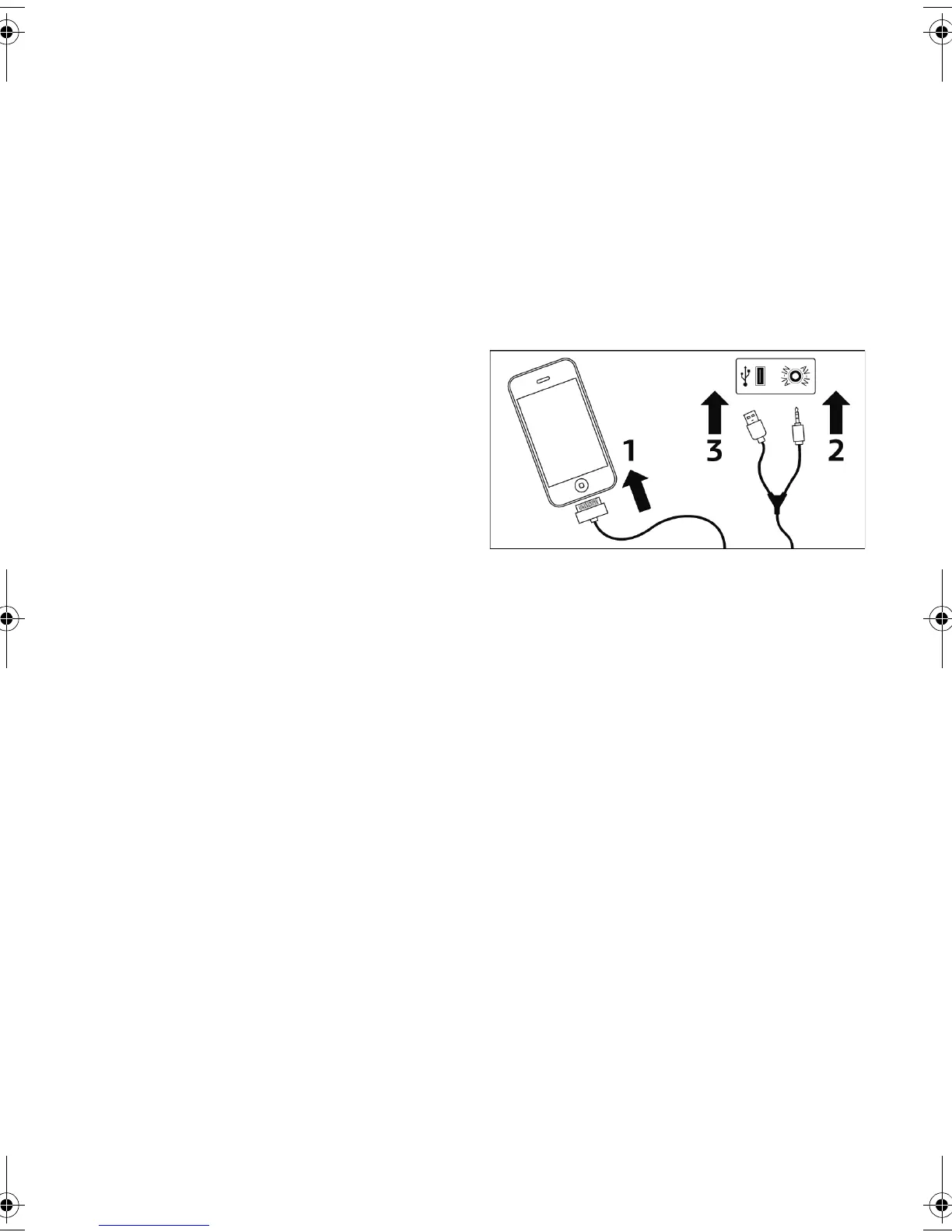MINI Connected
About this Owner's
Handbook
Symbols used
* Identifies optional extras or specific national-
market items of equipment, as well as equip-
ment and functions not yet available at the time
of printing.
"..." Identifies menus or options on the control
display or iPhone for selecting functions.
Overview
Principle
MINI Connected integrates iPhone apps into
your car.
> The apps are shown on the car's control dis-
play.
> They are controlled by means of the
MINI joystick.
Some of the functions on the iPhone can be used
without a connection to the vehicle.
Please also refer to the information on MINI
Connected in the Owner's Handbook for your
car.
Requirements
> A compatible iPhone: 3GS or 4
> Compatible software
> Corresponding mobile phone contract
Extra charges may be incurred due to use of
broadband data services.
Starting up
Connection options
> Video/audio adapter for Apple iPod/iPhone*
> USB Snap-in adapter*
> Apple USB lead*
Connecting
1. Plug audio/video lead into the iPhone, see
arrow 1.
2. Plug audio/video lead jack plug into the car's
AV-IN connection, see arrow 2.
3. Plug audio/video lead USB connector into
the car's USB interface, see arrow 3.
Activating
1. Connect iPhone.
2. On iPhone: select MINI Connected app.
3. On on-board computer: "MINI Connected"
© 2010 Bayerische Motoren Werke
Aktiengesellschaft
Munich, Germany
Not to be reproduced, wholly or in part, without
written permission from BMW AG, Munich.
XII/10
ba.book Seite 2 Dienstag, 21. Dezember 2010 3:24 15
