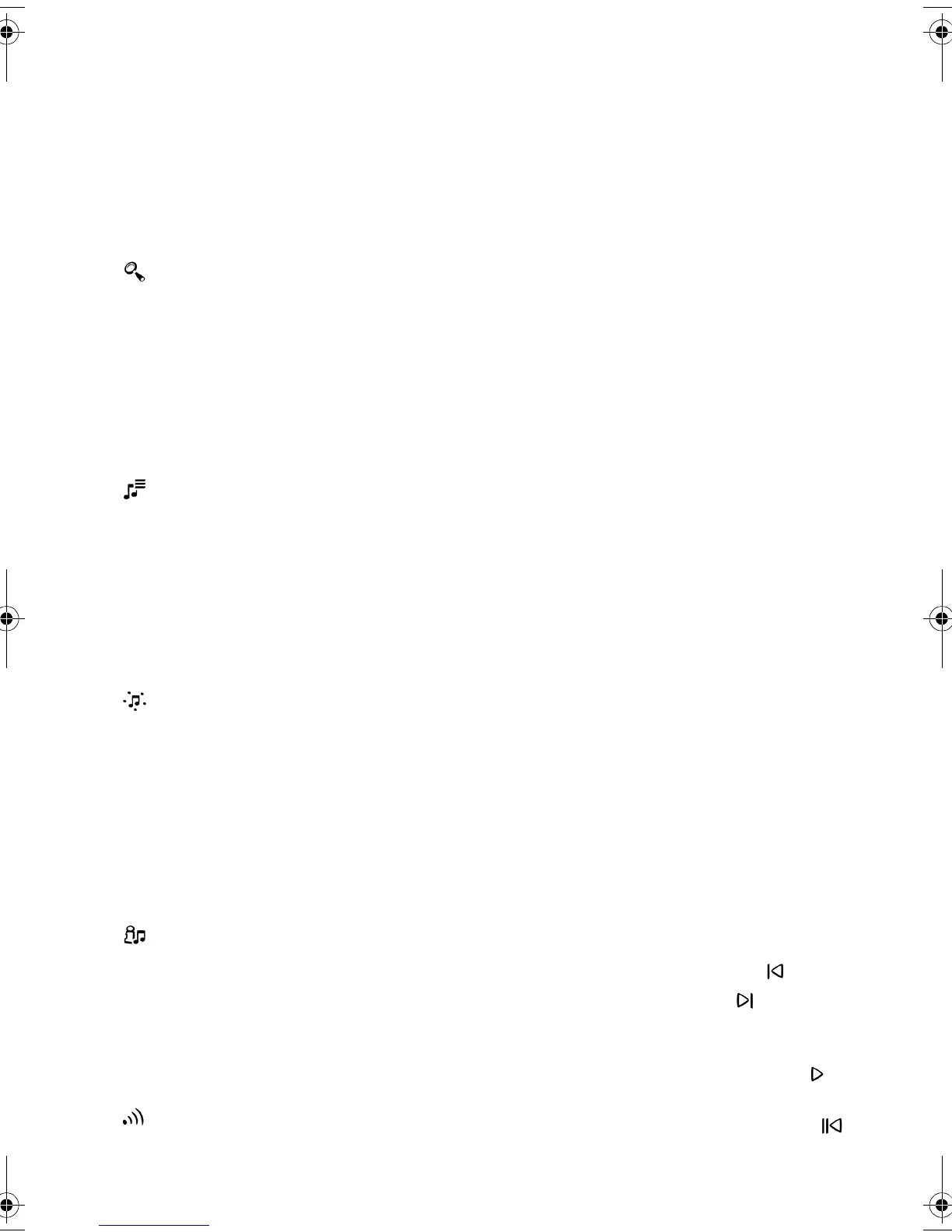4
4. "Local stations"
5. Select station.
Station search: MINI Top Stations
Searching for favourite stations and MINI web
radio stations.
1. "MINI Connected"
2. "Web radio"
3. "Search for station"
4. "MINI Top stations"
5. Select MINI web radio station or Top Station.
Station search: latest results
Displaying the latest search results
1. "MINI Connected"
2. "Web radio"
3. "Last search results"
4. Select station.
Similar stations
Displaying stations similar to the station cur-
rently selected.
1. "MINI Connected"
2. "Web radio"
3. "Similar stations"
4. Select station.
Station details
Displaying additional information on the station
currently selected, e.g. station name, logo,
address or phone number.
1. "MINI Connected"
2. "Web radio"
3. "Station details"
Sound quality
Bit rate, format and overall quality can be
selected.
1. "MINI Connected"
2. "Web radio"
3. "Audio quality"
4. Select sound quality.
Switching to MINI Connected menu
When you exit web radio, the system automati-
cally switches to the Radio menu. To continue,
switch to the main menu and select MINI
Connected again.
Switching from web radio to iPhone
music player
Music playback starts as soon as a track is
selected or when a different track is selected.
News
Principle
> RSS news feeds can be received.
> They are shown on the control display/
iPhone.
> Settings/entries are made directly on the
iPhone.
> Read out loud function of voice control sys-
tem* can be used.
Viewing preset news items
1. "MINI Connected"
2. "News"
3. Select news item.
Selecting an RSS feed
1. "MINI Connected"
2. "News"
3. "Source/RSS feed"
4. Select RSS feed.
5. Select news item.
Scrolling is not possible while you are driving.
Changing news item
> Previous news item: select the symbol.
> Next news item: select the symbol.
Reading news out loud
> To start reading out loud: select the
symbol.
> To restart reading out loud: select the
symbol.
ba.book Seite 4 Dienstag, 21. Dezember 2010 3:24 15
