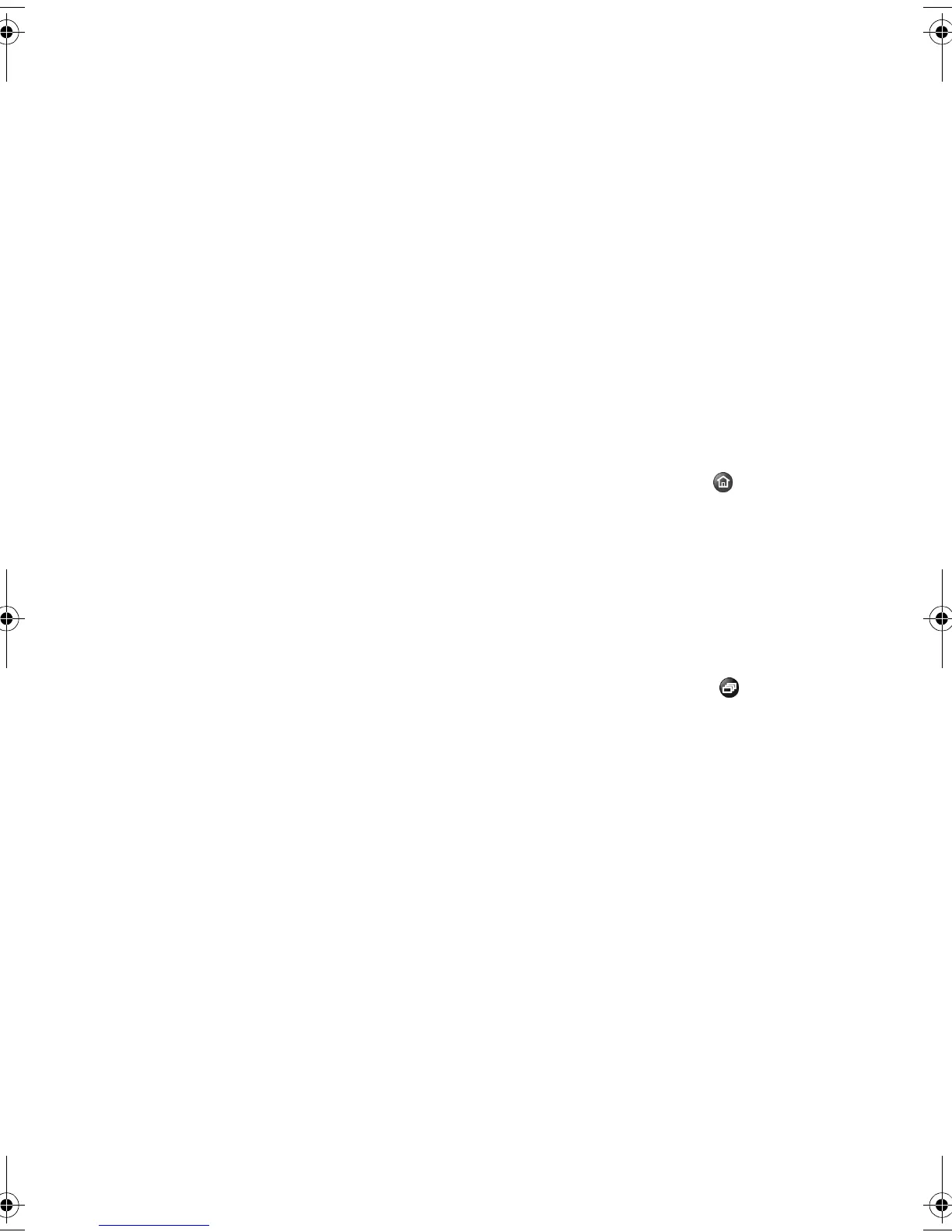8
> The date of the trip.
Selecting a specific trip opens the corresponding
detailed view.
Online ranking
Once five trips have been stored, you can com-
pare your own high score with other MINI driv-
ers. For that purpose, your average score per
100 km is calculated from your best five trips.
Online ranking: viewing the ten best
MINI drivers
1. On iPhone: "MINIMALISM Analyser"
2. "Ranking"
3. "Top 10"
Online ranking: viewing your own
ranking position
1. On iPhone: "MINIMALISM Analyser"
2. "Ranking"
3. "My position"
Deleting saved trips
1. On iPhone: "MINIMALISM Analyser"
2. "Settings"
3. "Delete all data"
Viewing MINIMALISM tutorial on the
iPhone
1. On iPhone: "MINIMALISM Analyser"
2. "Tutorials"
PlugIn
Principle
This function allows you to play back music on
your iPhone/iPod via the MINI control display. It
is controlled by means of the MINI joystick and
the MINI buttons.
Requirements
> A compatible iPhone or iPod:
e.g. iPhone 3GS / iPhone 4 or iPod touch
with iOS 4.1 or later.
> The MINI Connected app is not necessary.
Activating
1. Connect iPhone using audio/video lead.
2. On control display: "MINI Connected"
3. "PlugIn"
4. "Activate PlugIn"
Operation
When PlugIn is activated, the graphical interface
of the connected device is shown on the control
display. As a result, the control functions of the
MINI Joystick and the MINI buttons are different
and remain so until PlugIn is deactivated again.
The PlugIn controls depend on the iOS version
used, e.g. iOS 4.1.
Controls: HOME button
> Press once: opens the display menu bar.
> Press twice: opens the main menu.
> Press once and tilt MINI Joystick once to the
left: opens MINI Connected menu.
> Press once and tilt MINI Joystick twice to the
left: opens the main menu.
Controls: Toggle button
> Press once: returns to next higher menu
level on iPhone/iPod.
Controls: MINI Joystick
> Press: select/play/pause.
> Turn: navigate through lists.
> Tilt to the left: skip to the beginning of the
current music track or to previous music
track in the playlist.
> Tilt to the left and hold: rewind.
> Tilt to the right: skip to the next music track
in the playlist.
> Tilt to the right and hold: fast forward.
Deactivating PlugIn
There are several ways of deactivating PlugIn
and returning to the MINI control environment:
ba.book Seite 8 Dienstag, 21. Dezember 2010 3:24 15
