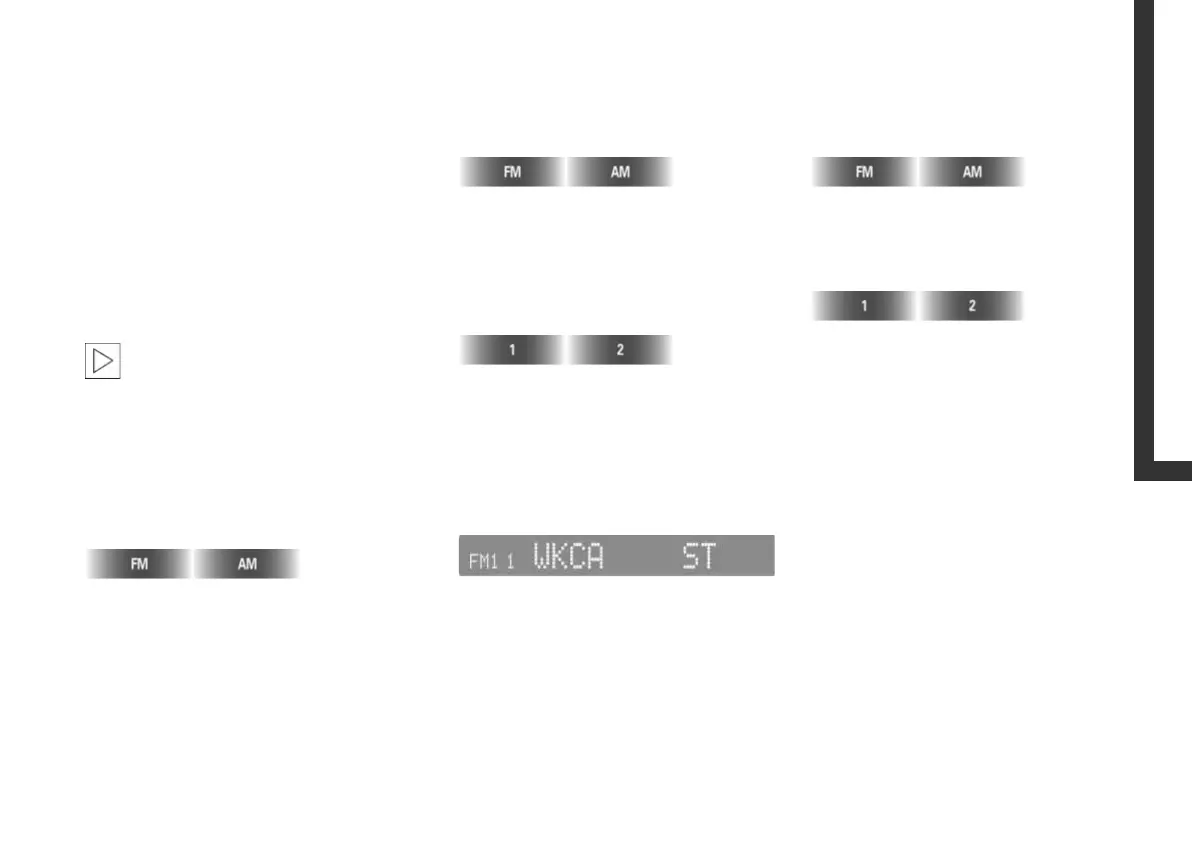23
OVERVIEWPLAYING RECEPTION SETTINGSINDEX
STORING AND CALLING UP A STATION
Memory locations
Your radio can store 30 stations:
>
In the FM reception range you can store
12 stations of your choice and in the AM
reception range you can store 6 stations
of your choice, refer to "Storing a station"
> In addition, the radio also automatically
stores the respective 6 strongest stations
in the FMA and AMA reception range,
refer to page 24.
The memory spaces of the individual
reception ranges are distributed
among the memory levels FM1, FM2, FMA,
AM and AMA.
<
The station buttons are each multiply
assigned due to the different memory
levels.
Select the reception range
Each time the key is touched, you switch
within the FM and AM memory levels.
The selected memory level will appear in
the left of the display.
Storing a station
1. Select the reception range
Each time the key is touched, you switch
within the FM and AM memory levels
2. Select a station, refer to page 19 or 20
3. Store the station
Maintain pressure on the desired preset
key (1…6) until you again hear the
station after a brief interruption. The
station has been stored.
The memory level and the selected key
number will appear in the left of the
diplay, e.g.:
Calling up a station
1. Select the reception range
Each time the key is touched, you switch
within the FM and AM memory levels
2. Select the stored station
Press the desired key (1...6).
Online Edition for Part No. 01 41 0 156 490 - © 11/01 BMW AG
