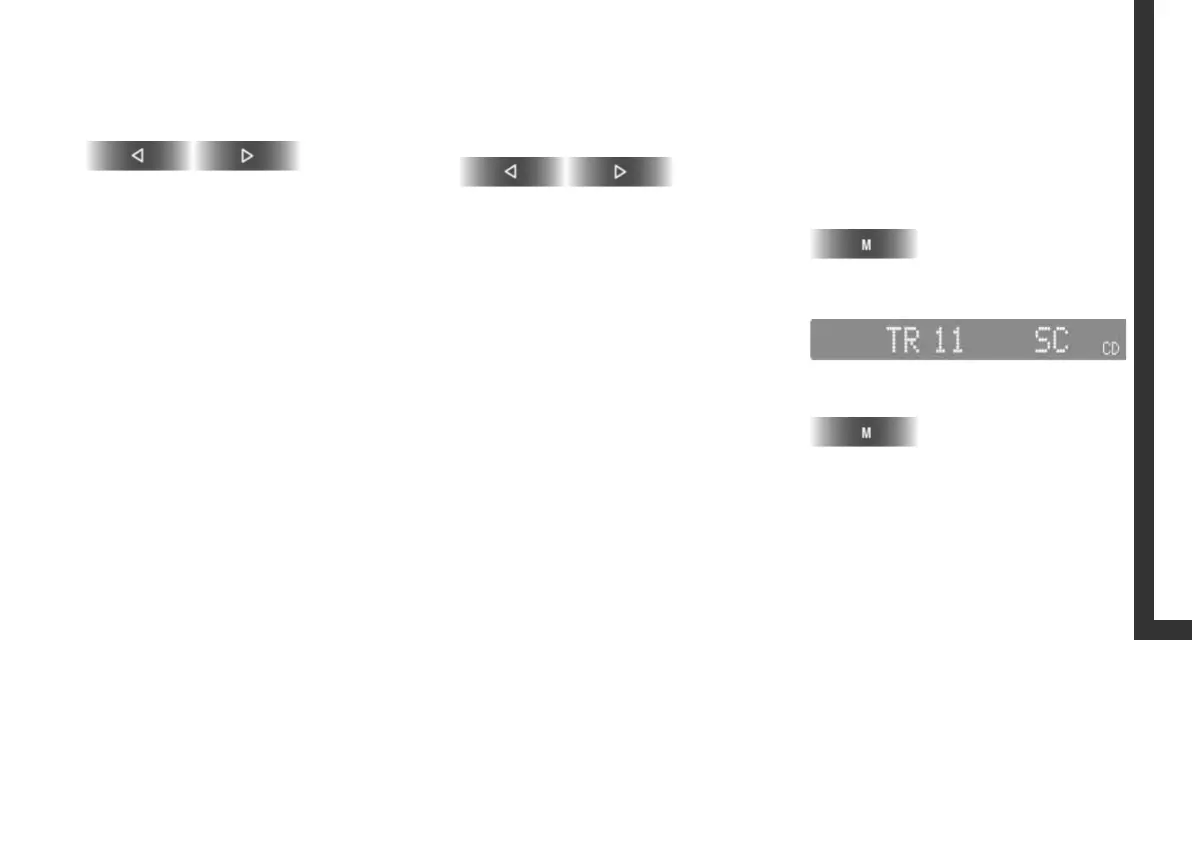28
OVERVIEWPLAYING RECEPTION SETTINGSINDEX
MUSIC SELECTION SEARCH
Skipping tracks
Select the direction
Press repeatedly until you get to the
desired title.
The CD will start playing at the title
selected.
Fast forward/reverse
1. Select the direction of play
Press and hold the key. The tracks can
be heard, but the quality is distorted
2. To interrupt the fast forward/reverse,
let go of the key.
The CD will start playing from the point
selected.
Hearing a sample and selecting (Scan)
All of the CD titles will be automatically
played one after the other for a brief
period.
1. Start playing tracks
Press and hold the key.
Display, e.g.:
2. Select a title
Press and hold the key.
The scan function will be interrupted,
and replay will start at the point of inter-
ruption.
Online Edition for Part No. 01 41 0 156 490 - © 11/01 BMW AG
