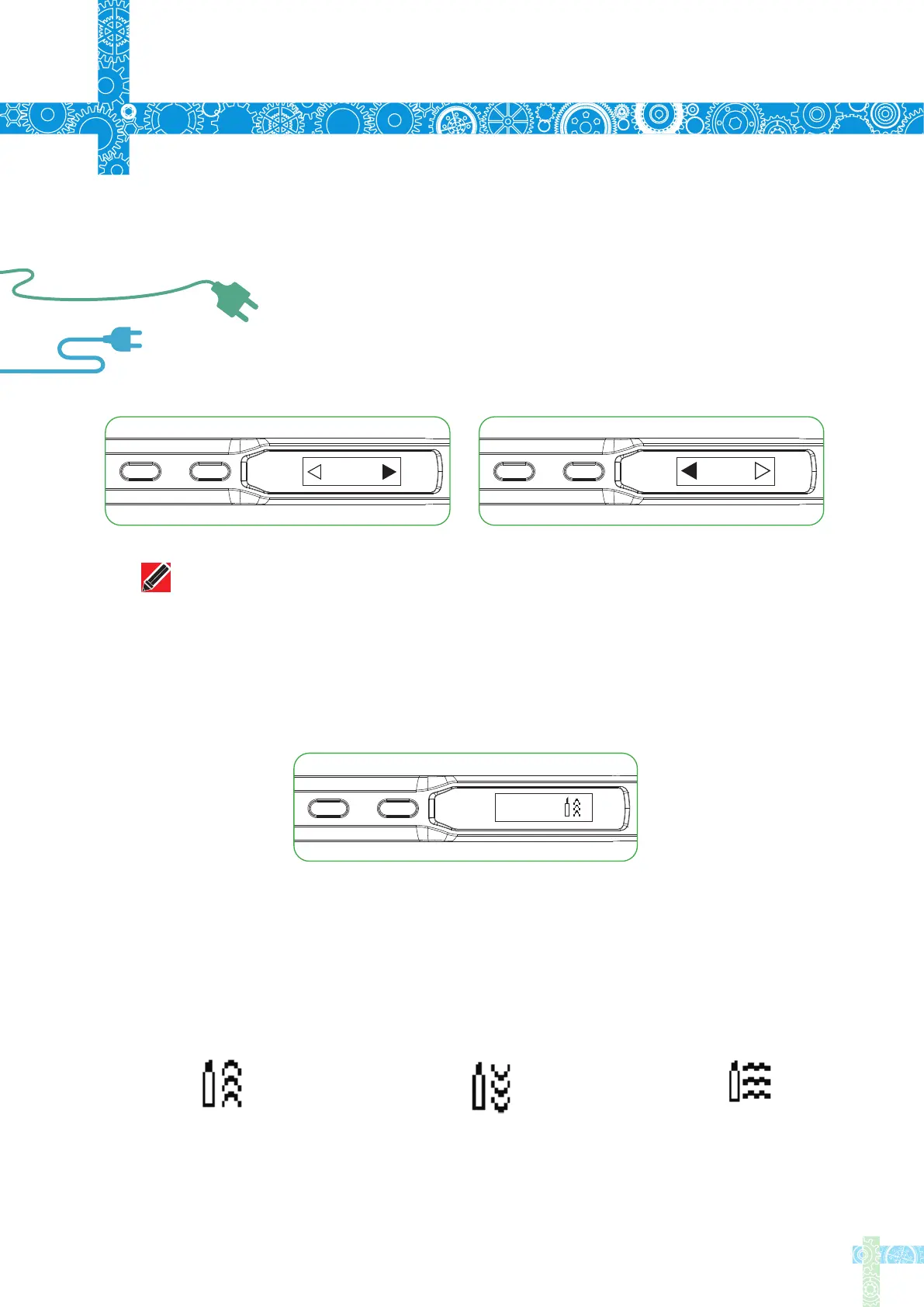4.3 Basic Control
4.3.4 Temperature Adjustment
Note: When screen displays arrow pointing to left or right (◀or▶)
which means the adjustment has already reached its upper/lower
limit temperature, settings will not be saved when power is off
100℃
The last digit on the right end of the display shown as below
Arrows up-heating arrows down-cooling
horizontal lines- temperature
stabilizeb
400℃
298℃
11
4
Operation
Remark: Maximum temperature: 400℃
Minimum temperature:100℃
When TS100 temperature stabilizes for 60 seconds,it will automaticall yenter feedback mode,
temperature status will feedback every 5-8 seconds
