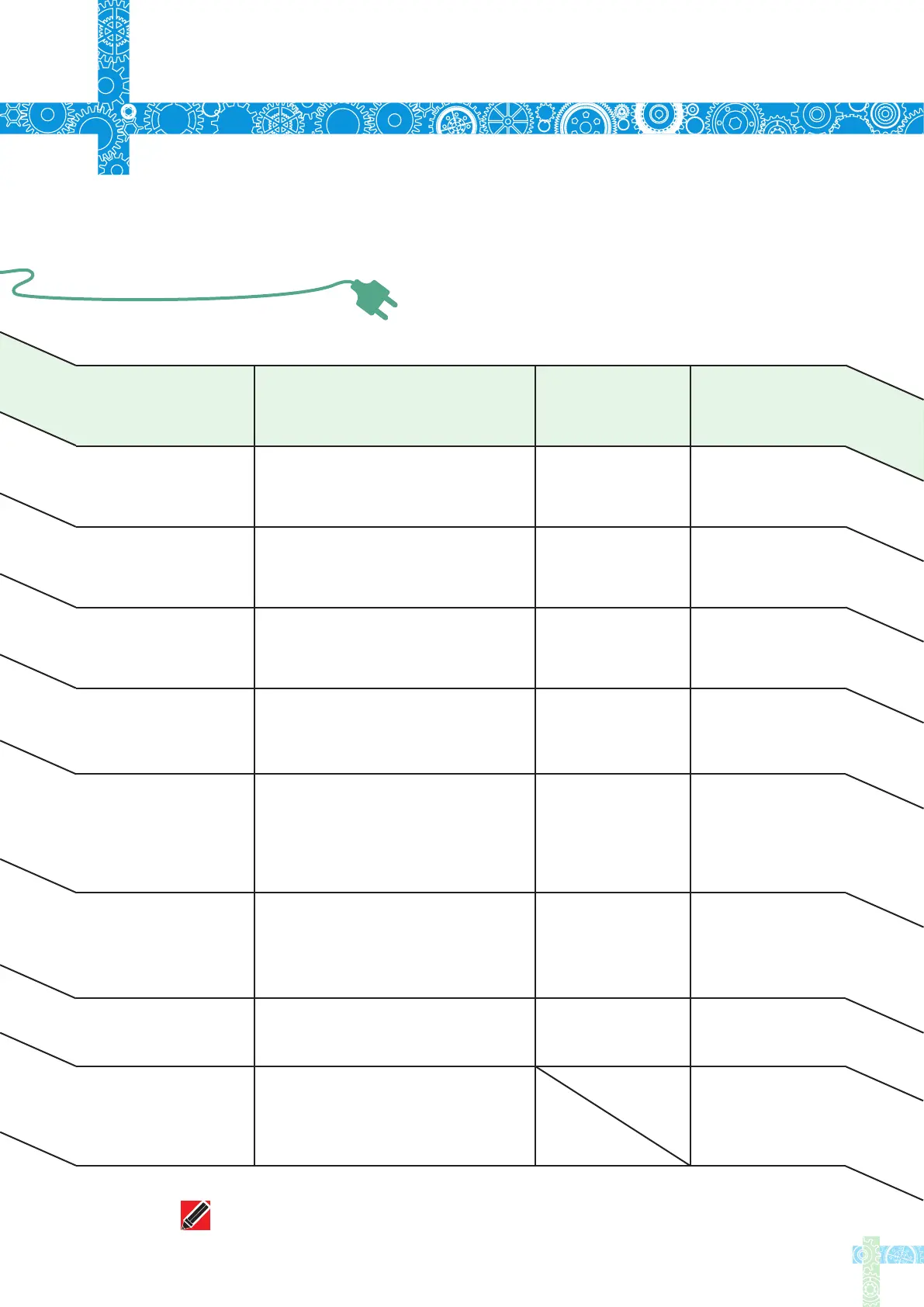4.4 System Parameters
200℃
300℃
360
seconds
10
10V
0 ℃,1 is ℉is
100℃~400℃
100℃~400℃
60~9999
seconds
300~9999
seconds
5-25
9-12V
Notice: Preset parameter(s) will be updated to TS100 after saved.
180
seconds
℃
13
4
Operation
ParameterExplanationDefault
Adjustable
range
T_Standby
T_Work
Wait_Time
Idle_Time
T_Step
Turn_Off_v
TempShowFlag
ZeroP_Ad
Standby mode temerature
Operating temperature
Time from operation mode
to sleep mode
Time from sleep mode
to standby mode
When preset "1",each step
will progress in 1,2,5,25;
when preset 2-25, each step
will progress according to
settings
When operation voltage is
lower than default voltage
TS100 will return to stadby
mode
Temperature unit selection
Temperature calibration
parameter, TS100 automatical
adjustment
No manual
setting required
