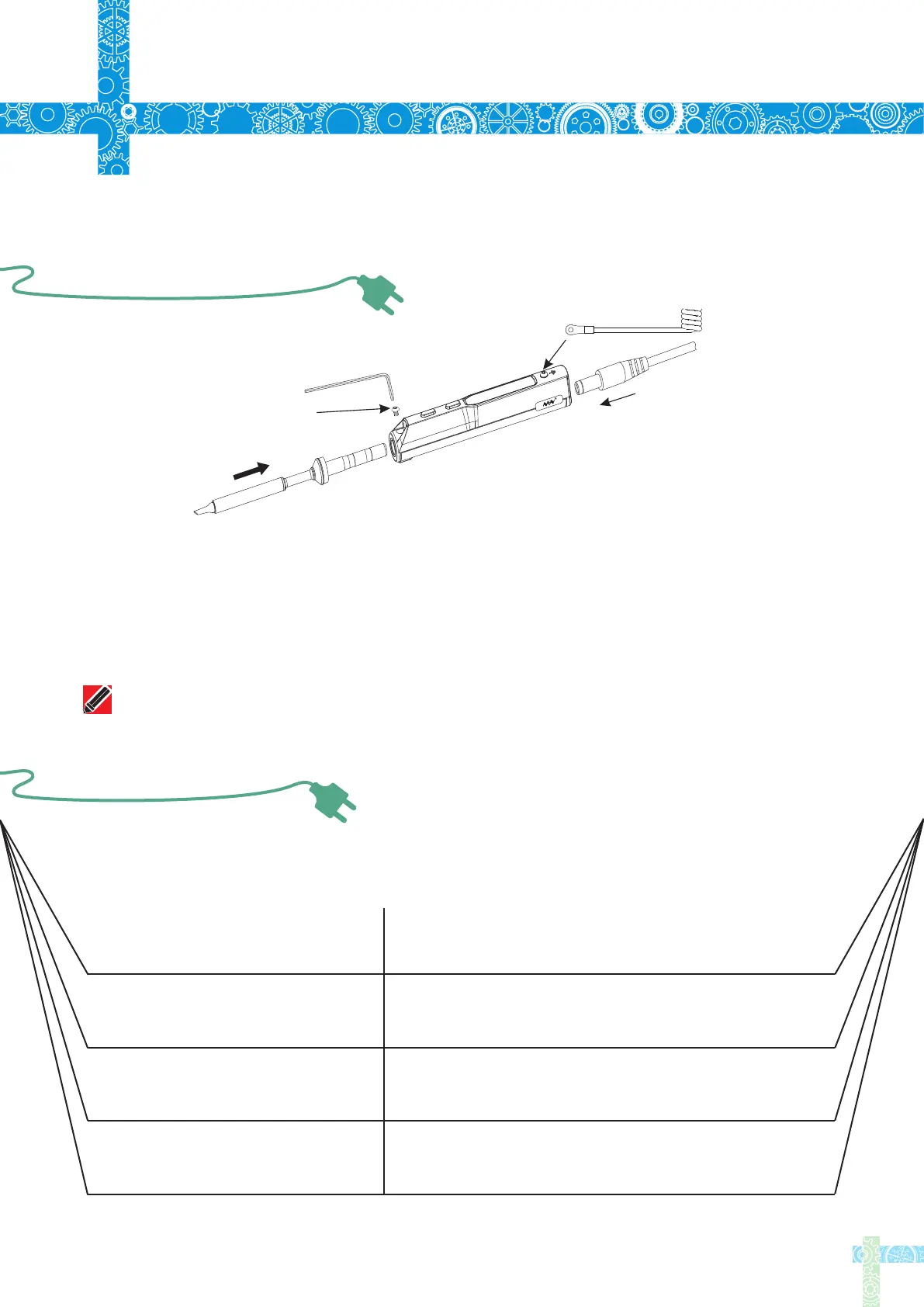4.1 TS100 Installation
1. Loosen the tip setscrew, insert the soldering tip connector and
tighten the screw;
2. Connect the ground wire to the ground wire setscrew ;
3. Connect the DC connector to TS100, connect the power cord and turn
on the power accordingly.
4.2 Default Settings
℃
300℃(Default)
200℃(Default)
100℃~400℃(Max)
6
4
Note: If the screen displays "sen-errwhen it’s plugged, means the soldering iron tip is not properly
fixed, please re-install it properly.
"
Operation
Default temperature unit
Default temperature
Sleep mode temperature
Adjustable temperature range
