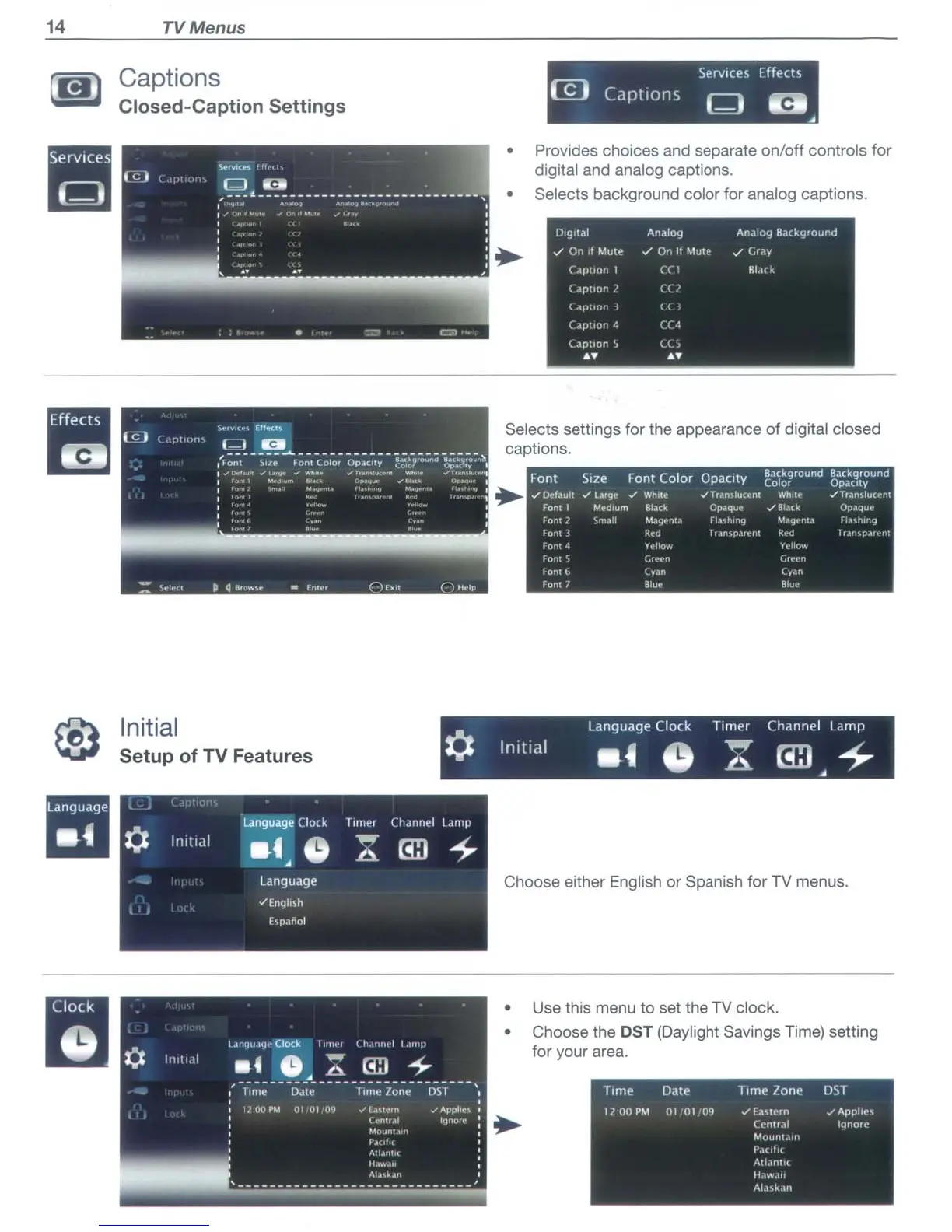14
TV
Menus
Captions
Closed-Caption
Settings
Initial
Setup
of
TV Features
Services Effects
@)
CaptiOnS
Q B
•
• Provides choices and separate on/off controls for
digital and analog captions.
• Selects background color for analog captions.
Olg'l.11
Anillog
An.l.log Ba<k9roul'1d
../
On
If
MUll'
../
On
It
Mut~
../
Cr;aV
r
.tpl'OII
I
((I
RIM.
(Jp~lor
.'
CC
.'
{
,Ip:,nr
I
"
(.lr~lor
.:
((
.:
1..1p:lor
"
((
'J
•• ••
Selects settings for the appearance
of
digital closed
captions.
language
Clock Timer
Channel
lamp
s)
Initial
.4
0
~
C!II.
+
Language
unguage
Clock
Tlmpt
Ch,mnt'l
(.,Imp
.4
0
InltlJI
at
0
--
(!II
-+
A
•
language
./Enghsh
hp.lnol
Choose either English
or
Spanish for TV menus.
Use this menu to set the TV clock.
Choose the DST (Daylight Savings Time) setting
for your area.
