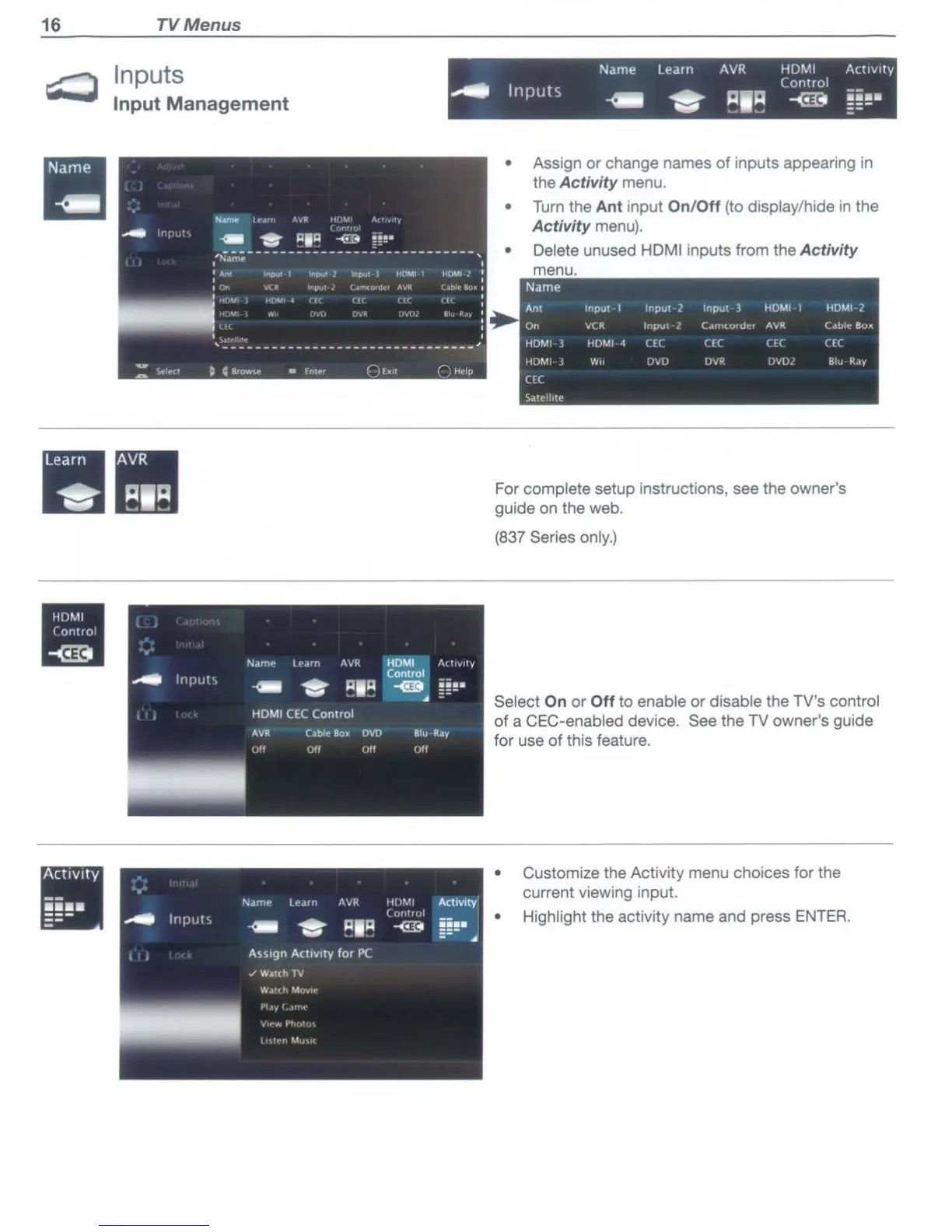16 TV Menus
Inputs
Input
Management
Name Learn
AVR
HOMI
ActiVIty
--
I Control
__
nputs
__....
~.~
~
~~!.
• Assign
or
change names
of
inputs appearing in
the
Activity menu.
• Turn the
Ant input
On/Off
(to display/hide
in
the
Activity menu).
• Delete unused HDMI inputs from the
Activity
menu.
For complete setup instructions, see the owner's
guide on the web.
(837 Series only.)
Select
On
or
Off to enable or disable the TV's control
of
a CEC-enabled device. See the
TV
owner's guide
for use
of
this feature.
• Customize the Activity menu choices for the
current viewing input.
• Highlight the activity name and press
ENTER.
