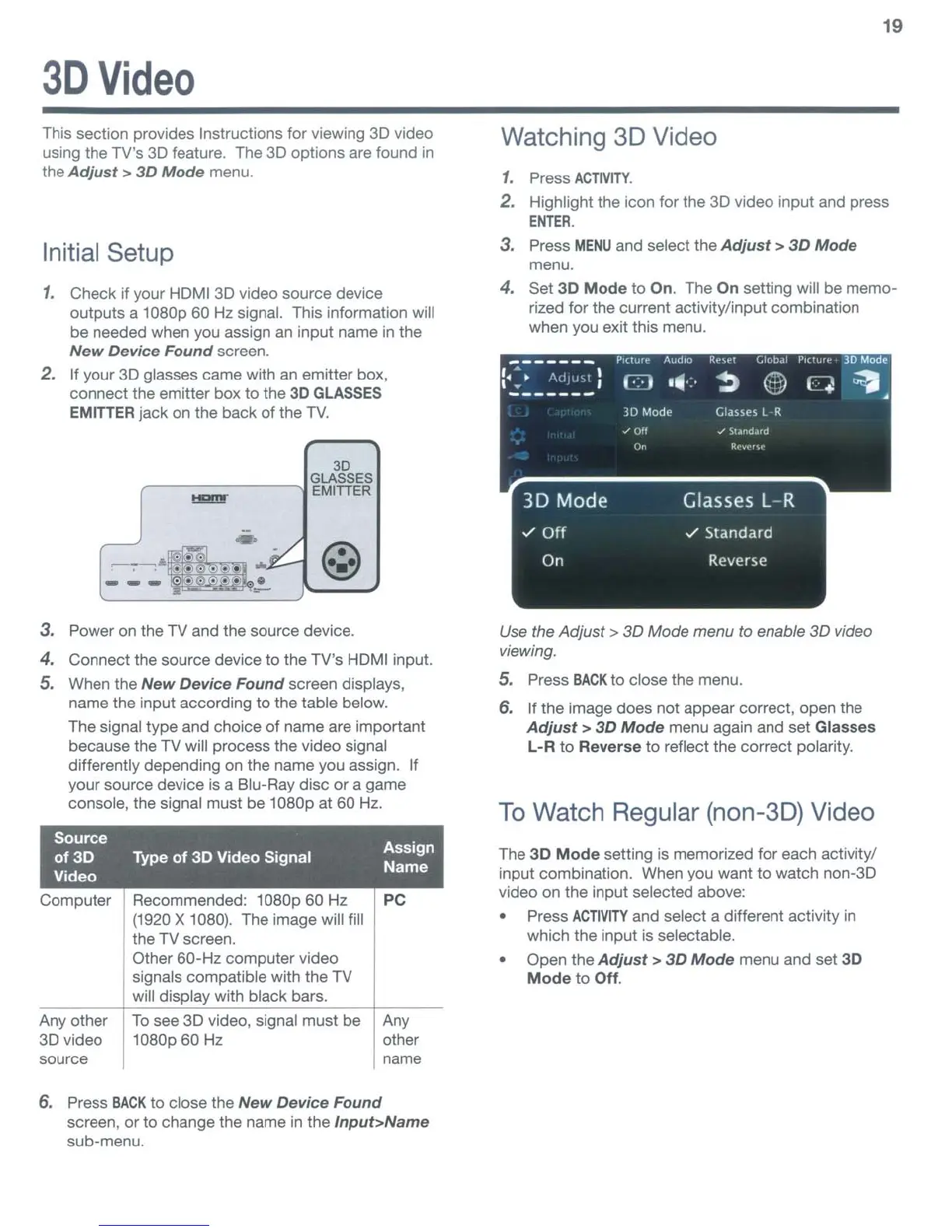3D
Video
This section provides Instructions for viewing 3D video
using the TV's
3D
feature. The 3D options are found
in
the
Adjust>
3D
Mode
menu.
Initial Setup
1.
Check if your HDMI 3D video source device
outputs a
10BOp
60
Hz
signal. This information will
be needed when you assign
an
input name
in
the
New
Device
Found
screen.
2. If your 3D glasses came with
an
emitter box,
connect the emitter box to the
3D
GLASSES
EMITIER jack on the back
of
the
TV.
3D
_______
-,JGLASSES
r EMITIER
3. Power on the TV and the source device.
4. Connect the source device to the TV's HDMI input.
5. When the
New
Device
Found
screen displays,
name the input according to the table below.
The signal type and choice of name are important
because the TV will process the video signal
differently depending on the name you assign. If
your source device is a Blu-Ray disc
or
a game
console, the signal must be
10BOp
at 60
Hz.
19
Watching 3D Video
1.
Press
ACTIVITY.
2. Highlight the icon for the 3D video input and press
ENTER.
3. Press
MENU
and select the
Adjust>
3D
Mode
menu.
4.
Set 3D
Mode
to
On. The On setting will be memo-
rized for the current activity/input combination
when you exit this menu.
Use the
Adjust>
3D Mode menu to enable 3D video
viewing.
5. Press
BACK
to close the menu.
6. If the image does not appear correct, open the
Adjust>
3D
Mode
menu again and set Glasses
l-R
to
Reverse to reflect the correct polarity.
To
Watch Regular (non-3D) Video
Source
A .
of
3D Type
of
3D Video Signal NsSlgn
~~
a~
Computer
Any other
3D video
source
Recommended:
10BOp
60 Hz
(1920
X
lOBO).
The image will fill
the TV screen.
Other 60-Hz computer video
signals compatible with the TV
will display with black bars.
To
see 3D video, signal must be
10BOp
60 Hz
PC
Any
other
name
The 3D
Mode
setting is memorized for each activity/
input combination. When you want to watch non-3D
video on the input selected above:
• Press
ACTIVITY
and select a different activity
in
which the input is selectable.
• Open the
Adjust>
3D
Mode
menu and set 3D
Mode
to
Off.
6. Press
BACK
to close the
New
Device
Found
screen,
or
to change the name
in
the
Input>Name
sub-menu.
