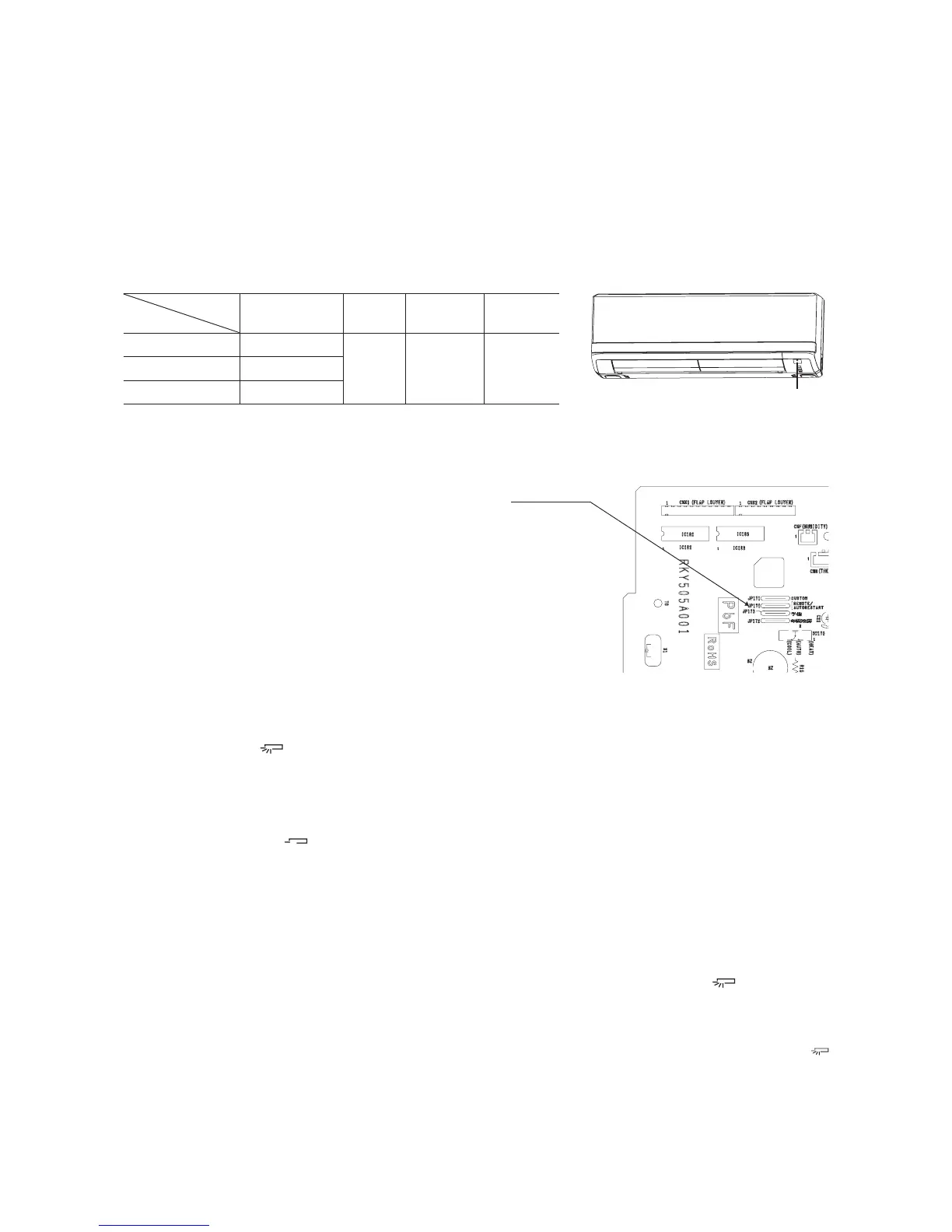(
Ⅱ
) SRK series
(1) Unit ON/OFF button
If the remote control is malfunctioning, this button may be used to turn the unit on and off.
(a) Operation
Push the button once to place the unit in the automatic mode. Push it once more to turn the unit off.
(b) Details of operation
The unit will go into the automatic mode in which it automatically determines, from room temperature (as detected by sensor),
whether to go into the cooling, thermal dry or heating modes.
Roon temperature
setting
Fan speed Swing contral Timer switch
Cooling
About 24ºC
Auto Auto Continuous
Thermal dry
About 25ºC
Heating
About 26ºC
(3) Auto swing control
(a) Louver cont
rol
1) Press the “LOUVER” button to operate the swing louver when the air conditioner is operating.
“AUTO
” is displayed for 3 seconds and then the swing louver moves up and down continuously.
2) Toxtheswinglouverataposition,pressonetimethe“LOUVER”buttonwhiletheswinglouverismovingsothat
four stop positions are displayed one after another per second.
When a desired stop position is displayed, press the “LOUVER” button again. The display stops, changes to show
the “STOP 1 ” for 5 seconds and then the swing louver stops.
(b) Automatic louver level setting during heating
At the hot start with the heating thermostat OFF, regardless whether the auto swing switch is operated or not (auto swing
or louver stop), the louver takes the level position (In order to prevent the cold start). The louver position display LCD
continues to show the display which has been shown before entering this control.
(c) Louver-free stop control
When the louver-free stop has been selected with the indoor function of wired remote controller “
POSITION”, the
louver motor stops when it receives the stop signal from the remote controller. If the auto swing signal is received from
the remote controller, the auto swing will start from the position where it was before the stop.
Note (1) When the indoor function of wired remote controller “Louver control setting” has been switched, switch also the remote control function “
POSITION” in the same way.
Function
Operation mode
(2) Auto restart function
(a)
Auto restart function records the operational status of the air-conditioner immediately prior to be switched off by a power cut,
and then automatically resumes operations after the power has been restored.
(b)
The following settings will be cancelled:
• Timer settings
Notes (1) Auto restart function is set at on when the air-conditioner is shipped from the factory. Consult
with your dealer if this function needs to be switched off.
(2) When power failure occurs, the timer setting is cancelled. Once power is resumed, reset the timer.
(3)
If the jumper wire (J170) “AUTO RESTART” is cut, auto restart is disabled. (See the diagram at right)
Jumper wire (J170)
