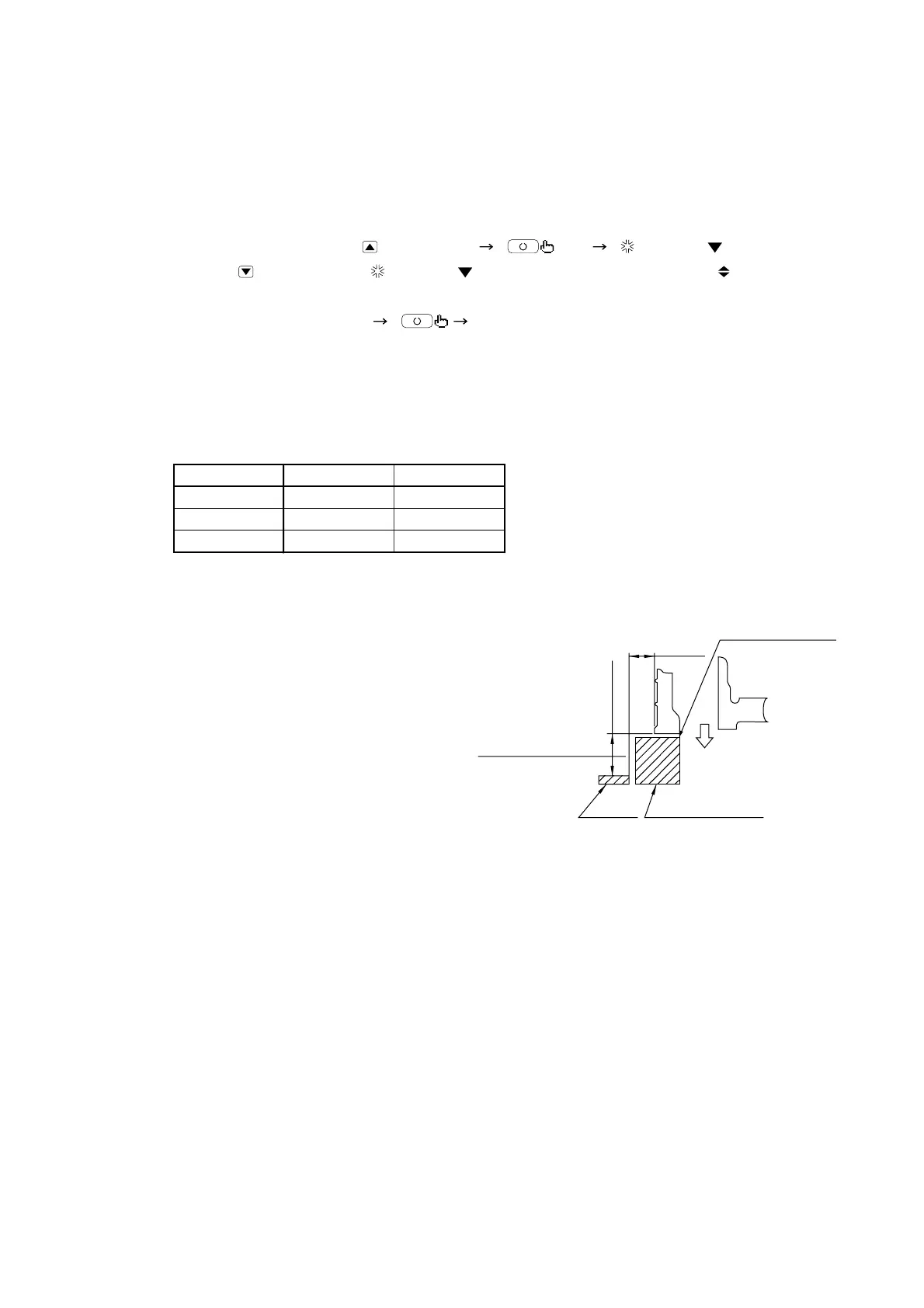-
87
-
S Setup from a remote controller side.
Drain pump operation from a remote controller unit is possible. Operate a remote controller unit by following the steps
described below.
1. To start a forced drain pump operation.
1 Press the TEST button for three seconds or longer.
The display will change from “
SELECT ITEM ”
“
SET ”
“
TEST RUN
”
2 Press the
button once while “
TEST RUN
” is displayed, and cause “ DRAIN PUMP
” to be displayed.
3 When the SET button is pressed, a drain pump operation will start.
Display: “ DRAIN PUMP RUN ” “
STOP ”
2. To cancel a drain pump operation.
4 If either SET or ON/OFF button is pressed, a forced drain pump operation will stop.
The air conditioning system will become OFF.
(e) Panel installation
1) Accessories
2) Confirm the unit’s installation level.
• Make sure from the level gauge (insulation) packed
with the air conditioner unit that the installation
height of the unit and the dimensions of the open-
ing in the ceiling are correct.
• Confirm the installation level of the air conditioner
unit and ceiling material.
• Affix the level gauge included with the air condi-
tioner unit and fix the unit’s installation height.
• Remove the level gauge before installing the unit.
• The unit’s installation height can be minutely ad-
justed by means of the corner openings after the
panel is installed. (For details, see 6) ) “Installing
the Panel.”)
Note (1) : If the installation level of the air conditioner unit and ceiling material exceed the proper range, it will cause an undue load to be broken during
installation of the panel and could cause damage.
3) Unit installation direction and panel and air inlet grille direction
(a) The unit and panel installation orientation is directional.
• Match up the outlet (small) parts with the refrigerant piping direction.
• Make sure of the motor and switch connector connection directions. (For details, see 6) )“Installing the Panel.”)
(b) The panel and air inlet grille installation orientation is not directional.
If you are changing the direction of the air inlet grille, change the panel’s striker installation position to the “Pull”
character position direction on the surface of the grille.
Adjust so that level gauge surface and
the lower surface of ceiling arc in matching
33~38 mm
Level gauge (insulation)
Ceiling
material
Supply air grill
Fix the level gauge in aligament
with this face of supply air grill.
10~25 mm
Name Quantity Remarks
Air inlet grille
Air filter
Suspension bolts
1
1
4
For panel installation
