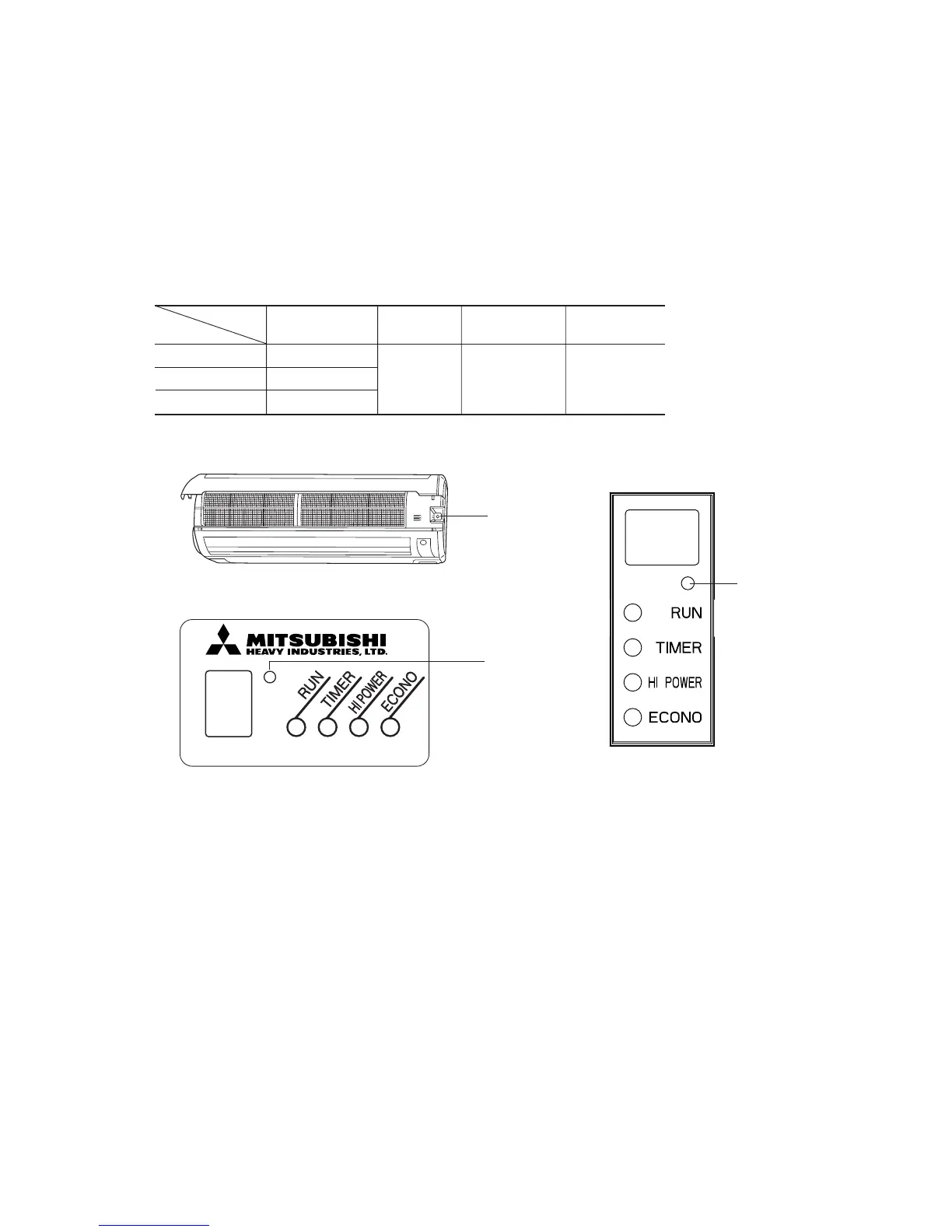-
46
-
¡ SRRM model
4.2 Unit ON/OFF button
When the remote control batteries become weak, or if the remote control is lost or malfunctioning, this button may be used to turn
the unit on and off.
(1) Operation
Push the button once to place the unit in the automatic mode. Push it once more to turn the unit off.
(2) Details of operation
The unit will go into the automatic mode in which it automatically determines, from room temperature (as detected by sensor),
whether to go into the cooling, thermal dry or heating modes.
Function
Room temperature Flap
Operation mode
setting
Fan speed
(SKM, STM only)
Timer switch
Cooling About 25°C
Thermal dry About 25°C Auto Auto Continuous
Heating About 26°C
Unit ON/OFF button
Unit ON/OFF button
Unit ON/OFF button
¡ SKM model
¡ STM model
4.3 Drain motor forced operation functions (STM, SRRM only)
(1) Operation
• When the float switch detects drain water, please use the wireless remote control to set the operation mode to "heating",
set the temperature to 30°C, and set the timer to continuous operation.
• When the float switch detects drain water, press the TEST switch on wired remote control for 3 seconds.
(2) Detail of operation
Sets the decision speed to 0 rps, stops the indoor fan motor, and only lets the drain motor run for 5 minutes. After this operation
finishes, if the float switch detects drain water, it will display an error and stop operation.
(3) Reset condition
(a) When the drain motor has run for 5 minutes.
(b) Use the remote control to set the operation mode to heating, set the temperature to 30°C, and set the timer to something other
than continuous operation.
