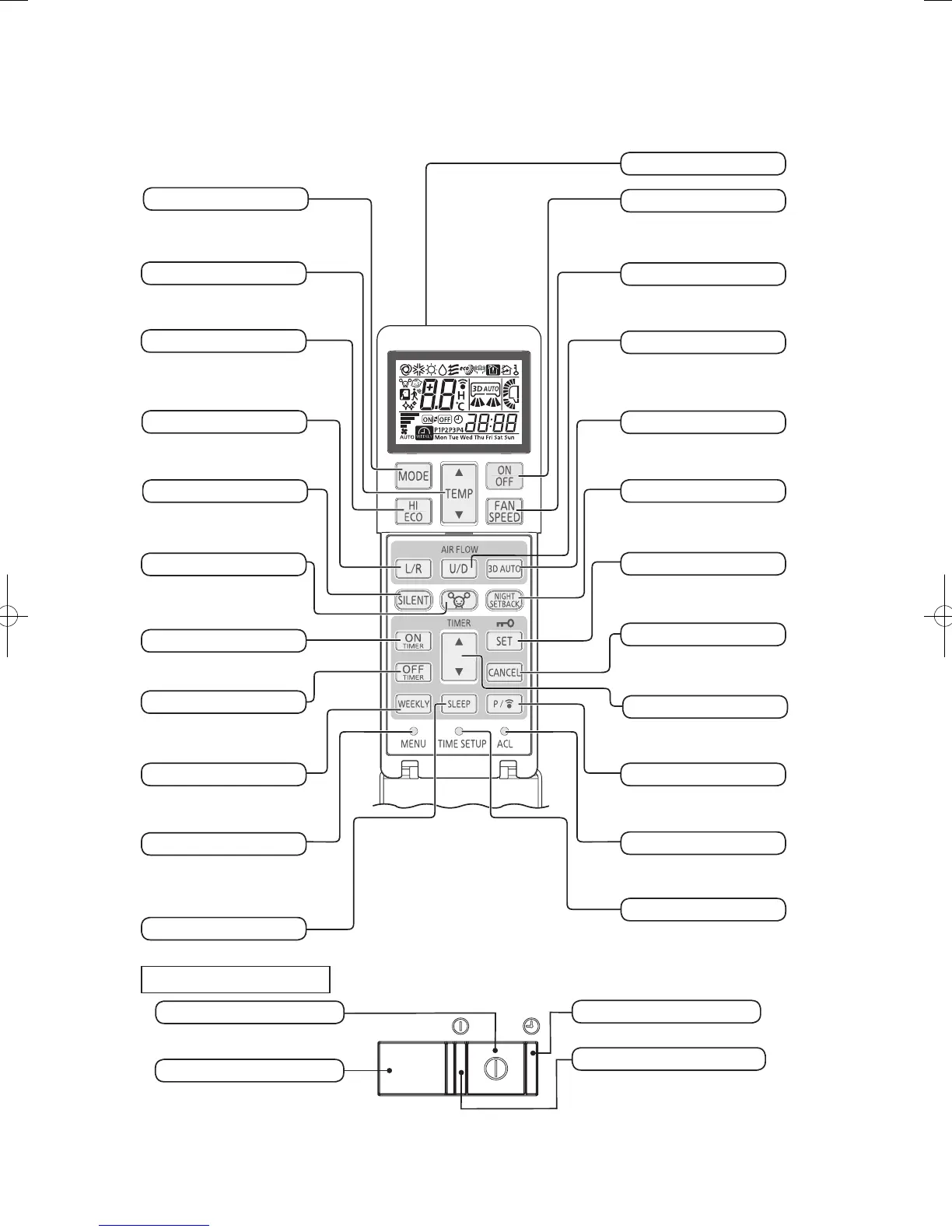-
34
-
9. OUTLINE OF OPERATION CONTROL BY MICROCOMPUTER
(1) Operation control function by wireless remote control
'09•SRK-DB-087D
Jumper wire (JA2)
(2)ࠉUnit ON/OFF button
(a) Operation
(b) Details of operation
(3)ࠉAuto restart function
(a)
(b)
(i)
(ii)
(4)Custom cord switching procedure
(a) Modifying the indoor printed circuit board
(b) Modifying the wireless remote control
(i)
(ii)
Cut
Function
Operation mode
Room temperature
setting
Fan speed
Flap/Louver
Timer switch
COOL
DRY
HEAT
Unit ON/OFF button
whether to go into the COOL, DRY or HEAT modes.
room
Jumper wire (J1)
㻾㻌㻸㻌㻲㻌㻡㻌㻜㻌㻡㻌㻭㻌㻝㻌㻜㻌㻞
00
OPERATION MODE select button
Each time the button is pressed, the
mode changes.
The above illustration shows all controls, but in
practice only the relevant parts are shown.
ALLERGEN CLEAR button
This button selects ALLERGEN CLEAR
operation.
ON/OFF (luminous) button
Press to start operation, press again
to stop.
TEMPERATURE button
This button sets the room temperature.
AIR FLOW (UP/DOWN) button
This button changes the airflow (up/
down) direction.
TIME SET UP switch
This switch is used for setting the time.
SLEEP button
This button selects SLEEP operation.
MENU switch
This switch selects the brightness
adjustment, AUTO OFF operation, SELF
CLEAN operation and PRESET operation.
ON TIMER button
This button selects ON TIMER operation.
TIMER button
This button is used for setting the
current time and timer function.
ACL switch
This switch resets the program to
default state.
PROGRAM button
This button sets WEEKLY TIMER.
HI/ECO button
This button changes the HIGH POWER/
ECO operation.
AIR FLOW (LEFT/RIGHT) button
This button changes the airflow (left/
right) direction.
SILENT button
This button sets the SILENT operation.
OFF TIMER button
This button selects OFF TIMER
operation.
WEEKLY button
This button switches the WEEKLY
TIMER to ON/OFF.
FAN SPEED button
Each time the button is pressed, the fan
speed changes.
3D AUTO button
This button sets 3D AUTO operation.
NIGHT SETBACK button
This button sets NIGHT SETBACK
operation.
SET/Child lock button
Use this button to set the timer and
Child lock.
CANCEL button
This button cancels the ON timer, OFF
timer, and SLEEP operation.
Transmission section
[View with the cover opened]
This button can be used for turning on/off
the unit when a remote control is not available.
Wireless remote control signal receiver
Unit ON/OFF button
RUN light (green)
•
RUN lights blink quickly during invalid operation mode.
• Illuminates during operation.
•
Blinks slowly when SELF CLEAN operation (3 seconds ON, 1 second OFF).
•
Blinks when airflow is stopped to prevent blowing out of cold
air in heating operation. (1.5 seconds ON, 0.5 seconds OFF)
• Blinks slowly when AUTO OFF operation during stand by
(3.5 seconds ON, 0.5 second OFF).
Unit display section
TIMER light (yellow)
Illuminates during TIMER operation.
