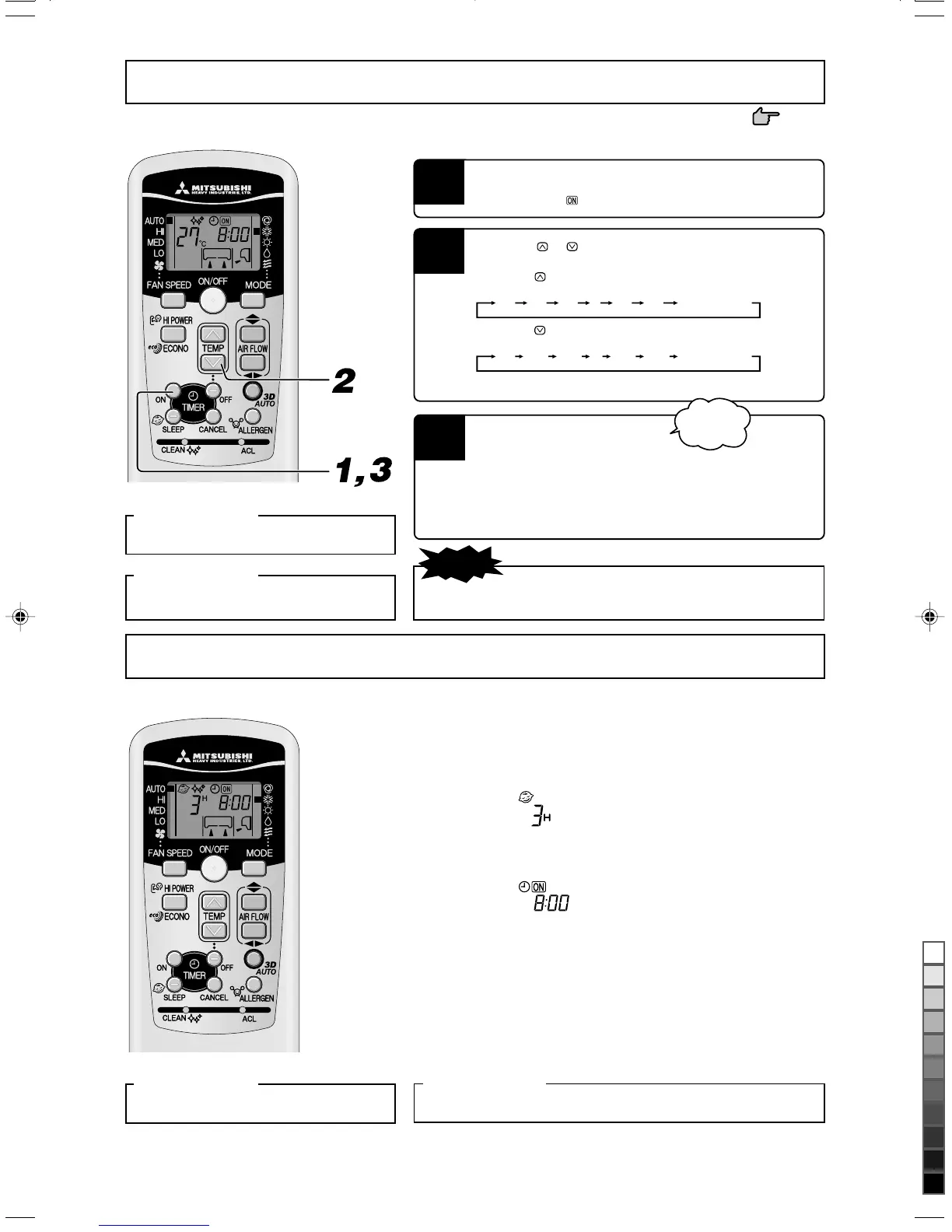–10–
ON-TIMER operation procedure
1
2
Releasing procedure
Press the CANCEL button to turn off the timer
indicator.
Example: In the case you wish to bring the temperature to nearly set temperature in at 8:00.
Press the ON-TIMER button.
ON TIMER indicator is blinking.
3
■
Operation starts 5 to 60 minutes before the time that is set so that the room temperature reaches the optimum temperature at that time.
Page 11
ON-TIMER operation can be set regardless of whether the air-conditioner is running or not.
SLEEP operation + ON-TIMER operation procedure
■ Combined timer operation of SLEEP operation and ON TIMER.
Example: When it is desired to stop after 3 hours and then start operation at 8:00, near
the set temperature.
■ SLEEP operation setting
Set by the procedures on page 9.
Set to
■ ON TIMER operation setting
Set by the above mentioned ON TIMER operation procedure.
Set to
The setting of the lighting of the timer light (yellow) of this unit is complete.
h
• After the SLEEP operation set time has elapsed, the operation stops, and it
starts from 5 to 60 minutes before the ON TIMER’s time.
• The timer light is not lit at the ON TIMER’s time.
Changing of set time
Set a new time by using the SLEEP or ON TIMER button.
Releasing procedure
Press the CANCEL button to turn off the timer indicator.
Press the “
or ” button.
Each time the button is pressed, the indicator is switched in the order of:
0:00 0:10 0:20
...
(Units of ten minutes)
1:00 1:10
Each time the button is pressed, the indicator is switched in the order of:
0:00 23:50 23:40
...
(Units of ten minutes)
23:00 22:50
Set at 8:00.
Press the ON TIMER button.
The indication changes from blinking to steady lighting and the setting is complete.
The timer light (yellow) is on.
h
• Operation starts 5 to 60 minutes before the set time.
• The TIMER light goes out at the set time.
Changing of set time
Set a new time by using the ON-TIMER button.
•
The present time is not displayed during ON-TIMER operation.
•
ON-TIMER operation will not function during ALLERGEN CLEAR operation.
NOTE
Press within
60 sec.!
RKX012A015_En.p65 5/22/06, 4:48 PM10
Black
