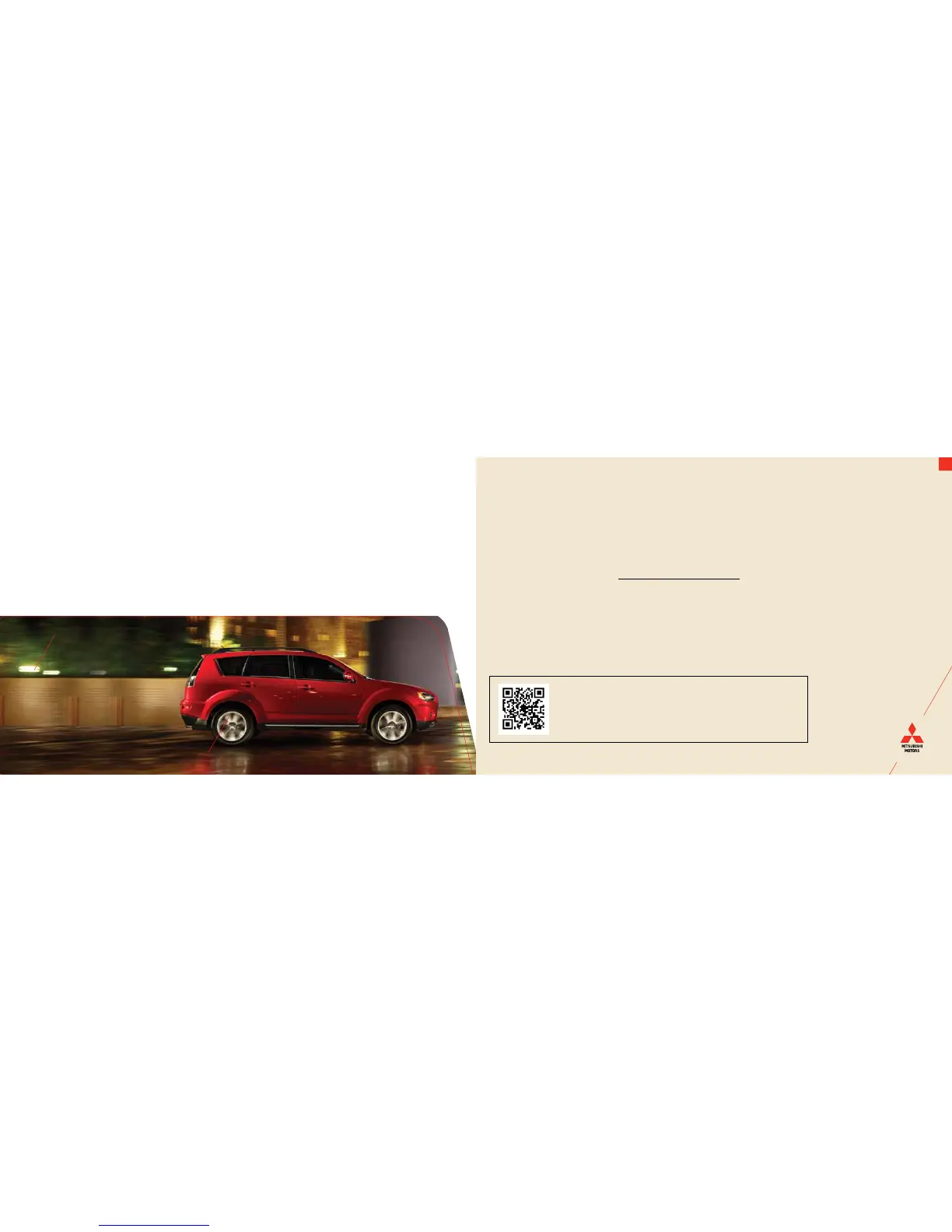1
PLEASE PLACE COPIES OF THE FOLLOWING ITEMS IN THE POCKET BELOW:
1. Pre-Delivery Inspection Form (Customer Copy)
2. Triple Diamond Delivery Checklist (Customer Copy)
3. Salesperson or Key Dealership Contact’s Business Card
Thank you for buying a Mitsubishi Outlander. There’s no doubt you’ve already
realized how well your car drives on the open road. What you may not know is
all the great features that help your car perform the way it does. In the pages
ahead we’re going to run through the basics and prepare you for the road.
We’d also love to hear from you about your overall Mitsubishi experience. If you
haven’t already, please log on to www.MitsubishiSSIsurvey.com and tell us how
we did. This will help us make sure your next visit is that much better.
We hope you will visit the Mitsubishi Owner’s site where we store the latest
Mitsubishi news and special oers. Here you can also keep track of your car’s
warranty and servicing needs, get Roadside Assistance Information and tap into
other owner-centric details. Just log on to www.Mitsubishicars.com/ownersonly.
Driver’s View ...................... Page 2-3
Controls................................Page 4
Own the Road ...................Page 5
Navigation System..........Page 6-7
Audio System .................... Page 8
Technology ........................ Page 9
FUSE Hands-Free
Link System™ ..................... Page 10
Folding and Stowing
the Third Row Seat .........Page 11
FAQ’s .....................................Page 12-13
Table of Contents
“How-To” Videos
Scan this QR code with your smartphone or key in to your internet enabled
device mitsubishicars.com/howtoqr to access brief “How-To” videos regarding
specific features on your new Outlander. Here you will find simple instructions
to help make your ownership experience more enjoyable.
